How To Create Forum with Joomla CCK
Usually adding a forum to a Joomla website can be accomplished by using joomla extensions specifically designed for forum functionality. However, now you can create a forum for your website using only Joomla CCK, enabling your forum to use the best features of Joomla CCK.
The easy way to build a forum is to import pre-configured Entities, Layouts, and Forms from the OrdaSoft team. We've already prepared everything you need for your Joomla Forum.
Here's what you need to do:
- - Install OrdaSoft Joomla CCK
- - Download the forum export from OrdaSoft.com.
- - Import the forum to your website. For instructions, refer to Joomla CCK Import.
- - Create a menu for CCK layouts with the name "Menu."
- - Add your site specific data to Forum layouts:(links - for user navigation), emails address (for receive message about new post on forum), some style and other
Customize the Forum layouts with your site-specific data (such as navigation links for users, email addresses to receive notifications about new forum posts, styling, etc.).
However, you can also create all the necessary components for your forum on Joomla CCK yourself.
Create a new entity for your Forum
CCK Entity serves as a calss for all the specific elements of your website, representing your Joomla Forum.
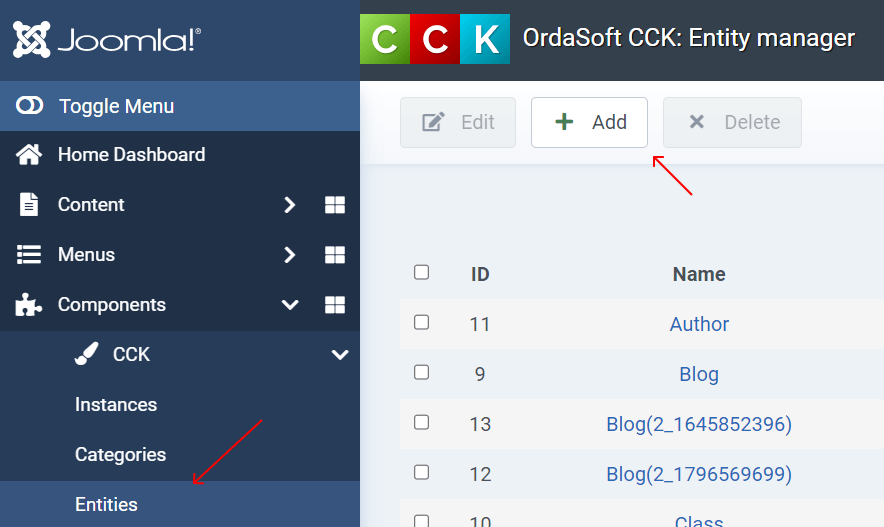
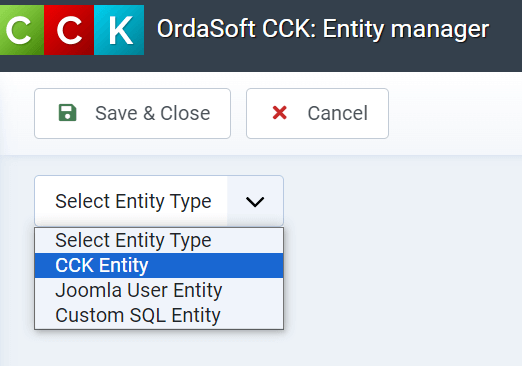
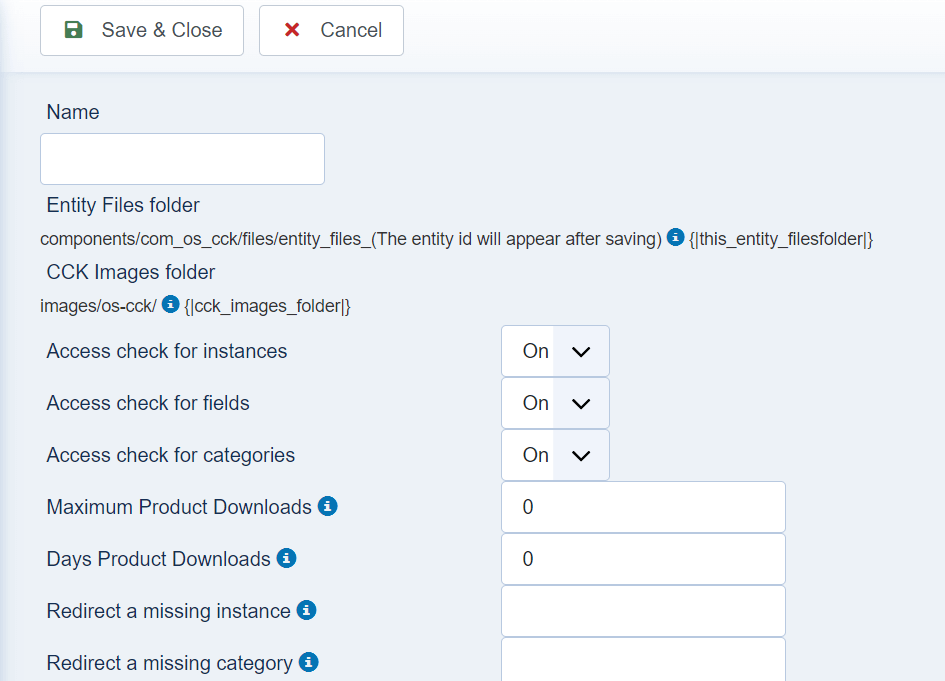
Add Layouts for your forum
CCK Layouts define the appearance and functionality of your Joomla Forum, including fields, interactions with clients, and website administration. Add all necessary fields for content and comments. You can refer to our tutorials to Start working with joomla CCK, Joomla CCK Fields and Joomla CCK Layouts.
Here's a list of needed layouts for forum creation:
- Add Thread: Layout for adding main information to a Forum topic. You can customize this form according to your preferences.
- Add Thread Comment: Layout for adding comments to a Forum thread. This layout utilizes the Add Review Layout, as reviews are already connected to any instance (Thread).
- Show All Forum Categories: This layout displays a list of all categories in your Joomla Forum, making the navigation as easy as possible. You can attach the Search layout to enable search functionality.
- Show Category with Threads: This layout shows all threads within a category, allowing users to browse forum topics easily.
- Show Thread Details: Layout for displaying full information about a thread, including comments. The "Add Thread Comment" button enables users to contribute to the discussion.
- Search Forum: This layout adds search functionality to your forum, allowing users to find content easily.
- Show Last Comments: This layout shows last forum comments.
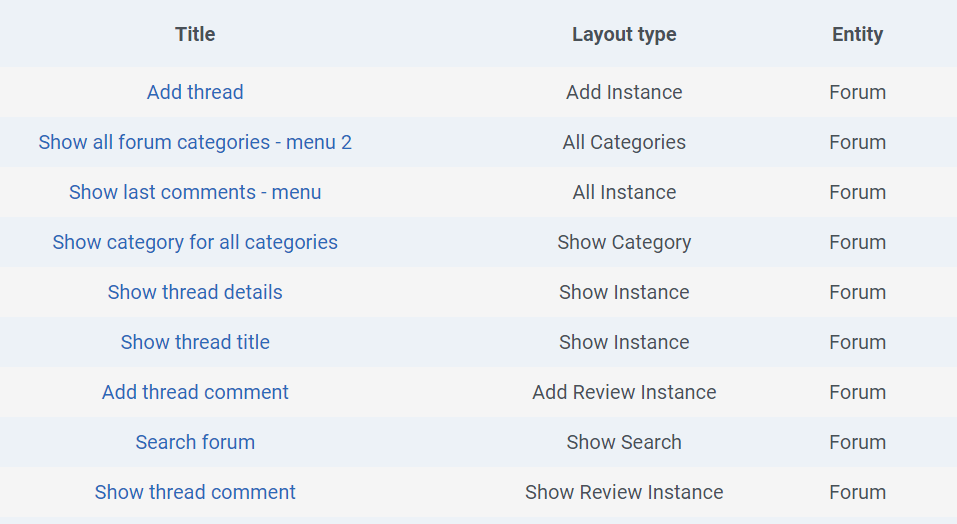
Add Thread
This layout is designed for adding primary information to a website's Forum Topic. Here, we create a form with all necessary fields. Start working with joomla CCK. You can style it or make any changes you like. Along with Standard Joomla CCK Fields, you'll find "Action Buttons" to edit Forum Thread data on the frontend. Learn more about Action Buttons in Joomla CCK.
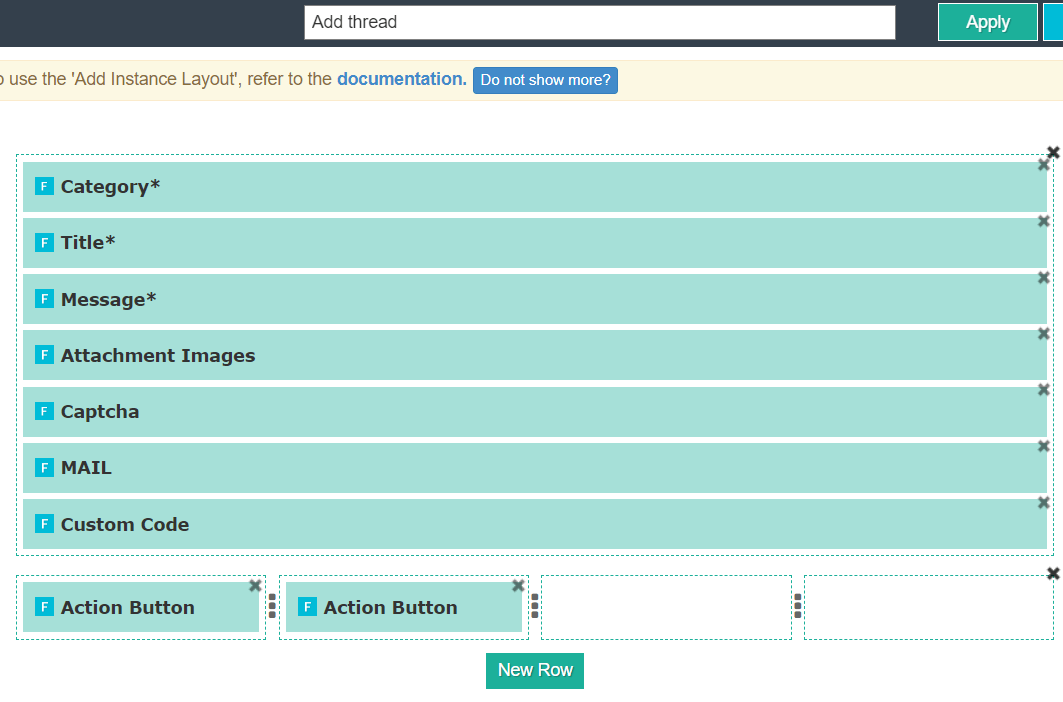
How it looks on the page:
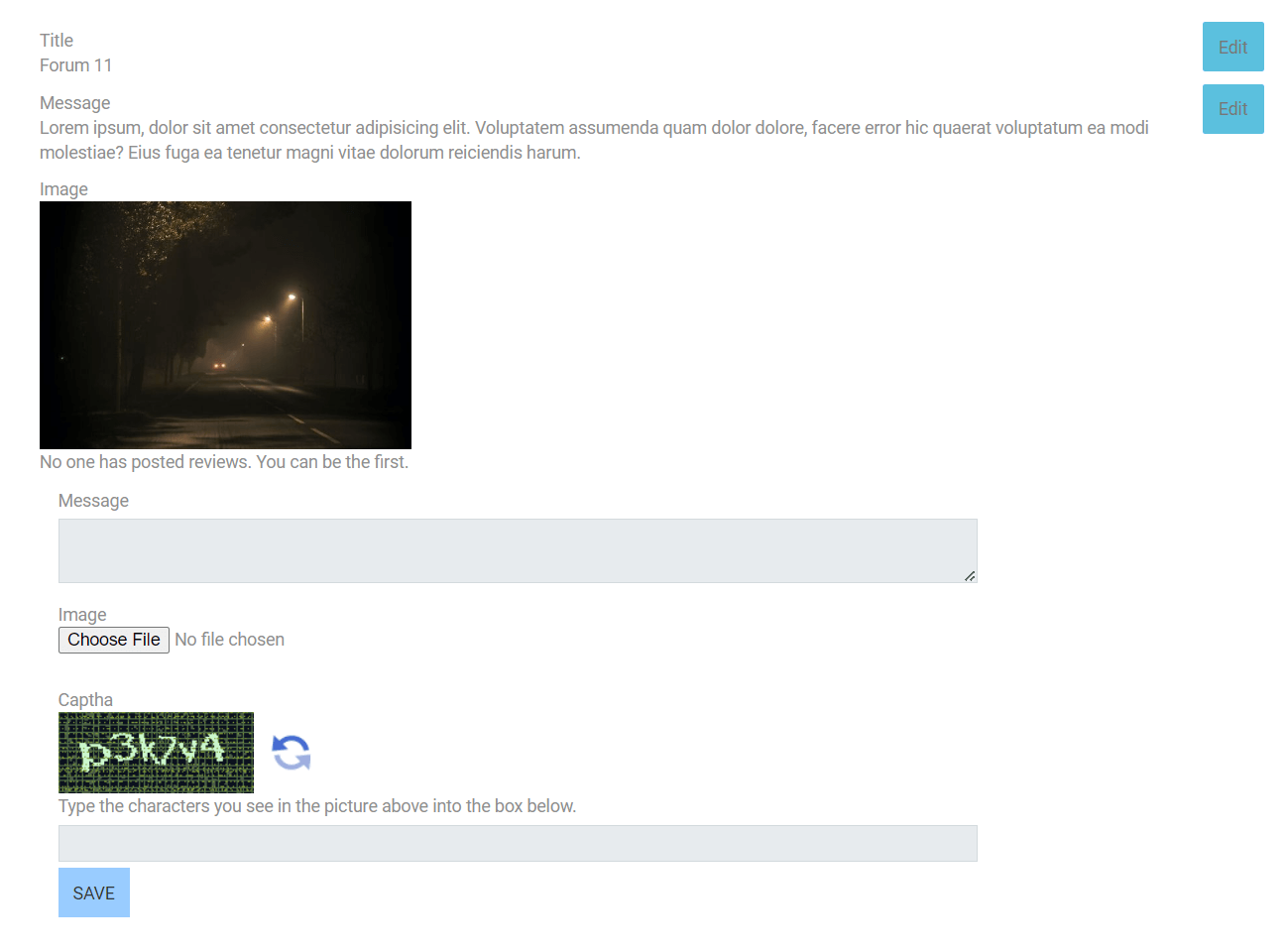
Add thread comment
This is another layout designed for adding comments to the Forum Thread, using Add Review Layout for this purpose. We use it as Reviews are already connected to any instance (Thread).
Since we use 1 Entity for both Forum Thread and Forum comments, this layout uses the same fields as the Add Thread Layout.
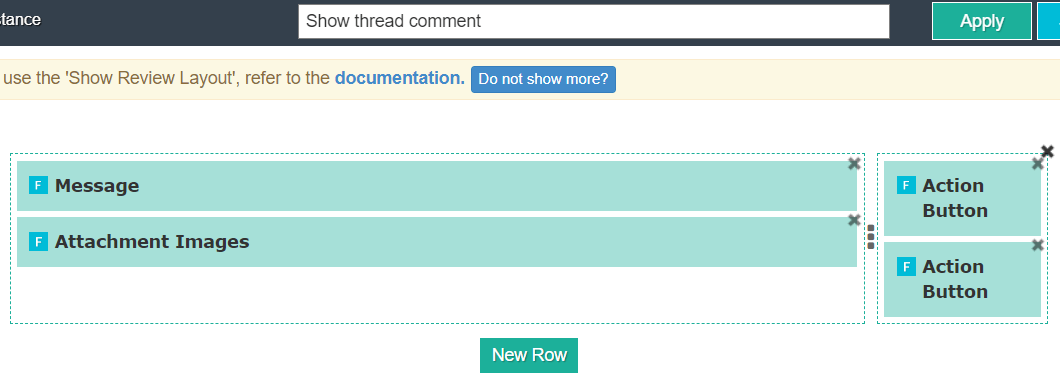
Show All Forum Categories - Menu
This layout allows you to view the list of all categories in your Joomla Forum. It serves as the Parent for another layout, "Show category for all categories." To use it, simply select the "Attach Layout" to display 1 category and add it to the "All categories" layout. The "All Categories Show Layout" will display "Show category for all categories" as many times as you have categories on your forum. Additionally, you can attach the Search layout to these layouts.
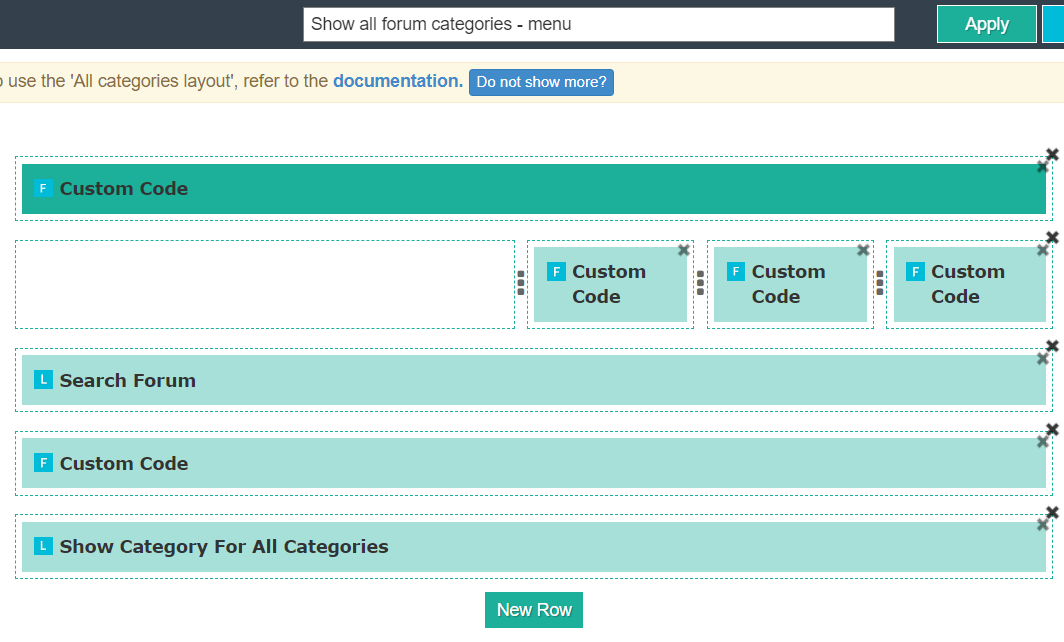
"Custom Code": Use these fields for easier navigation. Replace {your_site_link_to_forum} with your website links.
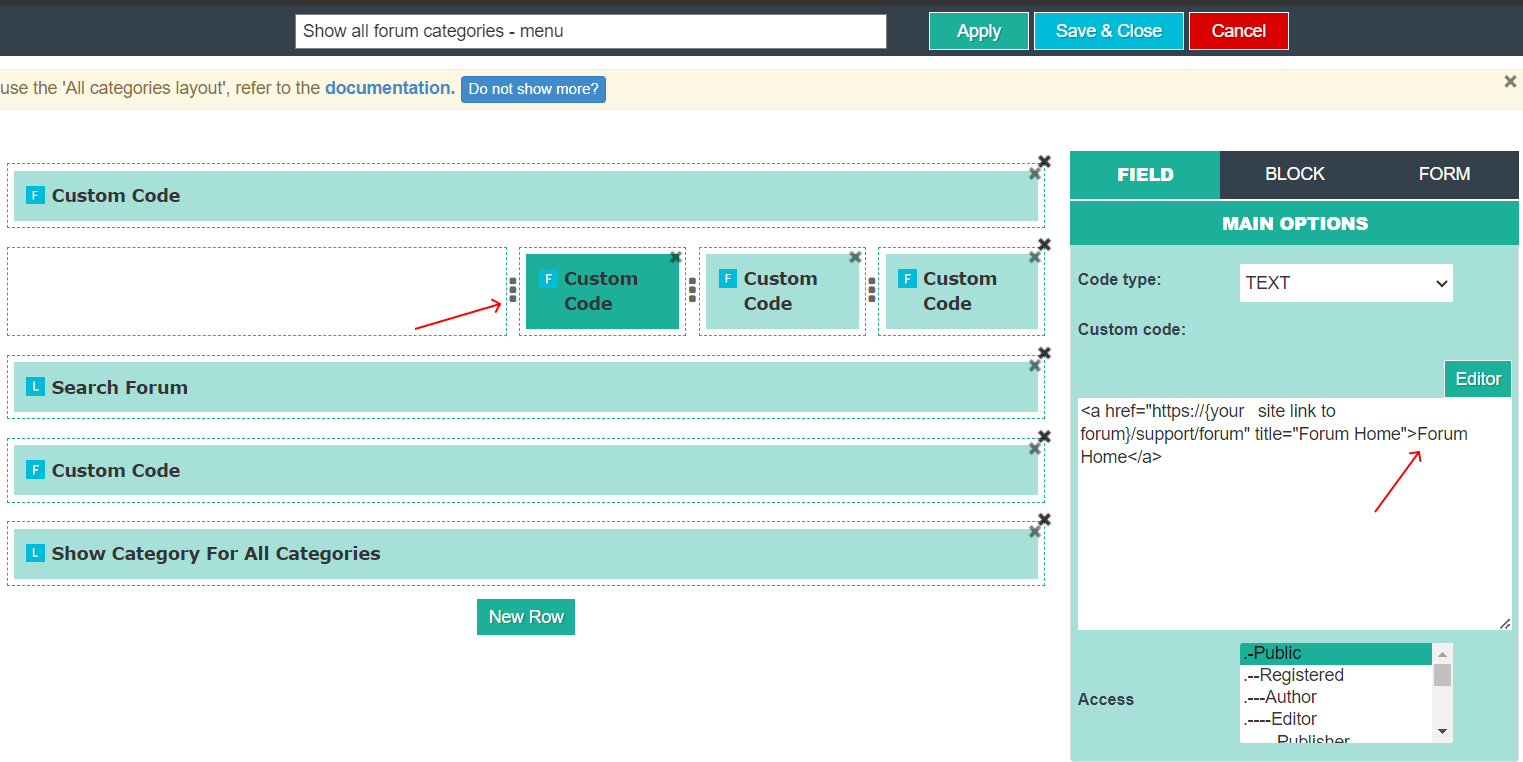
How it looks:
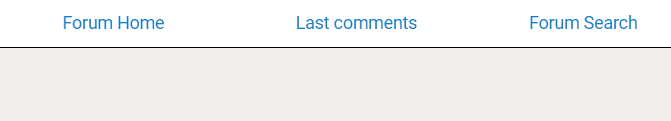
How Attach Layouts for "search" and layout for "show one category" on the page.
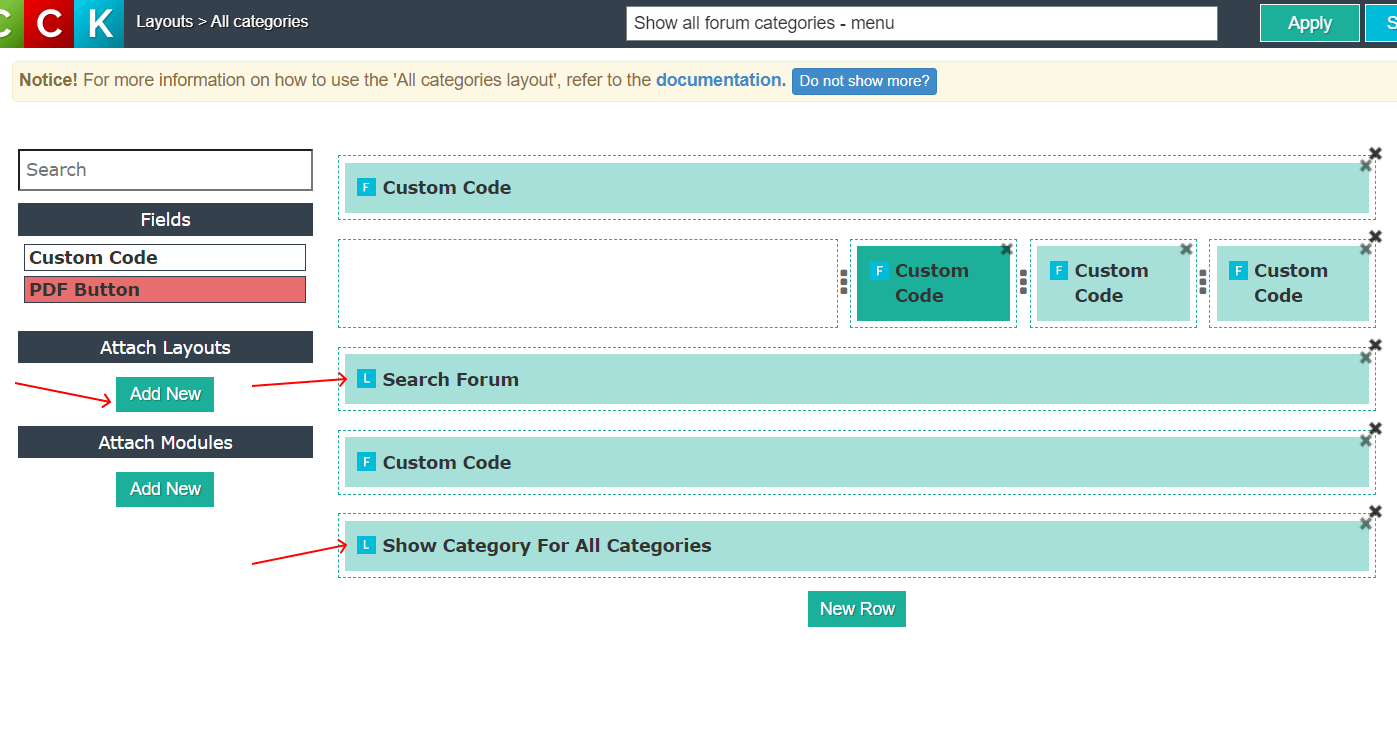
Show Category for All Categories
This layout displays categories. It's a simple layout where we only show the category title. Additionally, we've added an "Instance count" to show how many Threads are in each Category, along with an Order Field.
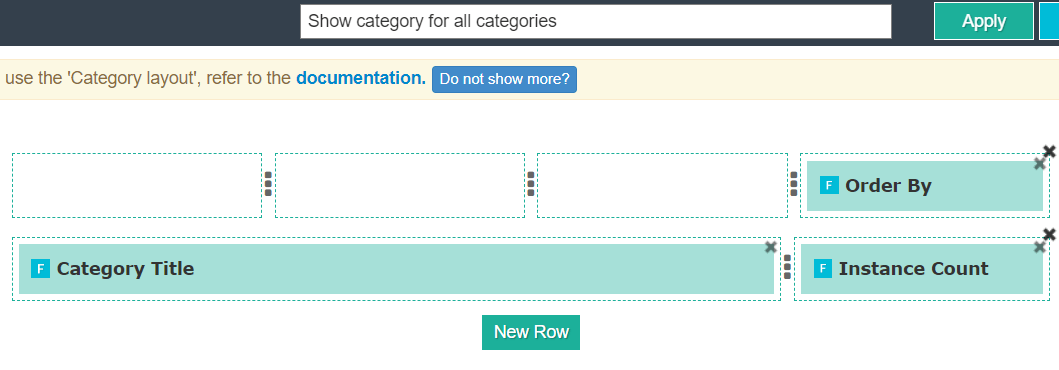
Show Category with Threads
This layout shows all Forum threads in a category. The attached "Show thread title" layout provides a short detail of each thread, while the "Add thread" layout is for adding new content.
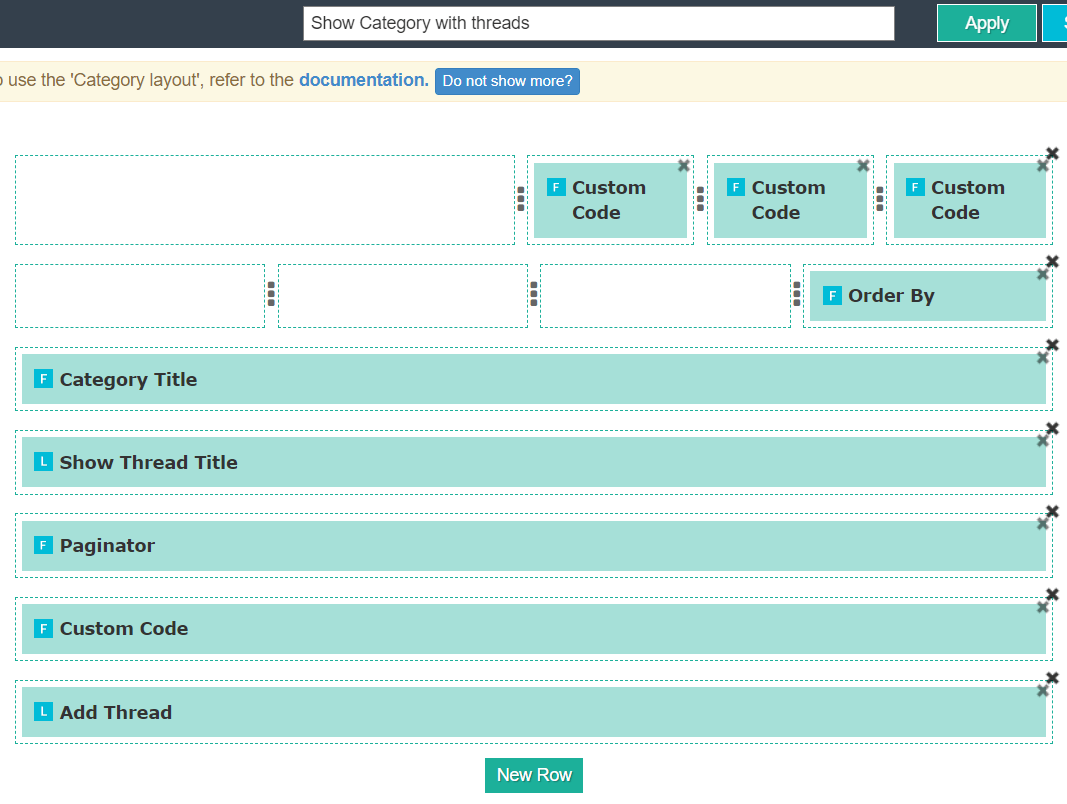
Show Thread Title
This layout displays short information about every Forum Thread, including the Thread Title and a Views Counter. We use this layout as an "Attach Layout" in "Show Category with threads."
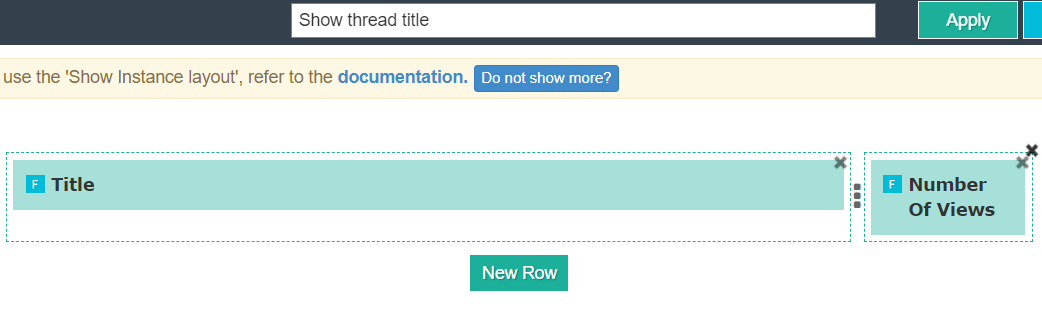
Show Thread Details
This layout provides full information about the thread. The attached "Show Thread comments" layout displays comments on every Forum Topic. The "Show thread details" layout will loop and display as many comments to this Forum Thread as there are. "Add Thread Comment" has a button for adding new comments.
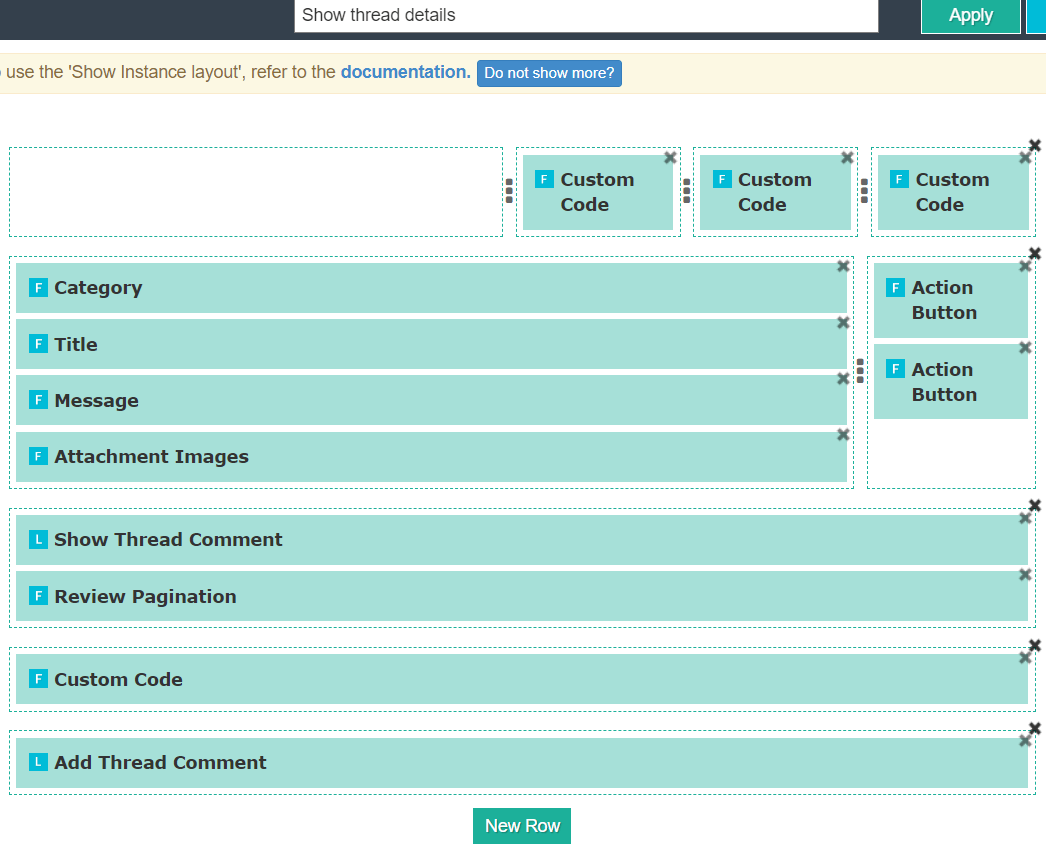
Show Thread Comment
This layout is for displaying comments in the thread. Action Buttons allow you to edit or delete comments, while "Attached Images" adds a field for images to the comment.
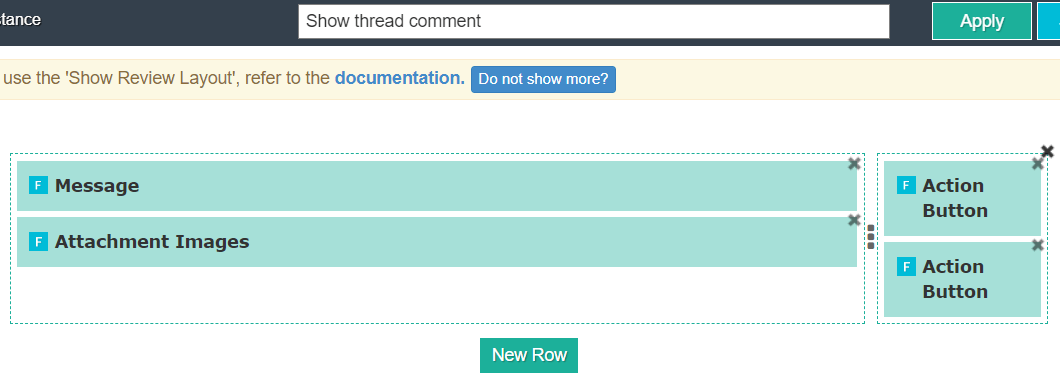
Search Forum
A good Joomla forum is incomplete without a search function. The "Search Forum Layout" is essential for adding search functionality to your forum. It allows users to search content easily by categories and shows a list with short information.
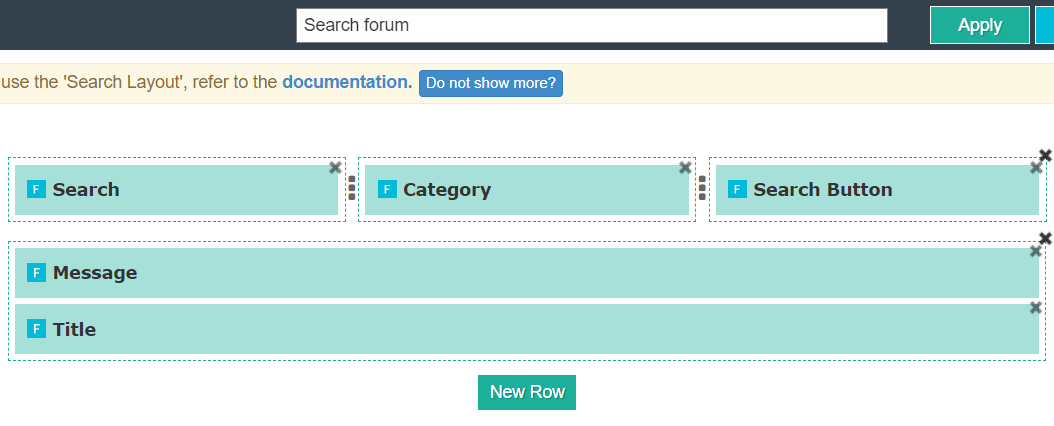
Show Last Comments - Menu
This layout displays the last comment on the page. The word "Menu" in the name indicates its use for creating a menu to display the last comment on the forum. This is very useful for site administrators to see the latest questions on the forum. You can insert a link to this layout in "Forum All categories."
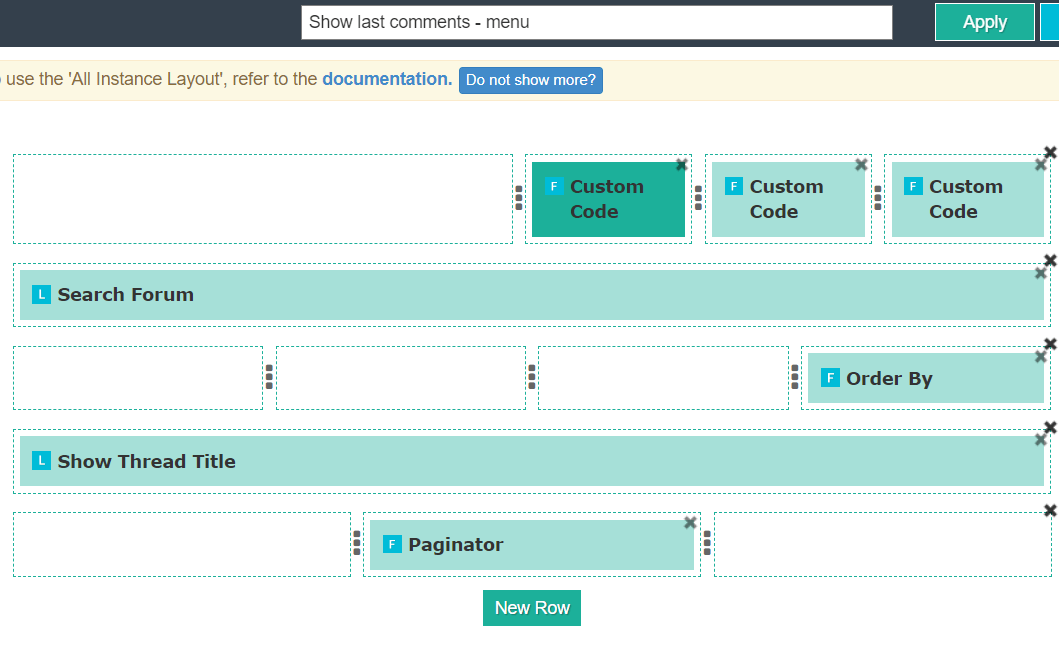
Forum Import
The easiest way to build a Joomla forum is to import pre-created Joomla forum layouts from OrdaSoft. Learn more about Joomla CCK Import and Joomla CCK Export.
Get Joomla CCK Forum:



