How to get free Azure Microsoft Translator API quota?
Joomla Translate is a software for automatically translation of Joomla websites with the help of Google or Bing (Microsoft Translator on Azure) translation API. This article will show you easy steps to get FREE Azure Microsoft Translator API quota for Joomla website translation to work with Azure Microsoft Translator API. Subscribe to the Azure.com on Azure Marketplace. Basic subscriptions, up to 2 million characters a month are free. Translating more than 2 million characters per month requires a payment. You may pick from any of the available subscription offers. If you decide to use Azure Microsoft Translator API you need to do following steps:
1. Sign up for a Microsoft Azure account (credit card required). If you don't already have an Azure account, sign up for a Microsoft Azure account at Azure Marketplace.
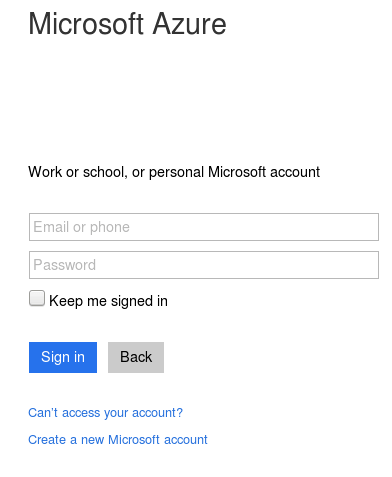
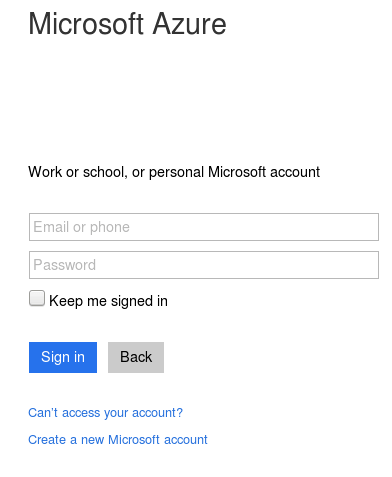
2. After you have created an Azure account, subscribe to Azure. You will not be charged for Azure unless you use it. Then sign into the Azure portal.
3. Add a Microsoft Translator API subscription to your Azure account.
- Select the + New option.
- Select Intelligence from the list of services.
- Select Cognitive Services APIs.
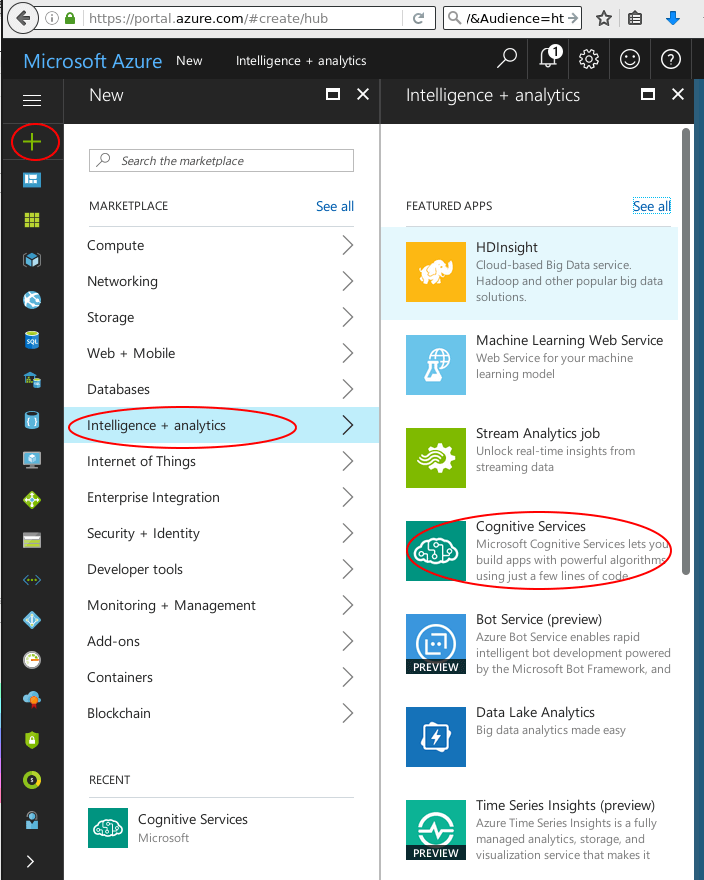
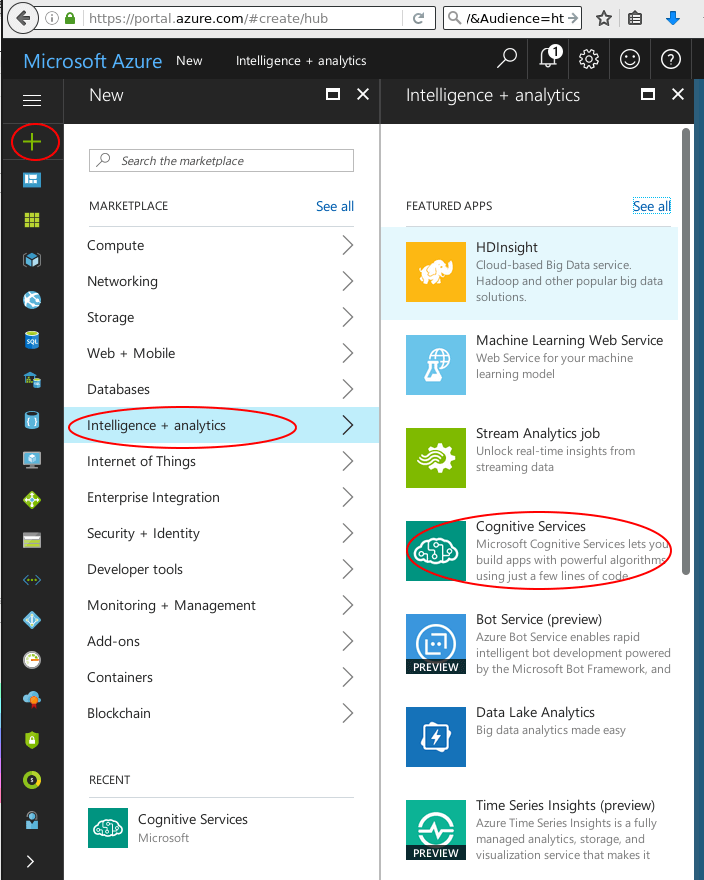
- Select the API Type option.
- Select Text Translation. In the Pricing Tier section, select the pricing tier that fits your needs.
- Fill out the rest of the form, and press the Create button
You are now subscribed to Microsoft Translator!
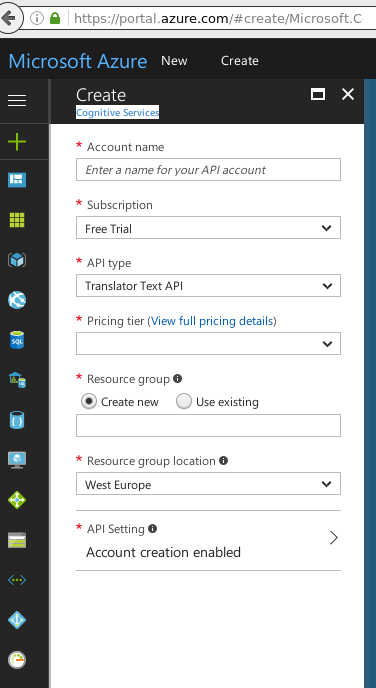
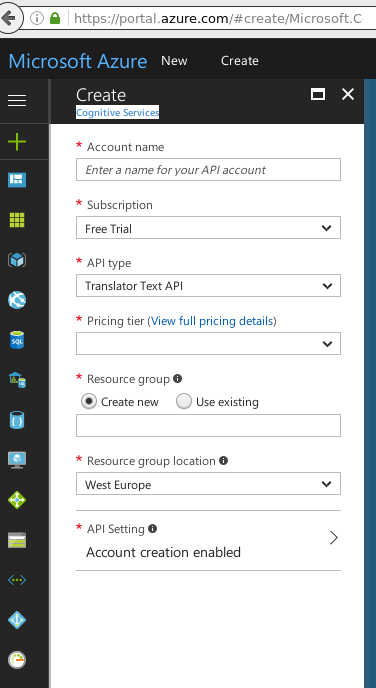
4. Retrieve your AZURE subscription key.
- Go to All Resources and select the Microsoft Translator API you subscribed to.
- Go to the Keys option and copy your subscription key to access the service.
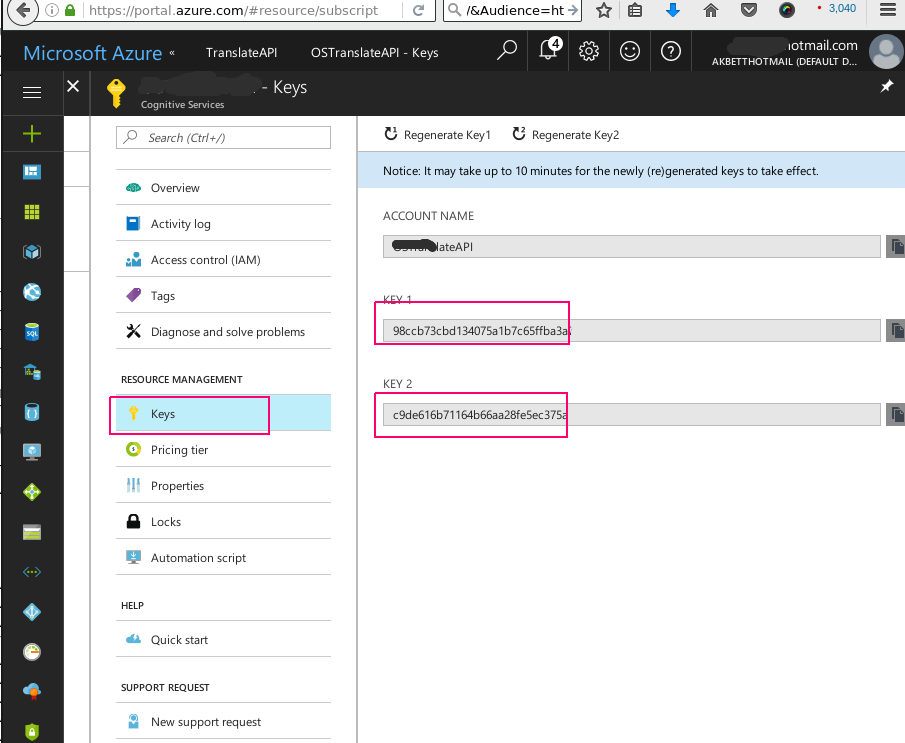
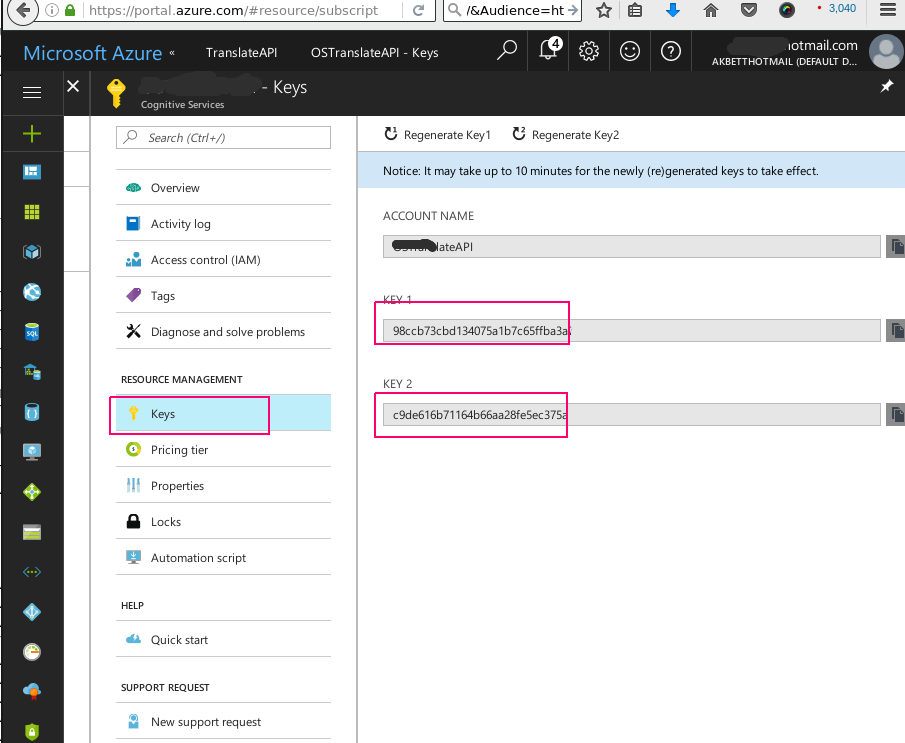
HINT: AZURE subscription key should be used in settings of Joomla Translate component.



