How to create responsive pricing table html css in Membership website software
Joomla membership website software includes 10 layouts for showing packages and pricing on your website. You will get 10 documents with layouts (html css pricing tables). You can choose one most you like and start. How to choose subscription plan joomla (pricing table html css) in Membership Website Software you will find in our documentation. Also you can Download for FREE 3 columns Pricing Table and using our video tutorial test Joomla pricing table from OrdaSoft.
You need choose any html layout, open txt file and copy all html code.

Then you need go to your Joomla administrative area and create Joomla Article
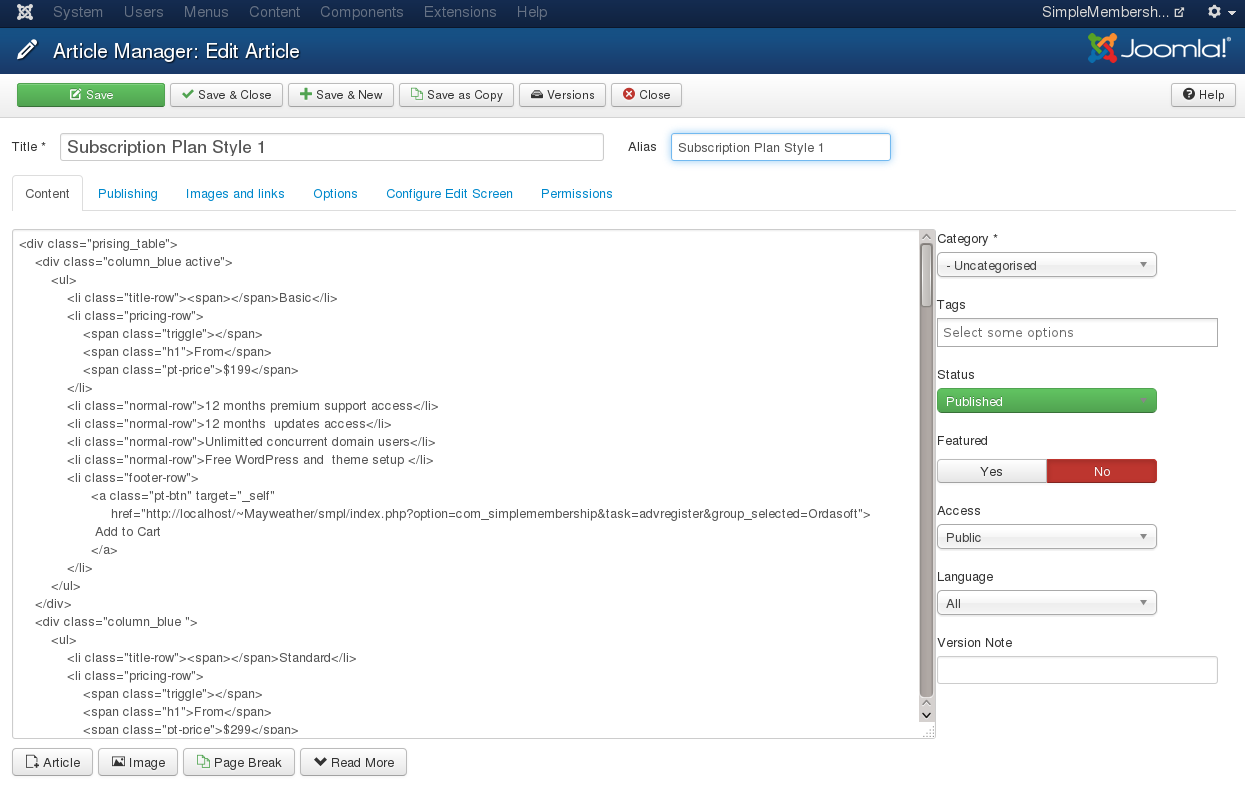
Determine where you want to display your Pricing Table and put there your Article. Create for it new menu item with single article.
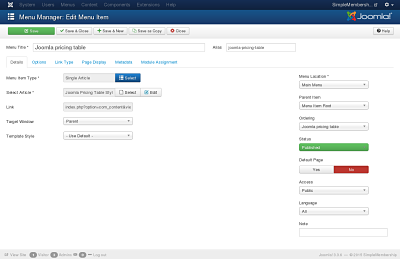
You can use our pricing tables or 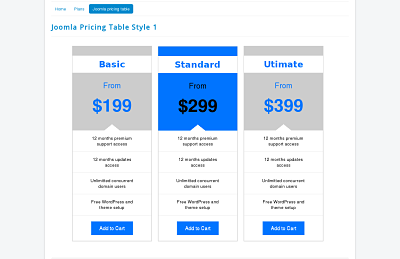
Advantages of OrdaSoft Joomla pricing table:
- Free Download
- Responsive layout
- 10 different layouts
- Easy to configure for any Joomla website
How to create Responsive pricing table html css
Other Membership website software Documentations:
- How To Install Simple Membership - Joomla Membership website software
- How to create new subscription group in Simple Membership - Joomla Membership website software
- Management rights of users and access permissions in joomla membership website software
- How to Synchronize Joomla Users with Simple Membership - Joomla Membership website software
- Settings of Simple Membership - Joomla Membership website software
- How to choose subscription plan joomla (pricing table html css) in Membership Website Software
- How to create subscription plan in Simple Membership - Joomla membership website software
- How to configure Joomla pricing table (subscription plan) for your Joomla website?
- How to show users from some Joomla Users group for your Joomla website
- Simple membership, joomla user profile, how add field to joomla user



