How to choose subscription plan joomla (pricing table html css) in Membership Website Software
Simple Membership - Joomla Membership website software includes 10 different layouts for showing pricing and packages of your services or creating amazing subscription plan for your users. You can check out Live Demo of membership website software Pricing Tables and choose any layout for your Joomla website or create a pricing table yourself based on OrdaSoft HTML CSS pricing tables. HTML layouts allow you create a fully customizable, mobile responsive Pricing Table or Subscription Plan without writing any code! No programming or coding - just copy, paste and get ready-made solution for your Joomla website. Pricing tables HTML CSS come with a lot of customizable parameters: font, colour, links, etc. Joomla pricing tables well documented and come with Free support from developers. HTML layouts are cross browser compatible and work on all the modern browsers. You can download for FREE 3 columns Joomla Pricing Table or get 10 awesome Subscription plans (Joomla pricing tables) in Pro Simple Membership package.
Membership website software Pricing Tables:
Excellent 3 columns Pricing Table (layout №1)

Awesome 2 columns Pricing Table (layout №2)
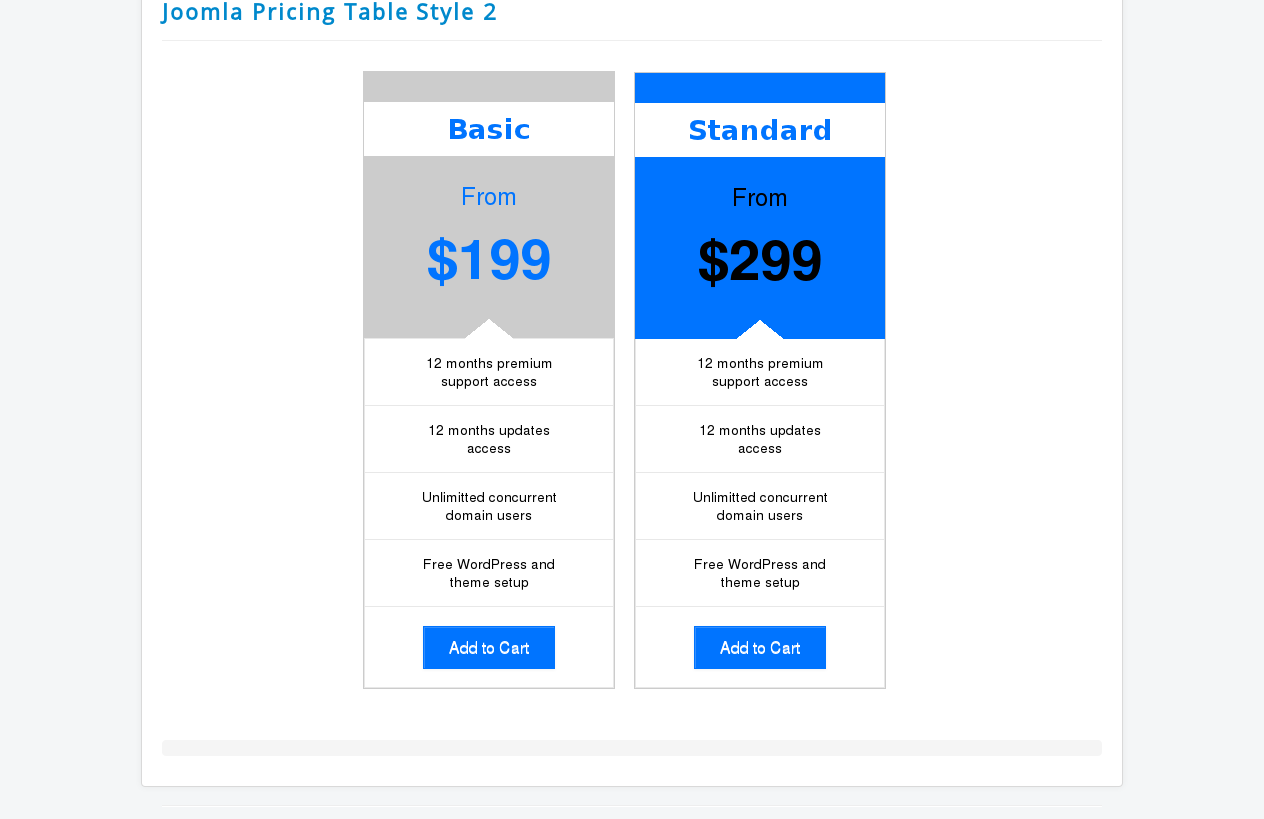
Colorful 3 columns Pricing Table (layout №3)
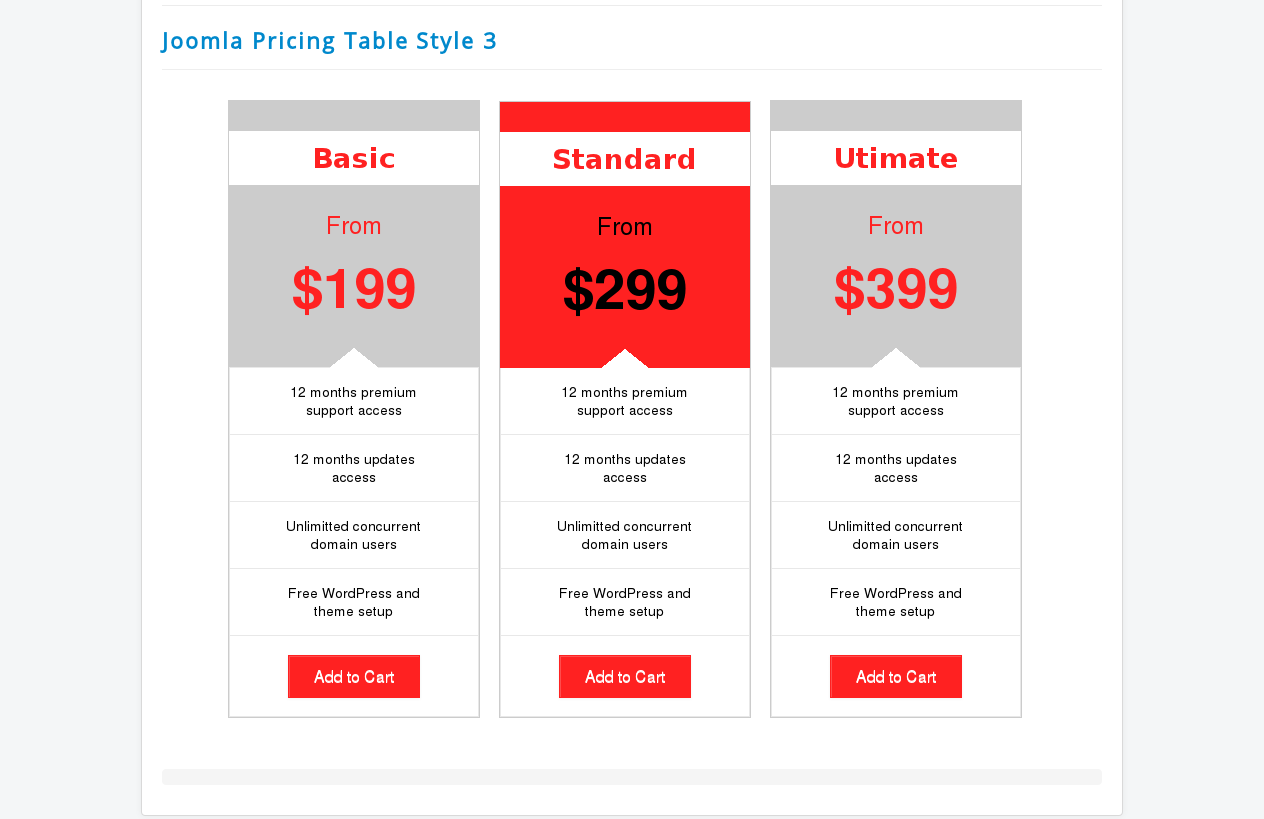
Fresh 3 columns Pricing Table (layout №4)
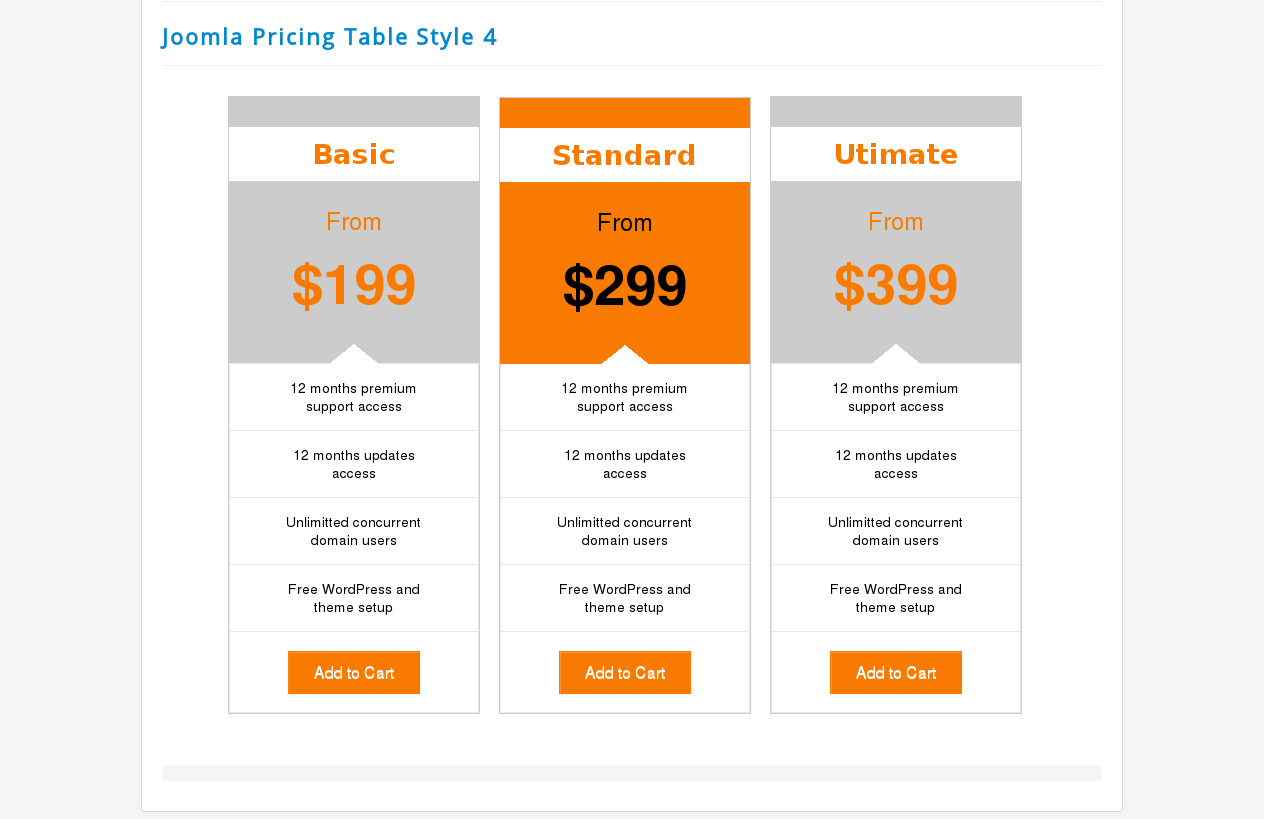
Simple 1 column Pricing Table (layout №5)
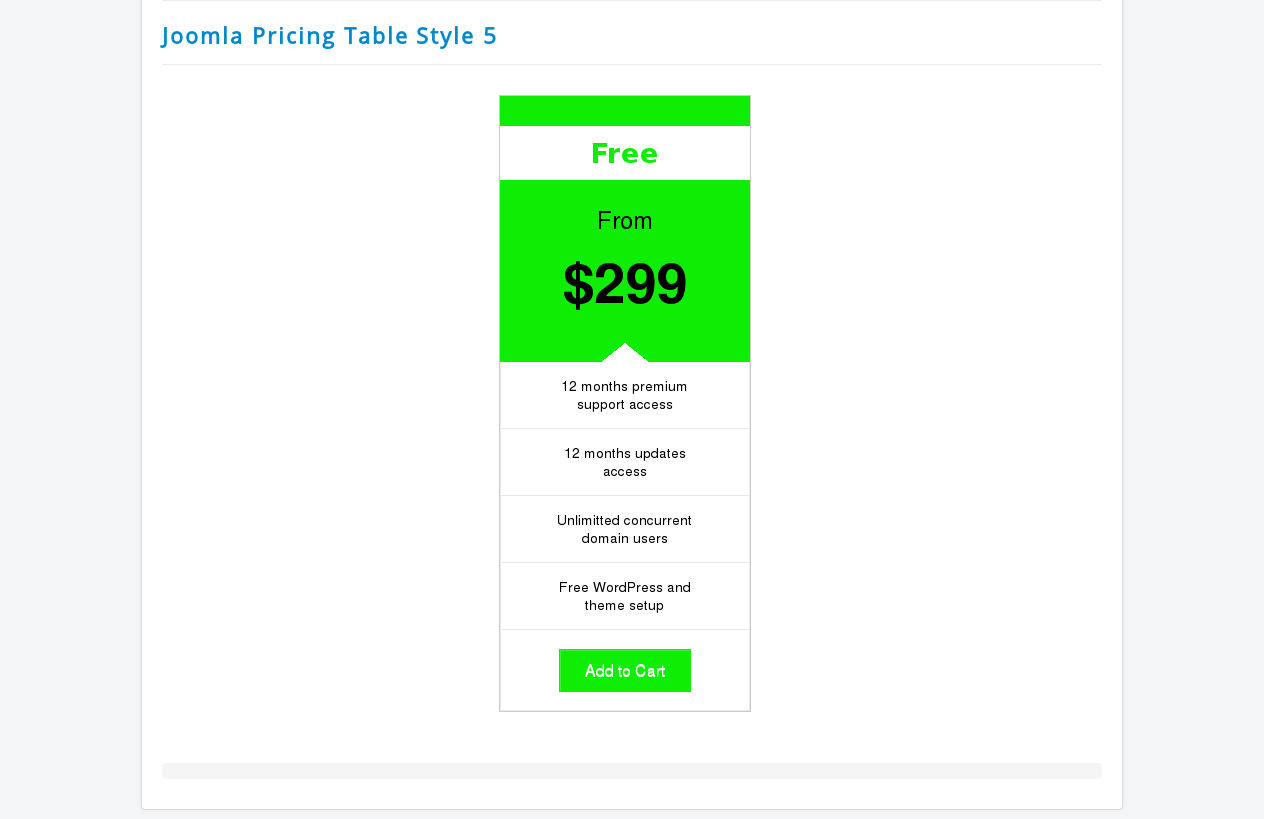
Plain Text 1 column Pricing Table (layout №6)
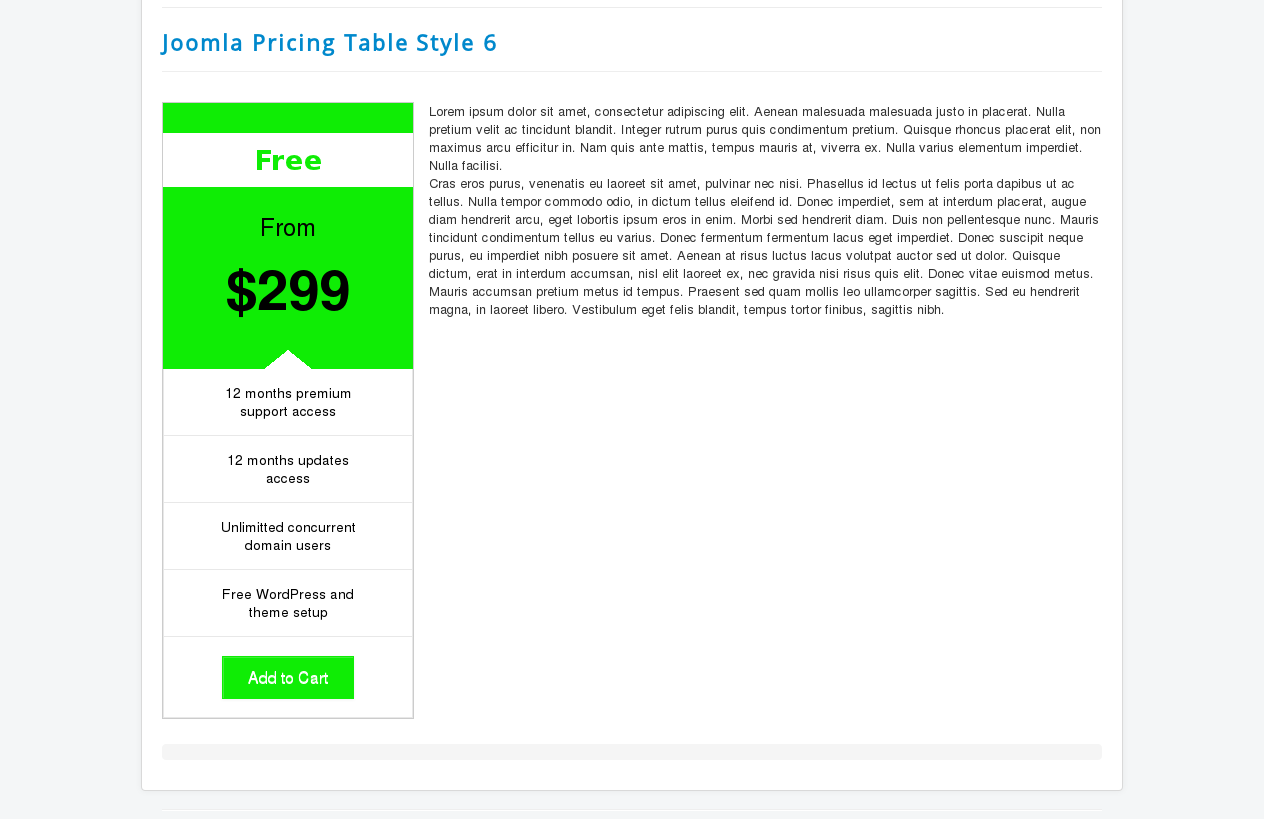
Individual 1 column Pricing Table(layout №7)
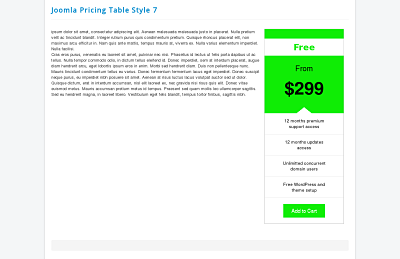
Horizontal 3 column Pricing Table (layout №8)
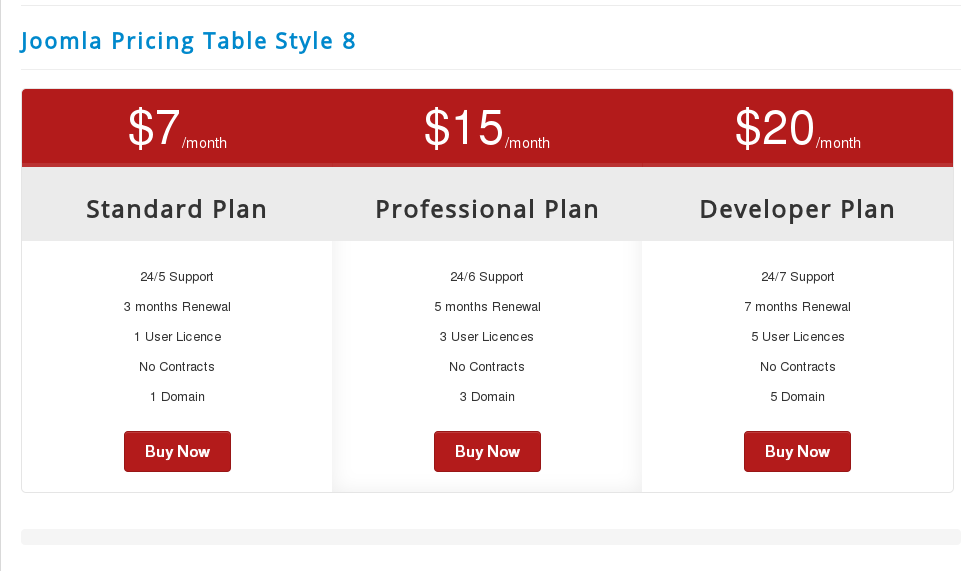
Easy 2 column Joomla Pricing Table (layout №9)
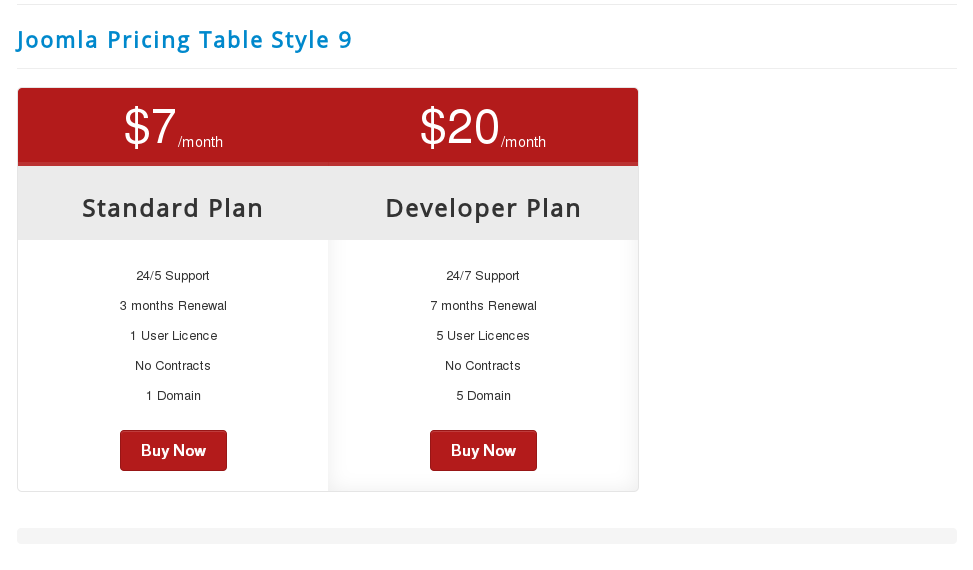
Elegant 3 column Joomla Pricing Table (layout №10)
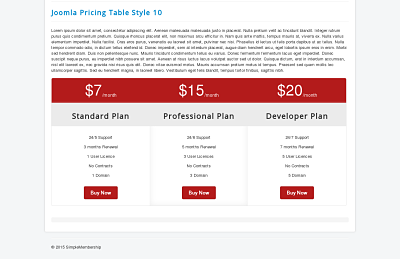
This html pricing tables are cross browser compatible and works on all the modern browsers. They come with Simple Membership - joomla membership website software and works great! Compatible with Joomla 1.5.x , 2.5.x , 3.x.x. The Downloads Access and Extension Support is valid from the date of purchase of Simple Membership.
Buy Membership website software and get responsive pricing tables HTML CSS. You will can use HTML pricing tables for show pricing and packages of your services, You can use your pricing table in your website. We have created pricing tables with help HTML and CSS to make your Joomla website more flexible. Don't miss such opportunity to improve your website with help our responsive Pricing Tables. Just copy, paste and start to use. If you face any problems, please contact us through our contact form and our team help you to choose subscription plan (Joomla pricing table).
Other Membership website software Documentations:
- How To Install Simple Membership - Joomla Membership website software
- How to create new subscription group in Simple Membership - Joomla Membership website software
- Management rights of users and access permissions in joomla membership website software
- How to Synchronize Joomla Users with Simple Membership - Joomla Membership website software
- Settings of Simple Membership - Joomla Membership website software
- How to create subscription plan in Simple Membership - Joomla membership website software
- How to create responsive pricing table html css in Membership website software?
- How to configure Joomla pricing table (subscription plan) for your Joomla website?
- How to show users from some Joomla Users group for your Joomla website
- Simple membership, joomla user profile, how add field to joomla user



