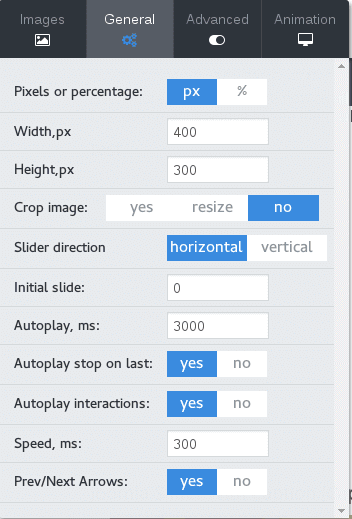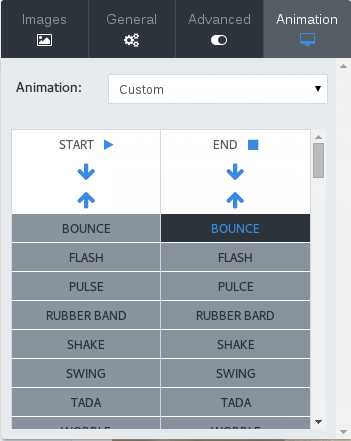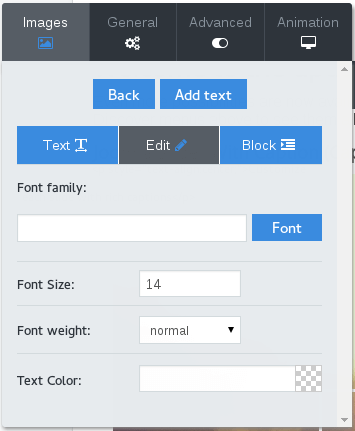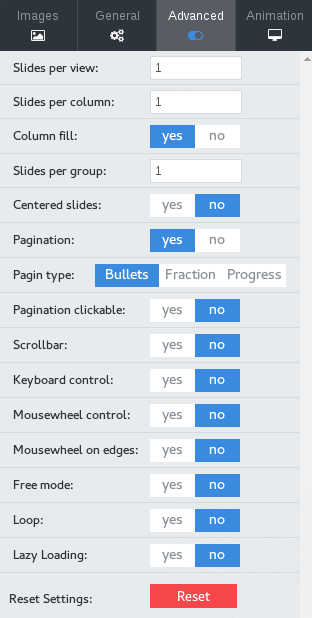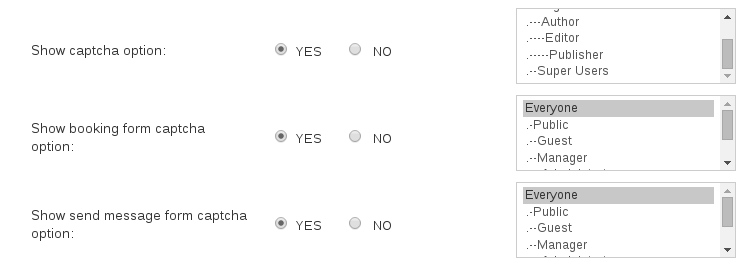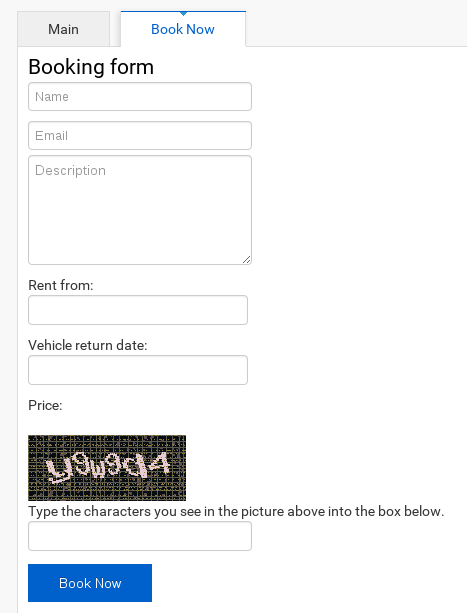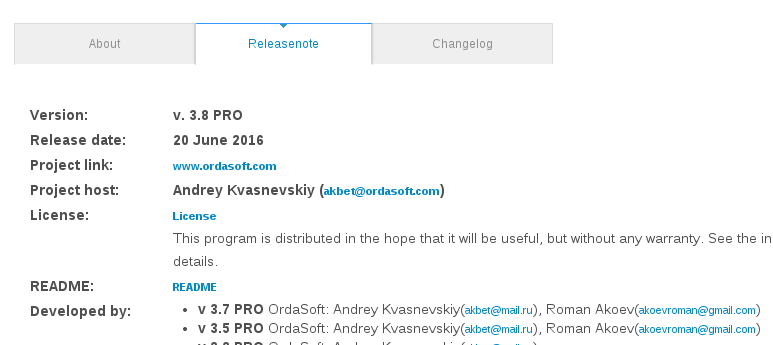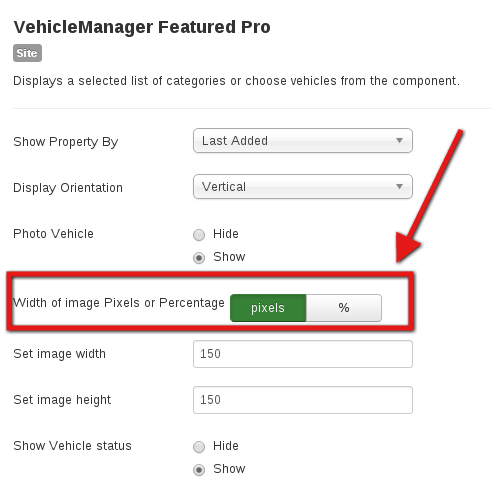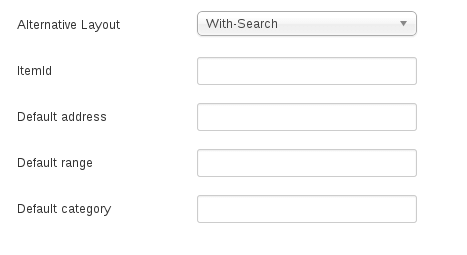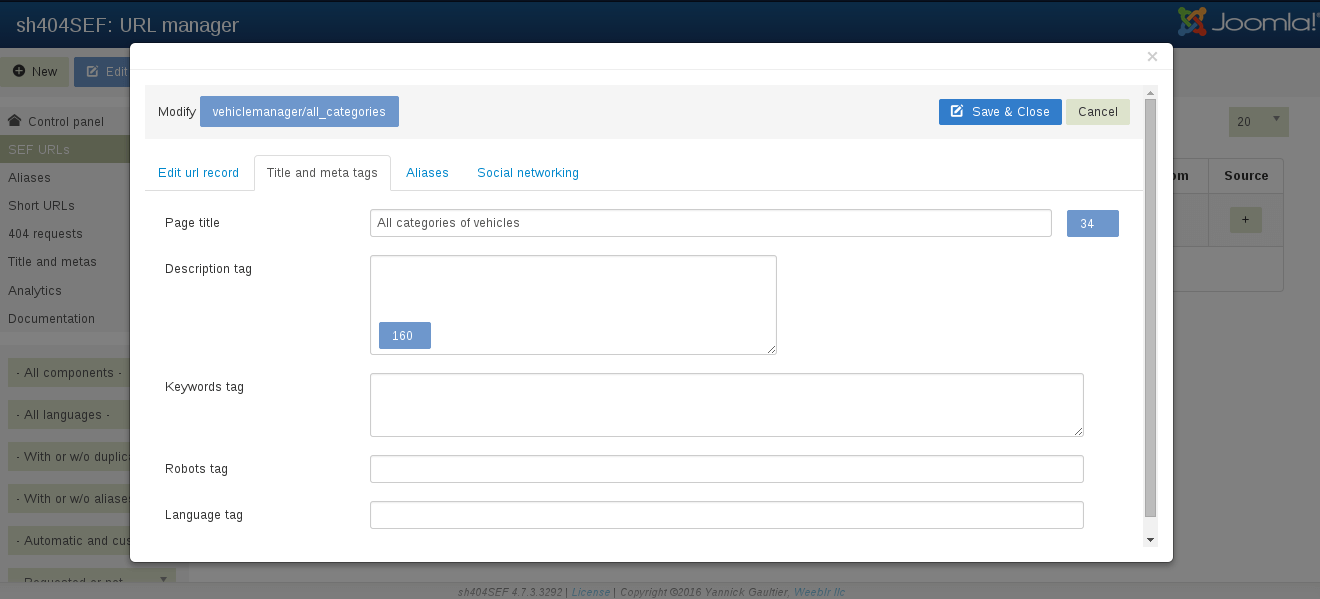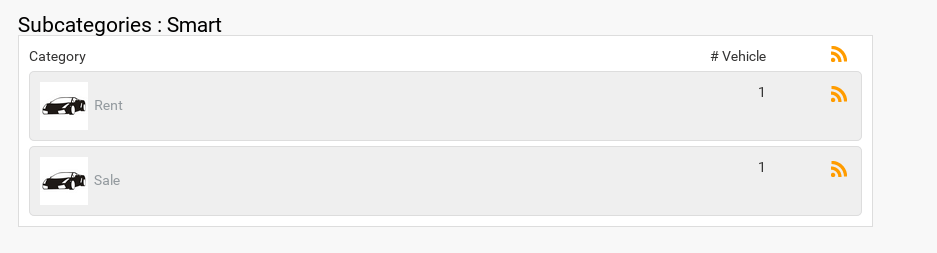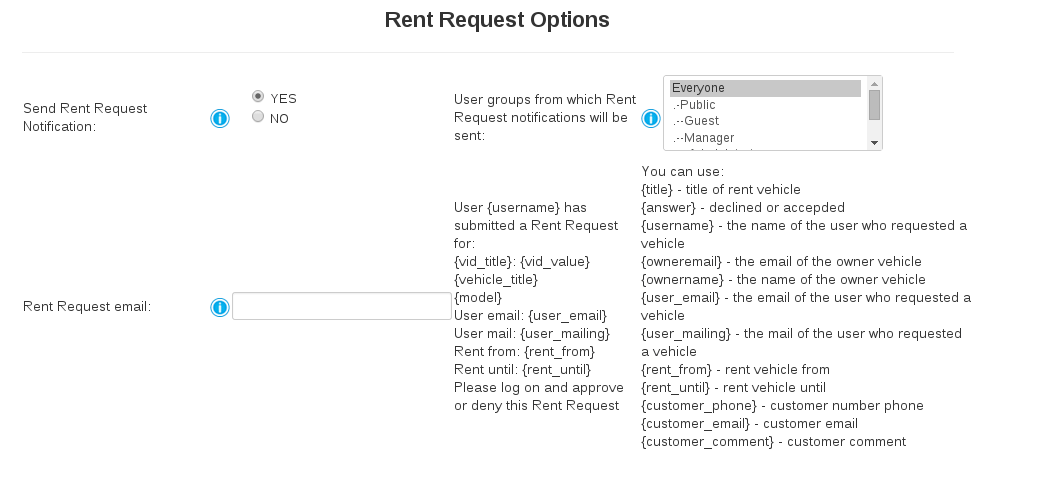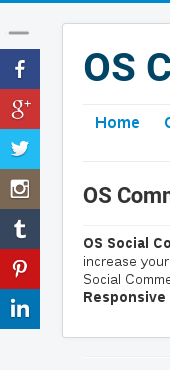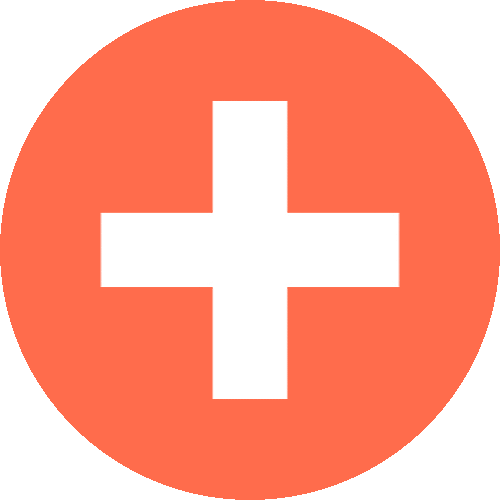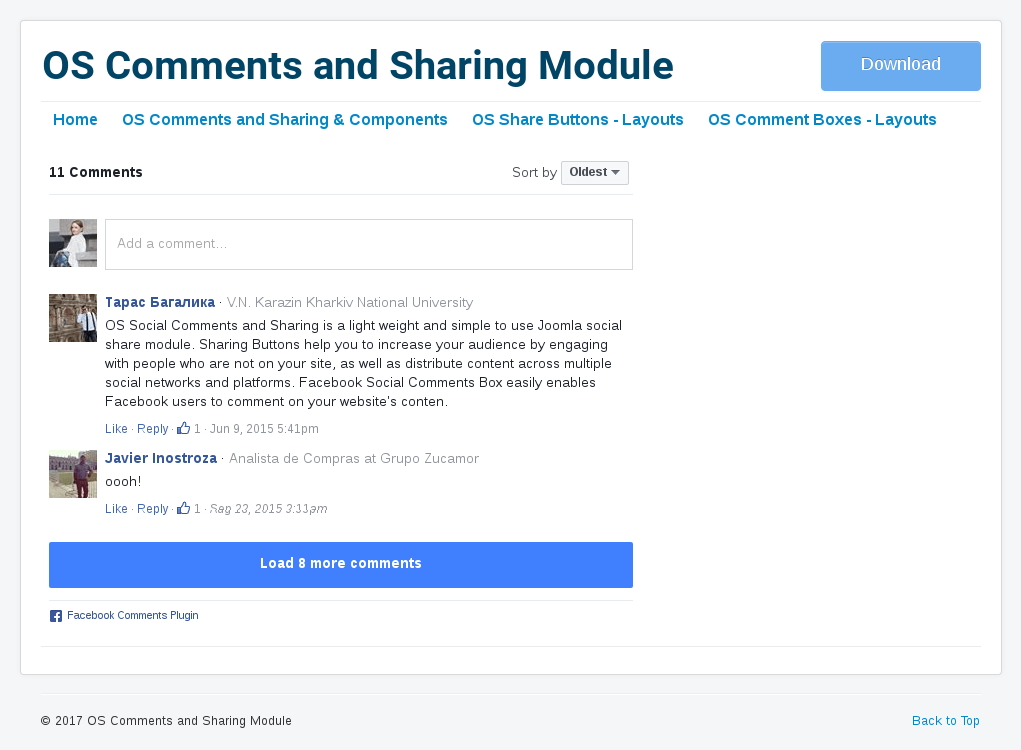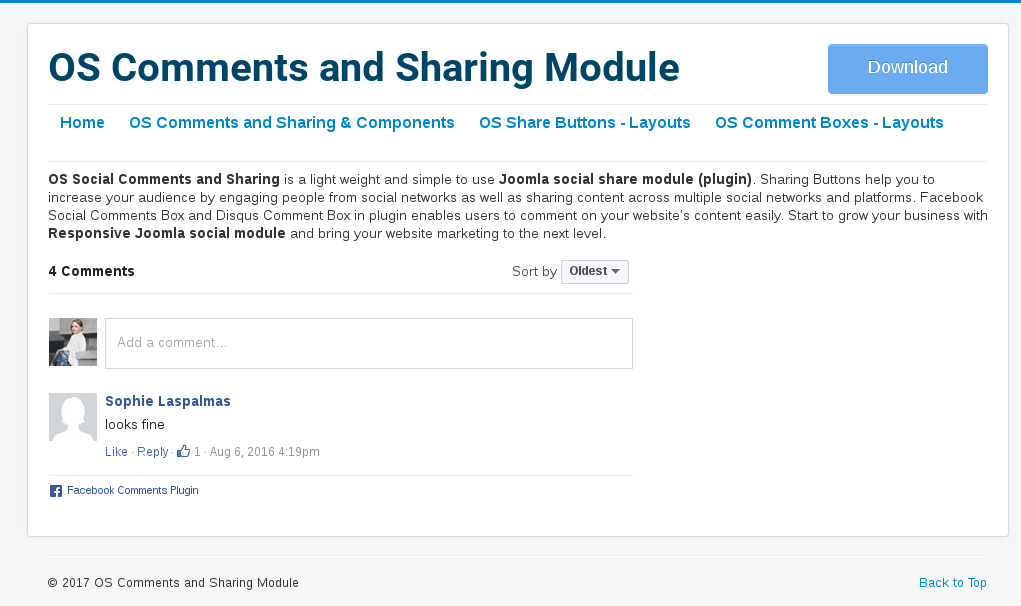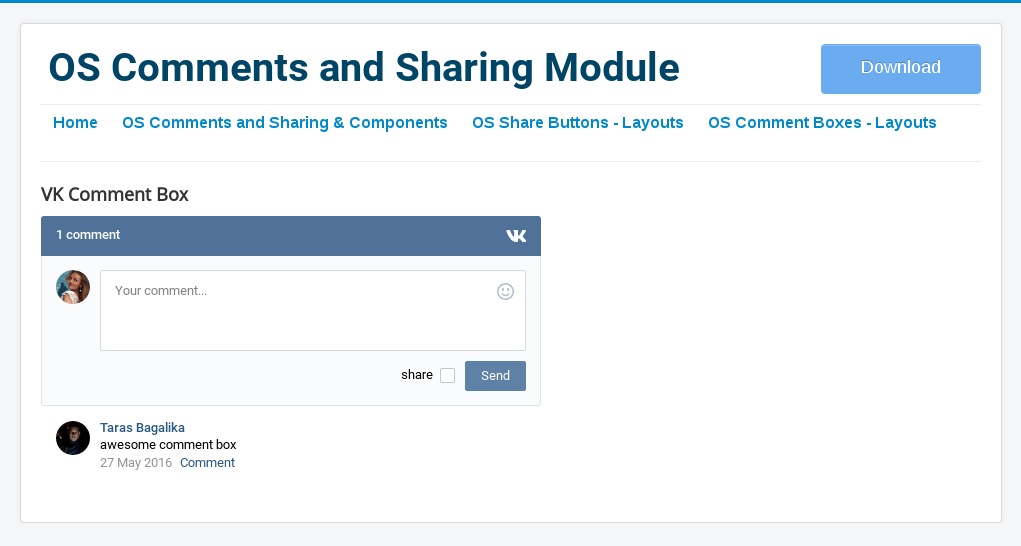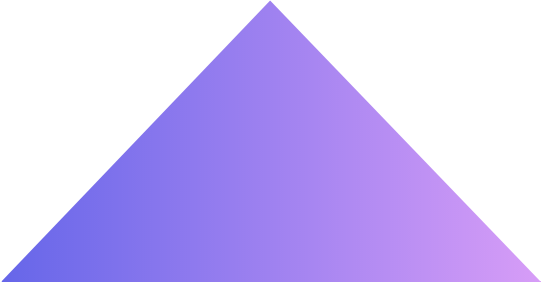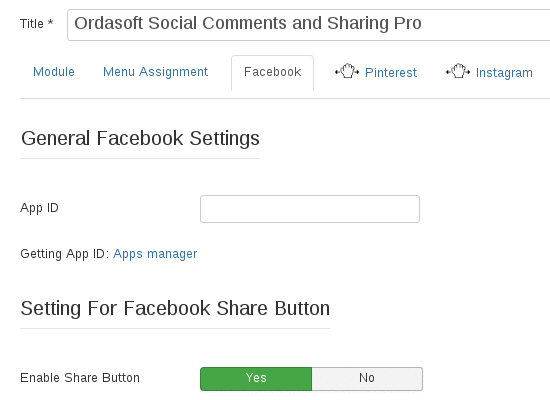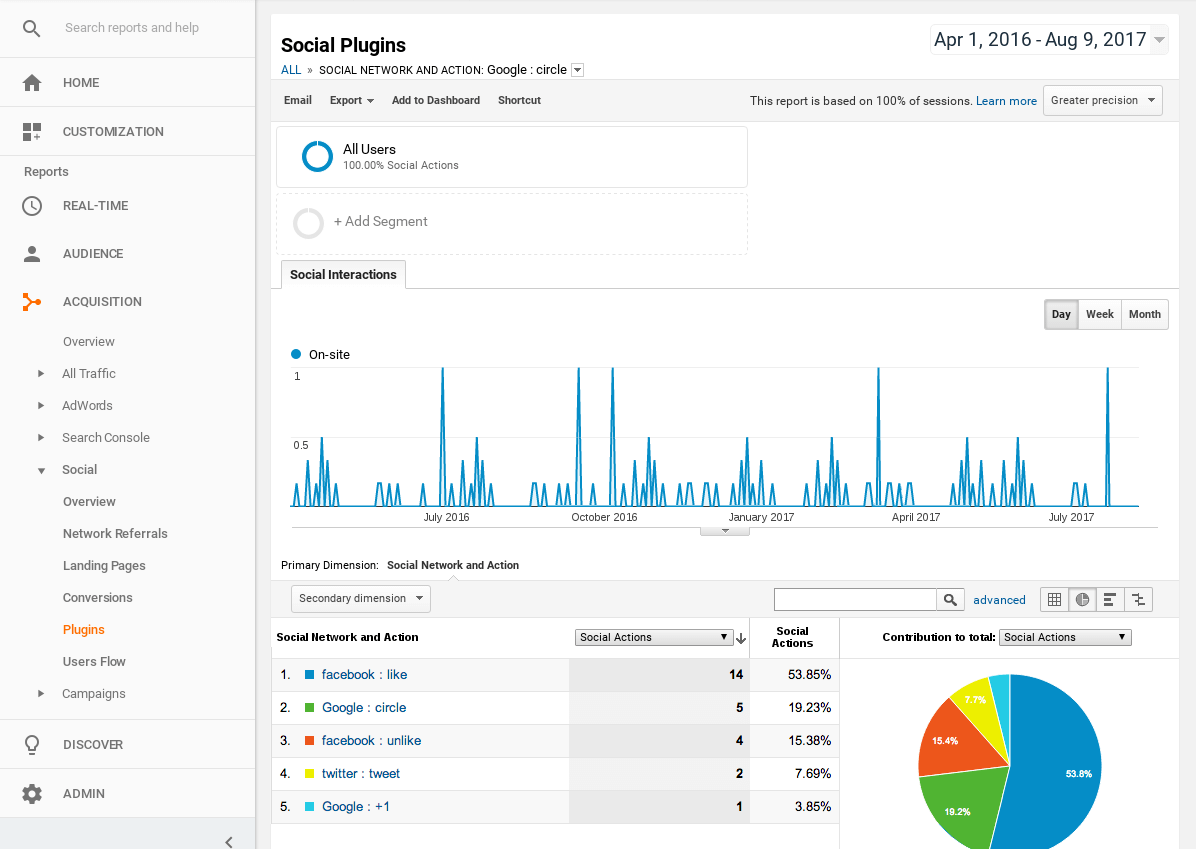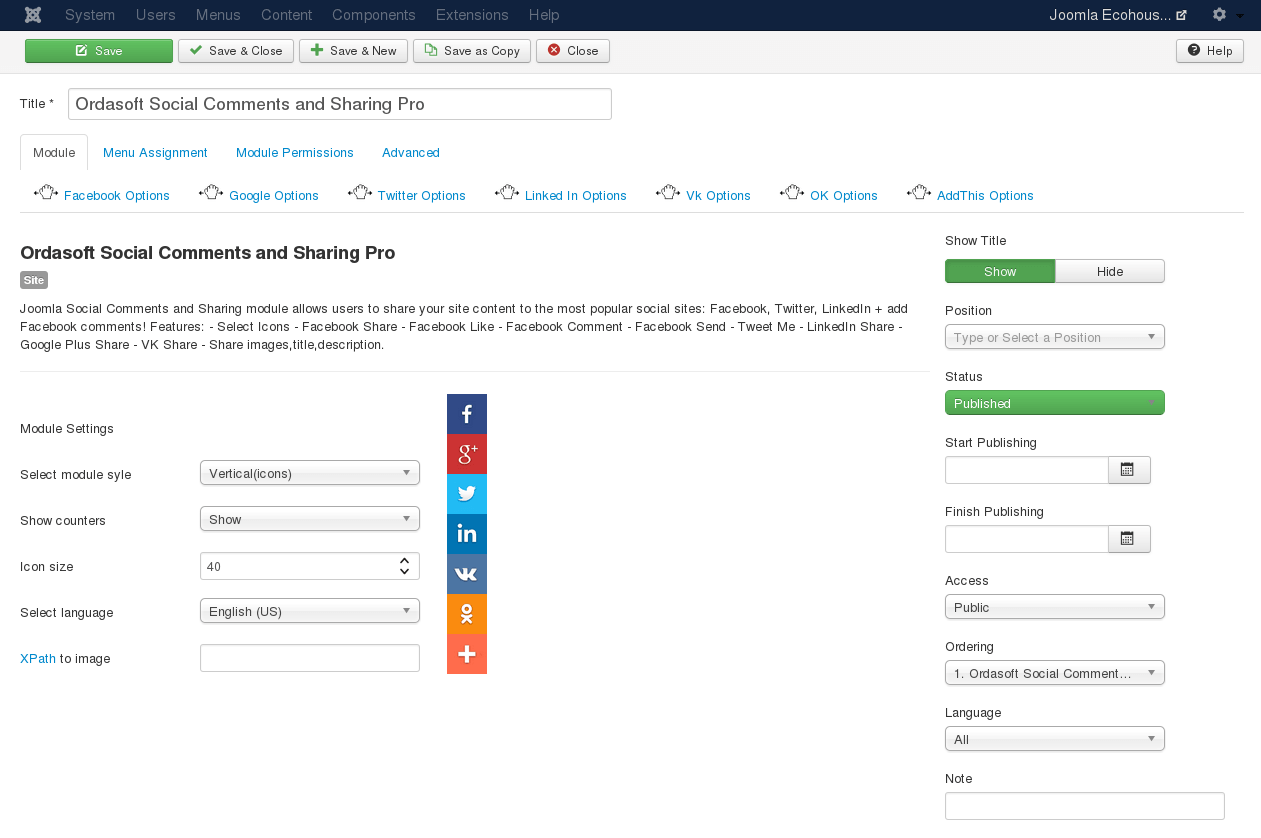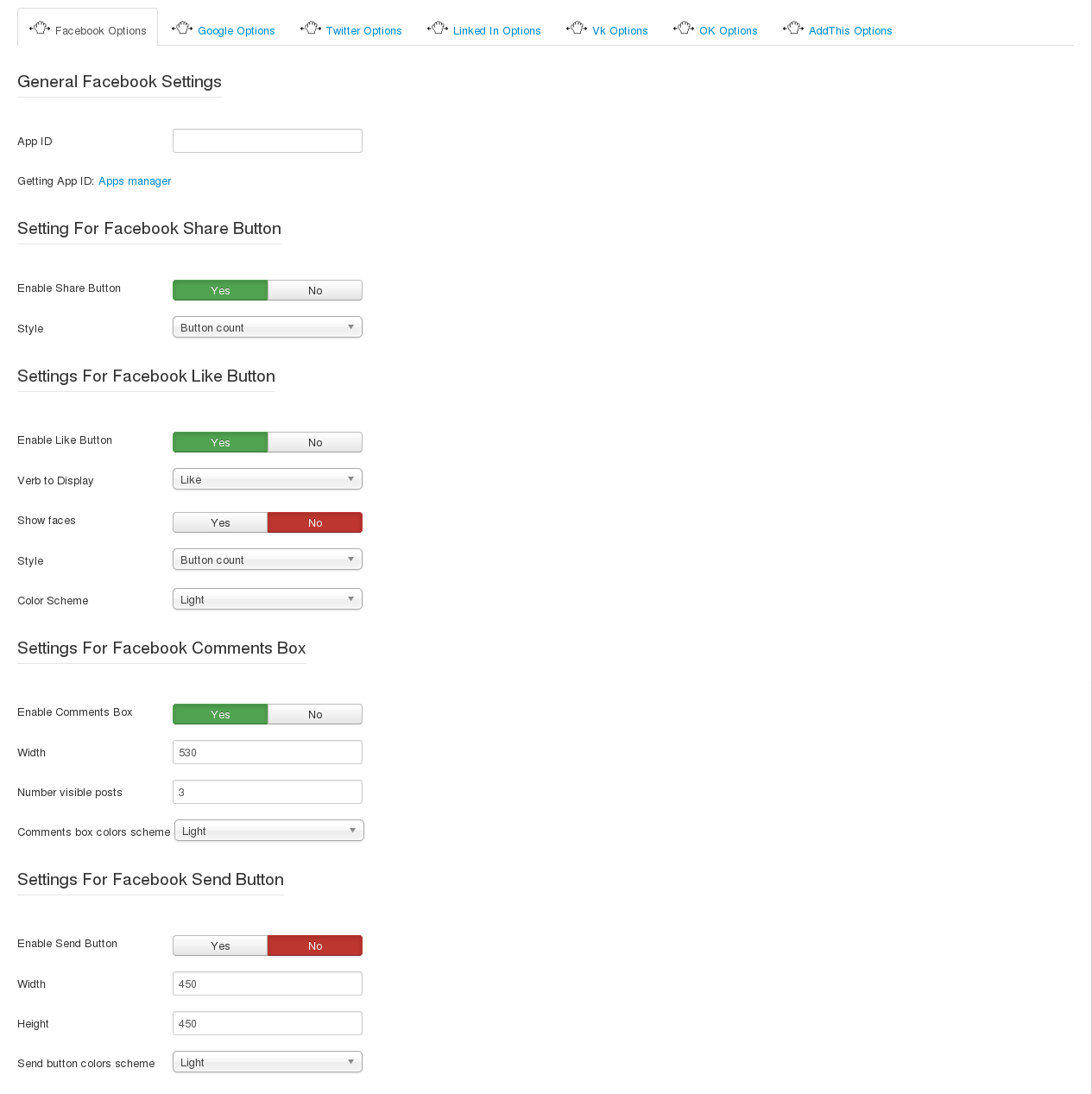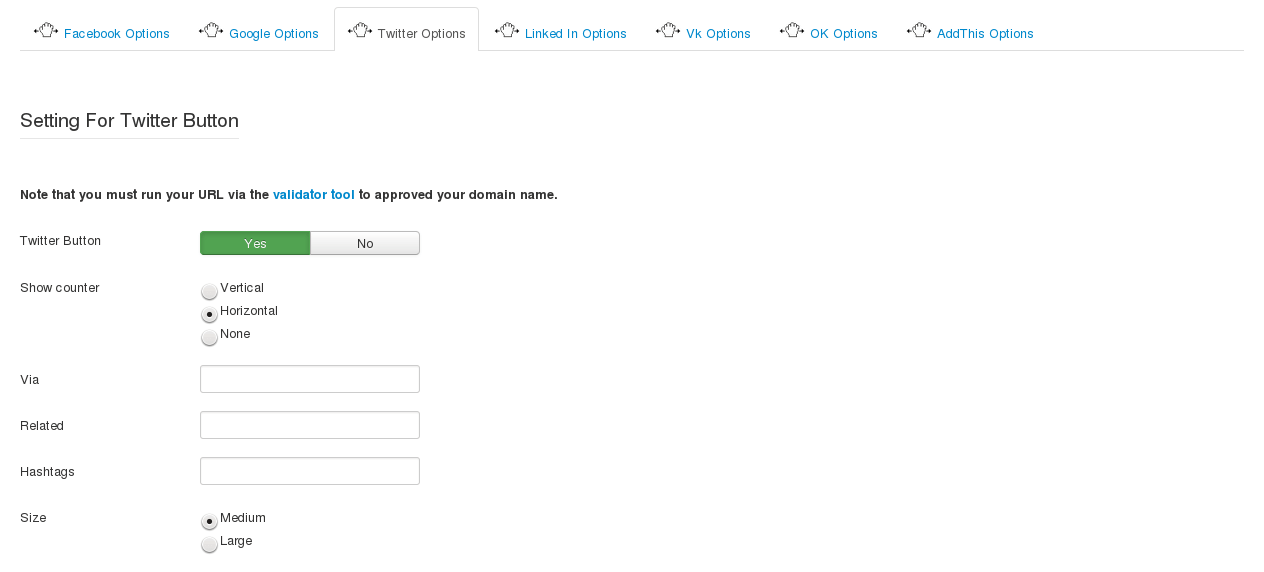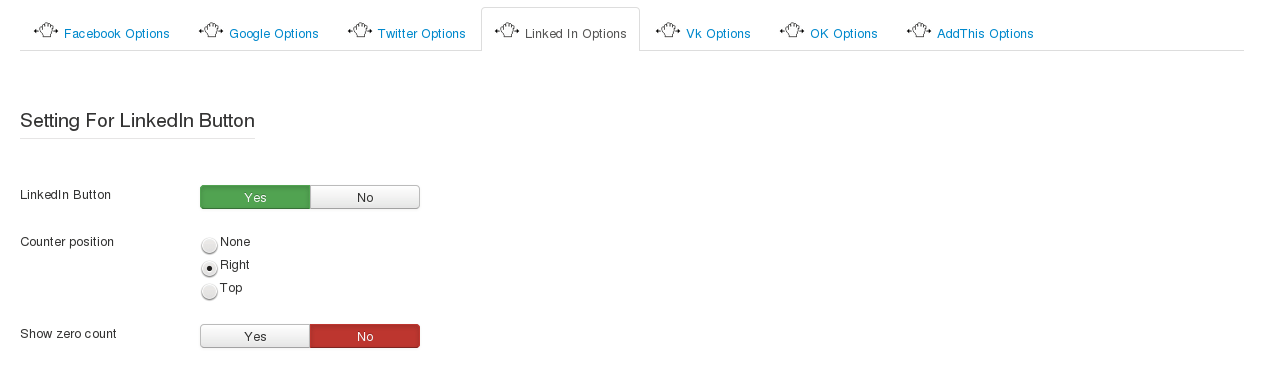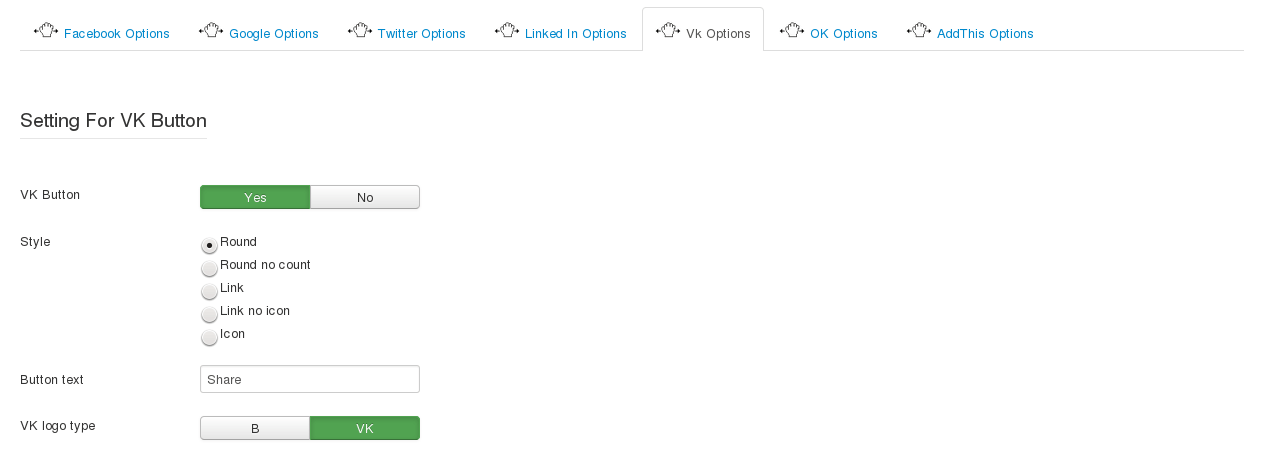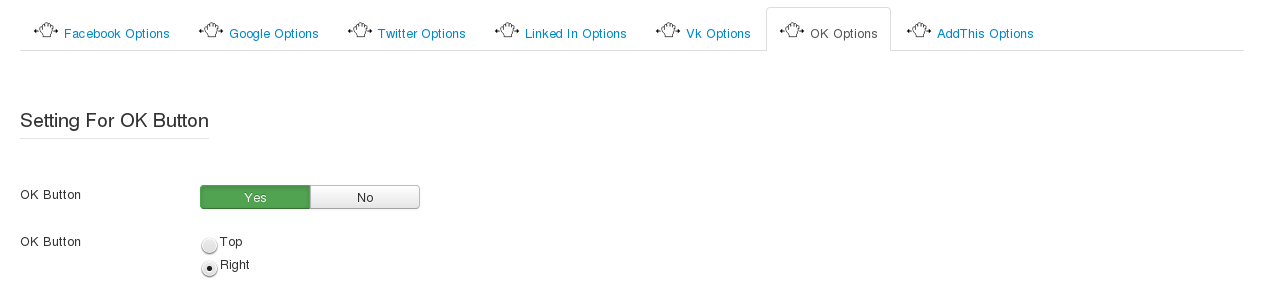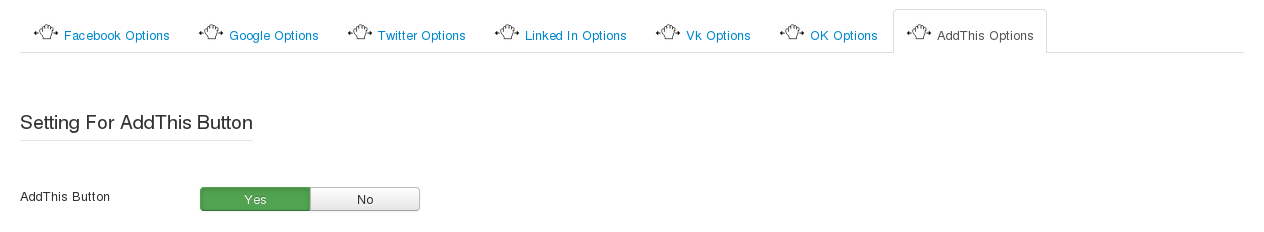OS Touch Slider - Joomla Slider
Completely New Version of Joomla Slider

We've worked hard during last time to release a completely new and brand Joomla slideshow with a range of significant features and improvements. Apart from responsive design, drag & drop and touch enabled features that were available in the previous version of Joomla Slider, we are glad to present visual frontend editor, new transition effects and effects builder, possibility to add rich captions to slides and many more new and exiting features for Joomla Slider. Let's have a look on them in greater detail.
1. Added Frontend Visual Editor
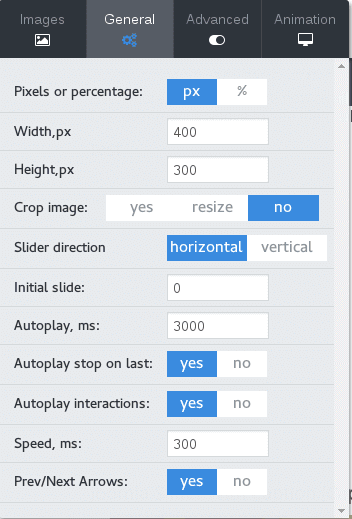
In new version of Joomla Slider was developed frontend configuration panel that allows configure slideshow and see changes in the real time. You don't need now make changes at the administrator side of website, go to frontend, reload page there and then again go to backend. All changes applied to responsive touch slider, now take effect immediately that's very handy and saves a lot of time.
2. Unlimited transition Effects
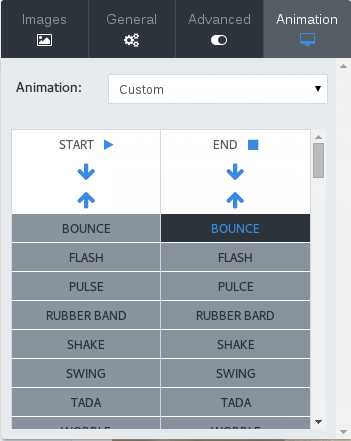
Now Joomla Slider supports more than 30 stunning transition effects and also includes transition builder for custom animations (PRO version only). Create beautiful animated slides either by choosing from a list of effects or creating your own unique effect.
3. Added styling options for captions
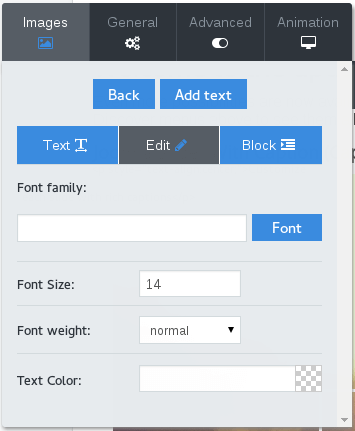
Make beautiful slides without Photoshop and code knowledges. The most important features for text customizing are available in new version of Joomla Slider. It's possible to control Font Family (selection from 20 the most popular and beautiful Google Fonts - Open Sans, Roboto, Slabo, Lato, Roboto, Condensed, Oswald, Source Sans Pro, Montserrat, Raleway, Roboto Slab, Lora, PT Sans, Josefin Sans, Dancing Script, Satisfy, Cookie, Playball, Great Vibes, Rochester, Lobster), Font Size, Font Weight, Text Color, Text Padding, Text Block Width, Backgroung Color, Border Width, Border Radius, Border Color.
4. Drag and Drop Feature Improved

Upload images with Drag & Drop, reorder images as you want and move elements and texts within slides easily with your mouse.
5. A bunch of new options for Joomla Slider
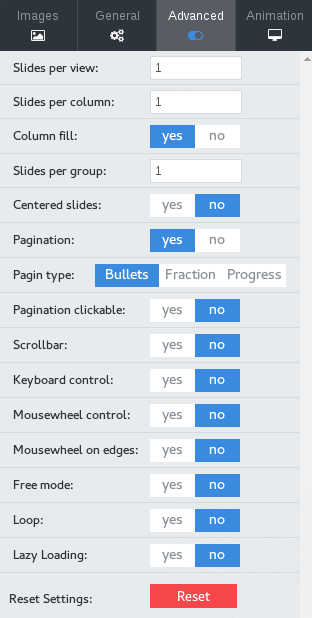
In Responsive Image Joomla Slider were added a list of optins, divided into two sections - general and advanced. There can be modified number od images per slide, slider direction, autoplay control, pagination type, mousewheel control and many more. View full overview of available features of responsive Joomla image slider in the article Options of OS Touch Slider
The new version is available now. try it on the demo or download free version for testing. If you have any thoughts or comments, feel free to share them =)
PLEASE NOTE:
This version of Joomla Slider doesn't support updater. Installing OS Touch Slider on the top of previous version will remove old version of OS Touch Slider and intall the new one. So please make the backup of your website (files, images, folders and database). At first please check upgrade/update process at the test website!