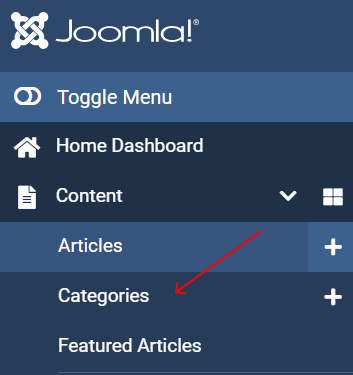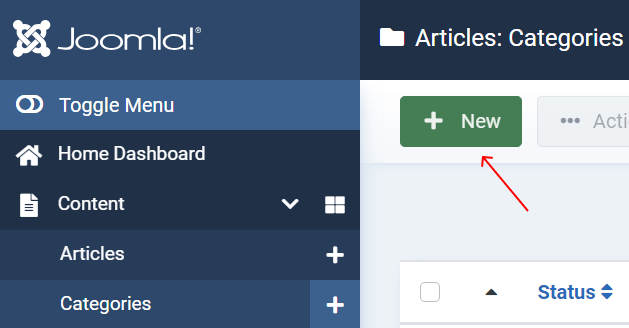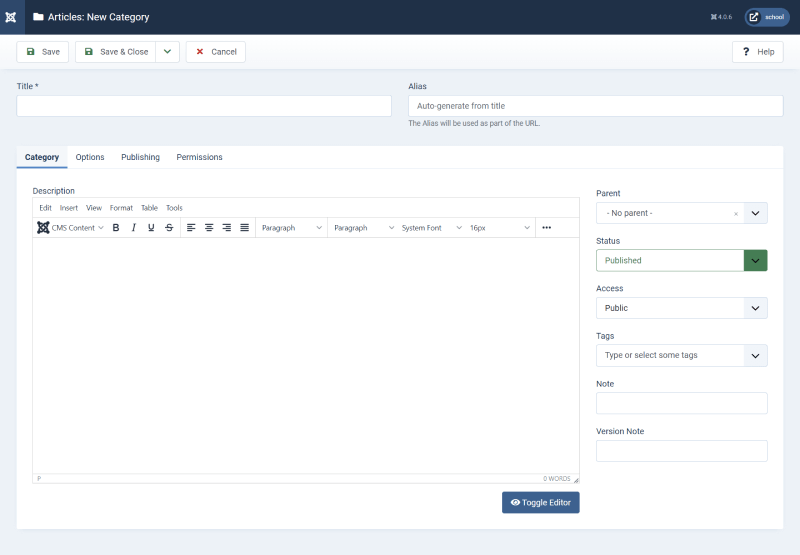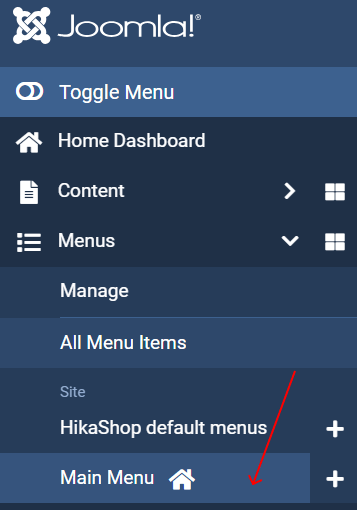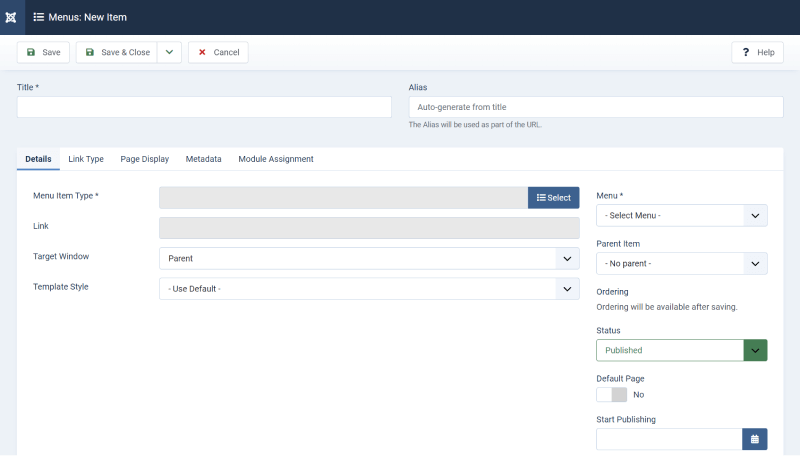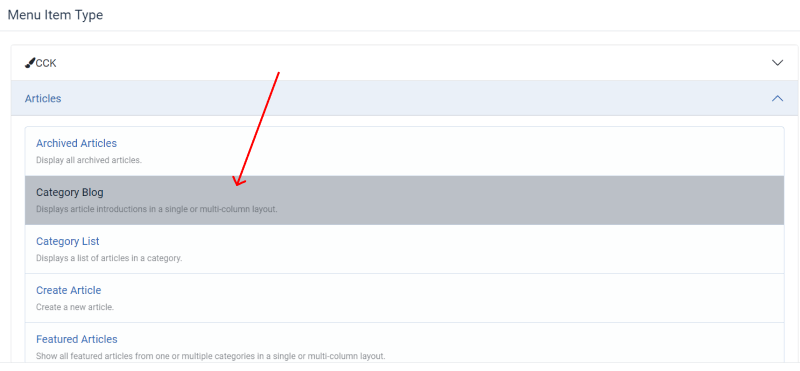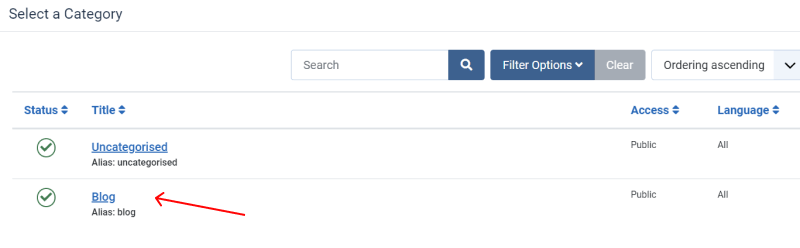How to Create Blog in Joomla
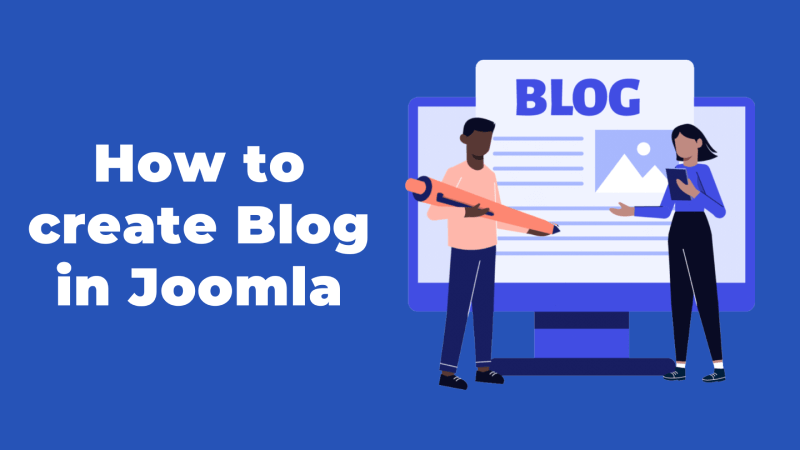
Creating a blog in Joomla involves setting up categories, articles, and possibly modules to display your blog content.
Set Up Categories
Navigate to "Content" and then "Categories".
Click on "New" to create a new category for your blog.
Enter the category details such as title, description, and any parent category if applicable.
Save the category.
Create Articles
After setting up categories, go to "Content" and then "Articles". Check how to Create an Article in Joomla.
Configure Blog Layout
Navigate to "Menus" and then "Main Menu" (or any menu where you want your blog to appear).
Click on "New" to create a new menu item.
Choose the menu item type. For a blog, you typically choose "Category Blog" or "Featured Articles".
Select the category you created earlier.
Configure the menu item settings such as the number of leading articles, columns, and other display options.
Save the menu item.
Customize Blog Appearance (Optional)
You can further customize the appearance of your blog by using Joomla templates and modules. For Example, you can use Joomla CCK for blog. Read the article How to make a blog website using Joomla CCK
Install and activate a Joomla template that supports blogging.
Customize the template settings to match your branding and preferences.
Use Joomla modules to add elements like a search bar, category list, or social media links to your blog sidebar or footer.
Publish Your Blog
Once you've set up your blog, you can start publishing articles by creating new articles in Joomla and assigning them to the appropriate categories. Your blog posts will automatically appear on the frontend of your Joomla website according to the layout you configured.
That's it! You've successfully created a blog in Joomla. You can continue to add more content, customize the layout, and enhance the functionality of your blog as needed.