Real Estate Manager CAPTCHA in property Joomla extension
When you do not see a CAPTCHA image in the frontend (and all the needed PHP extensions have been checked to be activated), then the issue is related to an unwritable session save path. Fix below.
Why does Real Estate Manager need a session variable?
Real Estate Manager - property Joomla extension uses a session variable to keep the typed review on screen if a user accidentally types the CAPTCHA wrong, so that they don't loose everything they typed, but can try again. No one wants complaints from their users.
In order for CAPTCHA for Guest users to work (for submitting house reviews and suggestions), we need to make sure that the session save path is writable so that the session variable for each user can be stored when working on screen.
Joomla and session save path Joomla in combination with a session save path which is not writable can create many difficult problems related to security and also for admin access in the backed. See the many discussions on forum.joomla.org if you want to know more.
How to set the session save path and make it readable
Below are some options for setting that "session save path" in your installation.
These solutions were provided on forum.joomla.org by Dean Marshall.
Preferred solution is to do it in php.ini, but it can be done in .htaccess too if you don't have access to the bowels of your OS installation.
Solution 1
The best solution is to make the needed change in your php.ini file. If you have a dedicated server, you can set the variable in the PHP configuration
Just uncomment (remove the ; ) from in front of the line
;session.save_path = "/tmp"
change to
session.save_path = "/tmp"
If you do not have access to that file, the best solution is to ask your provider to make the session_save_path writable. If they won't or cannot do that for you, you can still try the options below.
Solution 2
You can also solve the problem by adding a line to your .htaccess file (Apache only) that looks something like this:
php_value session.save_path /usr/local/www/Joomla/sessions
Adapt the path to suit your actual installation of course. An added advantage of changing the session path instead of using the default /tmp is to keep all your session data out of public eyes.
After fixing the session save path and restarting your web server, the CAPTCHA images will show as they should.
Add Review CAPTCHA for Guest Users in Real estate manager - property management joomla listing software
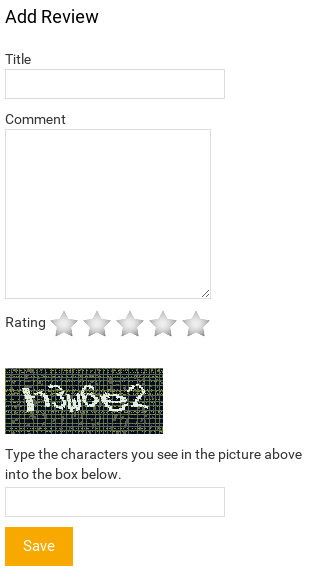
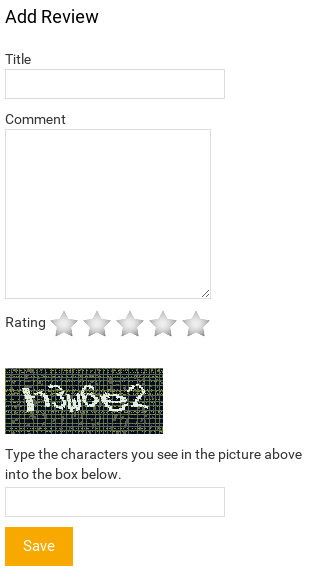
Screenshot is made on Joomla Real Estate Quickstart that is included in Pro Package of Real Estate Manager



