How to charge a commission from agents in real estate portal software?
In the previous article we have known how to configure PayPal payment function and now we have a look at how with help of this Real Estate Manager Paypal plugin admin can charge a commission from agents who post properties in real estate portal software
Firstly it is necessary to obtain Paypal credentials
How to obtain PayPal credentials?
1. Log into the PayPal website with the account associated with your application or website.
2. Navigate to My Selling Tools by selecting My Account -> Profile -> Profile and settings -> My Selling Tools
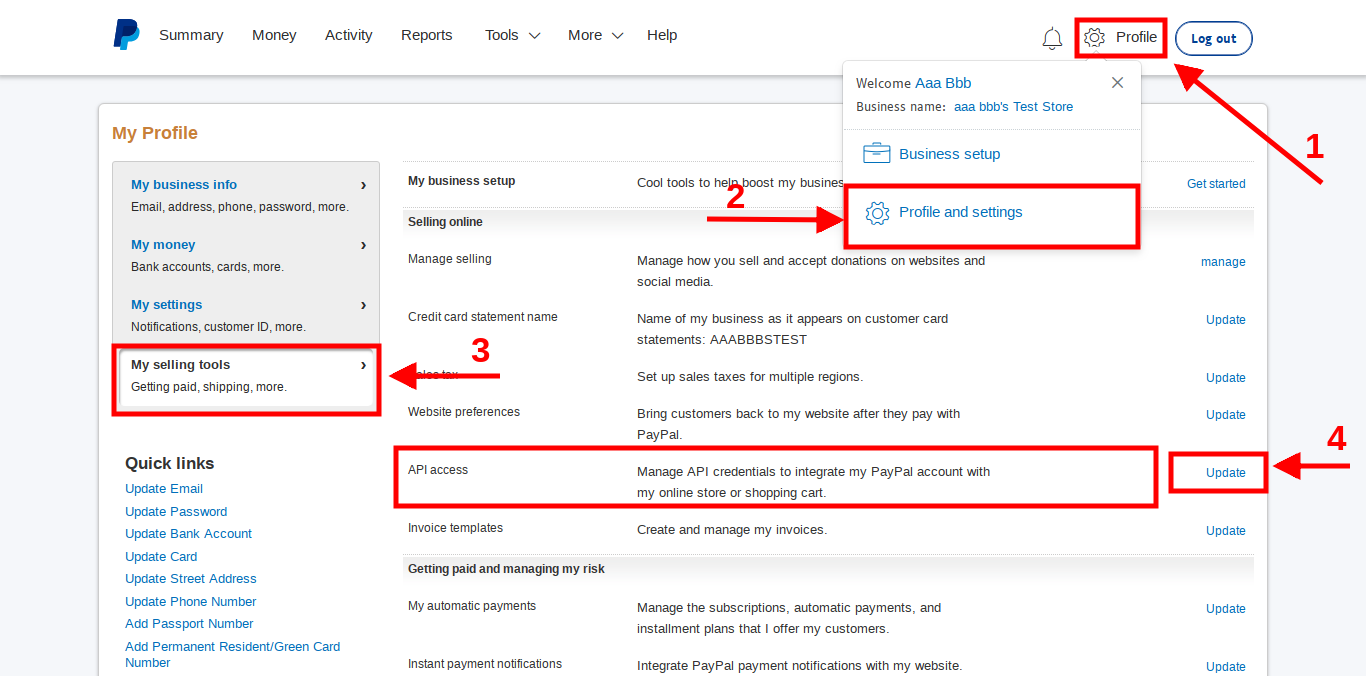
3. Under "NVP/SOAP API Itegration", click Manage API Credentials to view the API Credentials page. If you have existing credentials, they are displayed here.
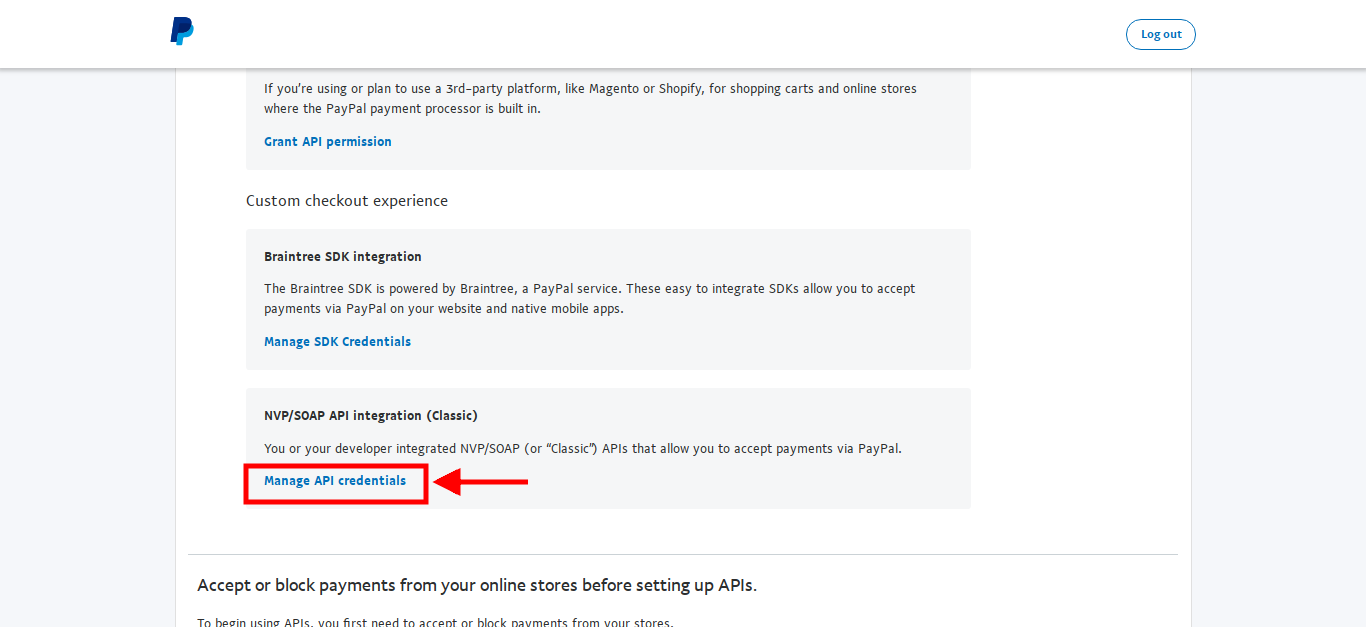
4. To create new credentials, select Request API Signature and click Agree and Submit.
For more information, see Creating and Managing Classic API Credentials. If you have existing API credentials, you can use this shortcut to review them:
https://www.paypal.com/businessprofile/mytools/apiaccess/firstparty/signature
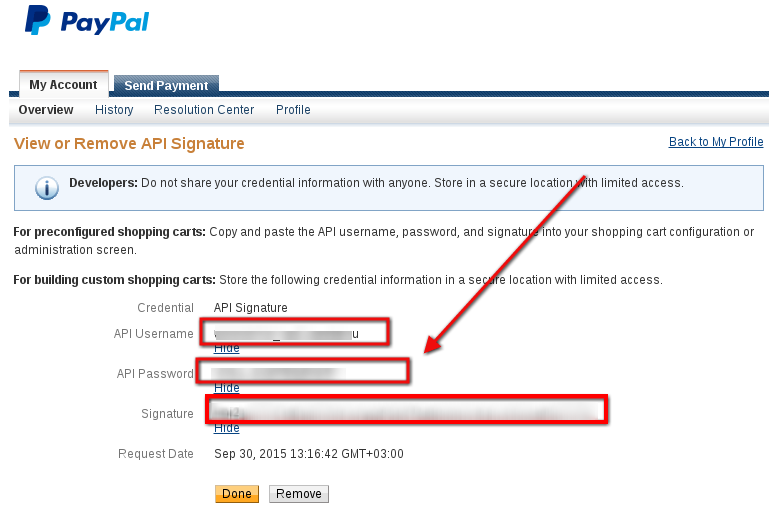
Insert this information API Username, API Password and Signature in PayPal plugin.
5. To get API ID you you need to create your application here:
https://www.paypal-apps.com
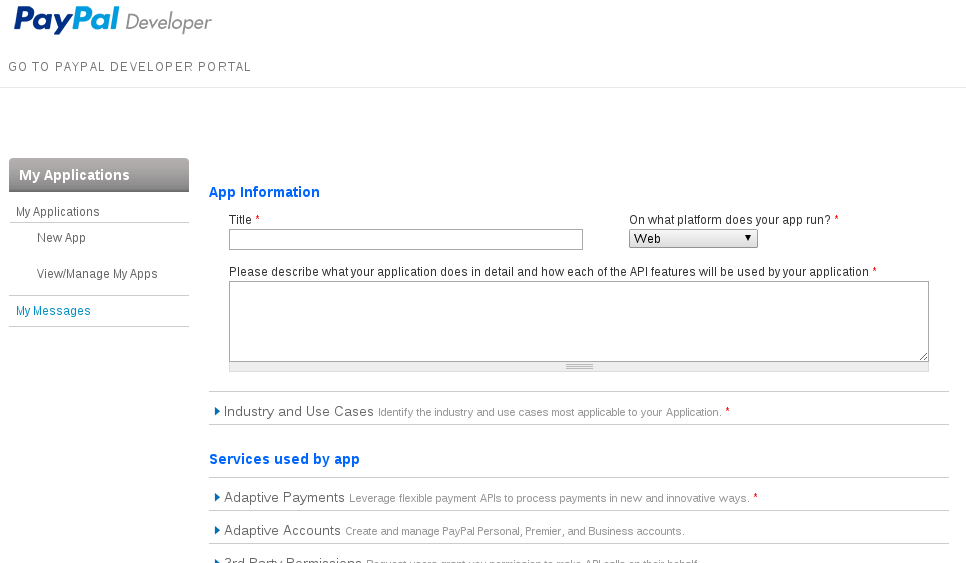
Fill in all the fields marked with an asterisk to create your application. After clicking on the button Submit App and automatic approval you will get Live App ID that also should be inserted in PayPal plugin.
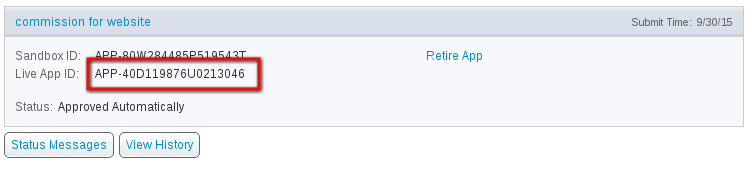
Important:
Now PayPal provide with an AppID on a temporary basis until PayPal can switch you to the new PayPal for Marketplaces API.
Request for AppID you need send to https://www.paypal-techsupport.com/app/ask
How to charge a commission from agents in real estate portal software?
After you have gotten all necessary credentials, go to Extensions -> Plugins -> Paypal plagin and open there the second tab:
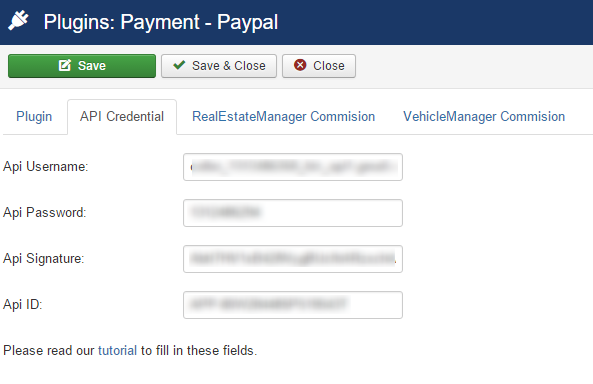
Then in the third tab of the plugin, set the commissions that admin will be paid for the difference price ranges:
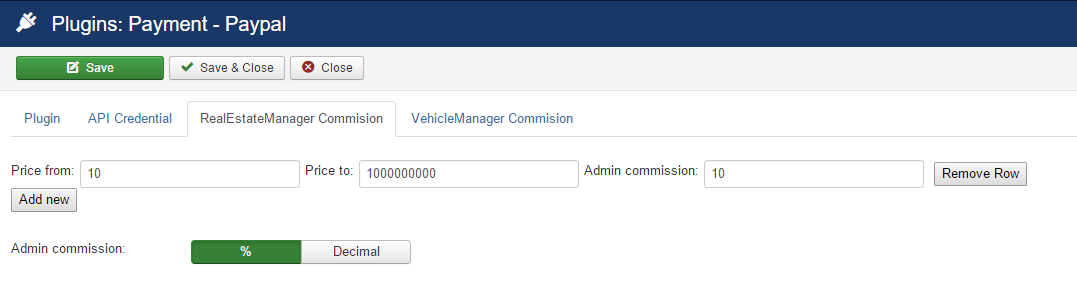
For adding new price range, click on button Add New. Also, you can specify here how admin commission will be calculated - as a percent or fixed value. That's all. Click Save to save your configurations.



