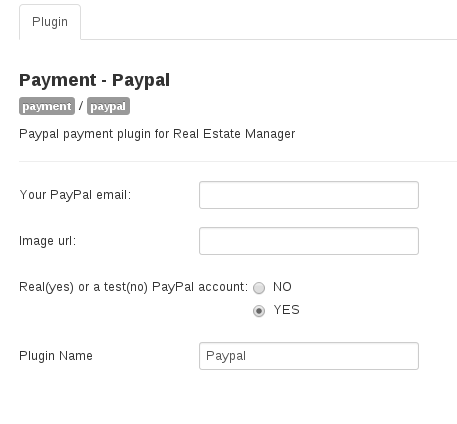Configuration of PayPal payment function in Real Estate Manager, real estate listing software
In previous article we take a look at CAPTCHA in Real Estate Manager - property management joomla listing software and now we will look how to configure PayPal payment function in Real Estate Manager, real estate listing software
To enable function of PayPal payment in real estate website you need to install or update Real Estate Manager to version higher than 3.0.3 and installplugin PayPal.
In Real Estate Manager, real estate listing software go to Settings -> Payment settings and there select plugin PayPal. Then select to show PayPal button or not to show and choose category of users to whom this button will be shown.
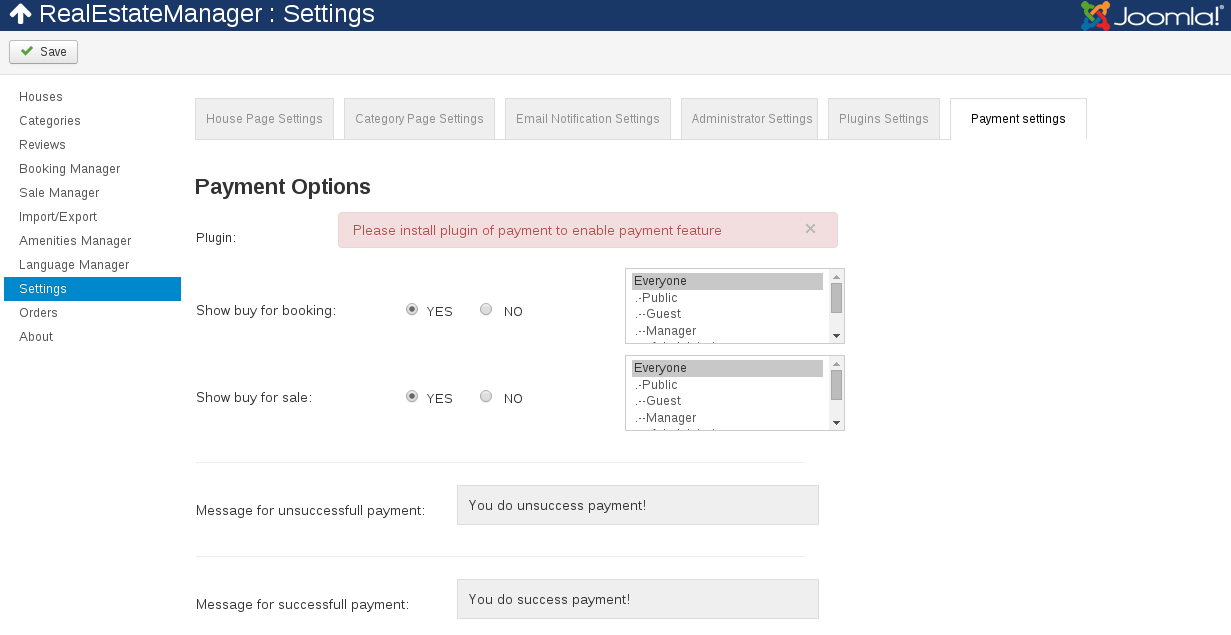
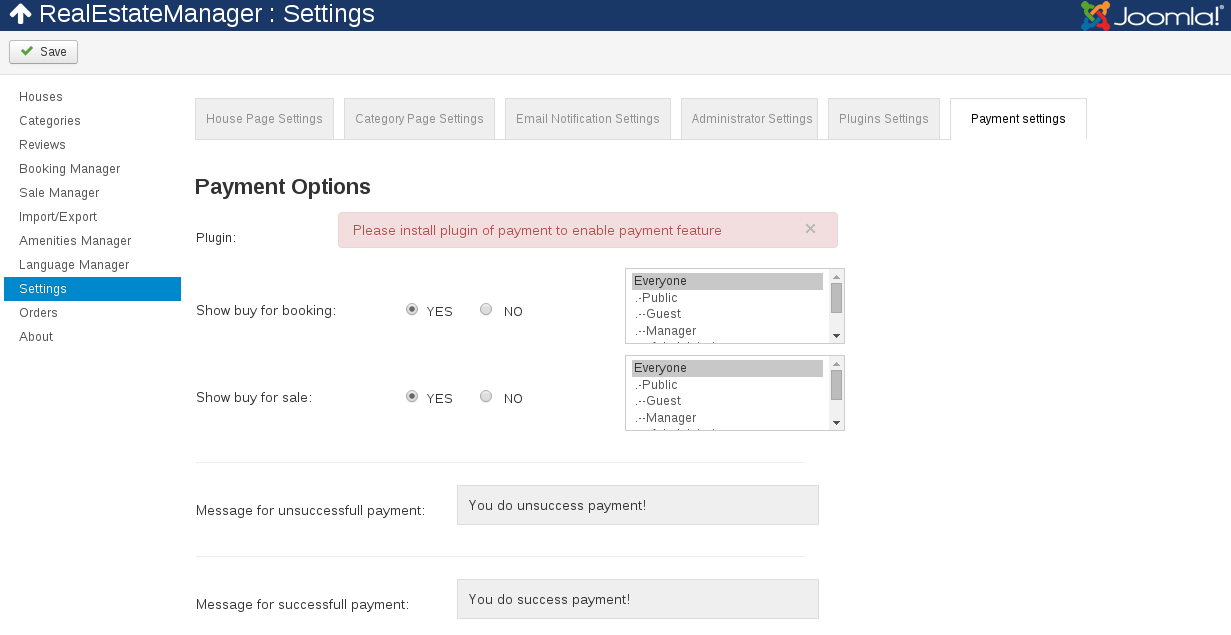
- Show buy for booking. Show buy form after request to book the house
- Show buy for sale. Show buy form after request to buy the house
- Message for unsuccessful payment. The message can be changed using Language Manager
- Message for successful payment. The message can be changed using Language Manager
Also you have to configure PayPal plugin. To do this go to Extensions -> Plugin Manager -> plugin Payment Paypal. Here fill in your PayPal email and image url, that will be shown on PayPal page.
Also here you can specify the status of PayPal account (real or test) and change the name of PayPal plugin.