How to install Joomla Plugin?
In this tutorial we will describe how to install Joomla plugins on Joomla based website. Installation of additional plugins in Joomla is so easy. All you have to do after downloading the plugin you wish to install and go to your Joomla admin area -> Extensions -> Extension Manager. In the Upload Package File section click Browse and locate the archive of the plugin you wish to install. Then click Upload File & Install to upload the file and complete the installation.
Step 1. Login to your Login to your Joomla Admin area > Extensions > Extension Manager.
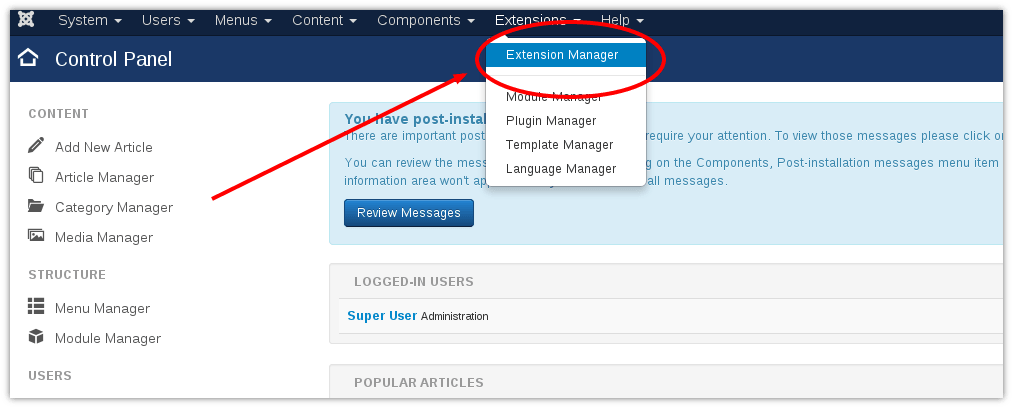
Step 2. In Extension Manager:
- In the Upload Package File section click Browse, select the component file that you want to install;
- Click Upload File & Install to upload the file and complete the installation
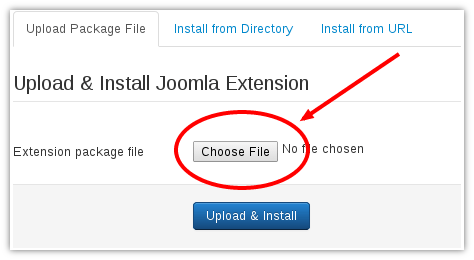
Step 3. Login to your Joomla Admin area > Extensions > Plugin manager
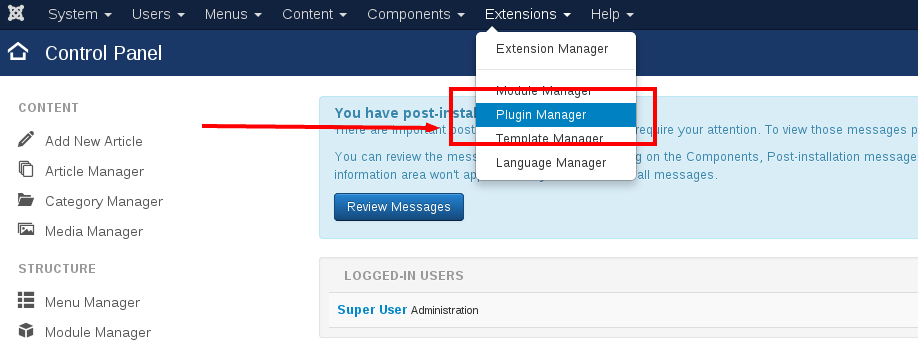
Step 4. We are looking for in the list name similar to the name of your plugin as the plugin name and the name in the list of installed plugins may be different. Once you've found your set just plugin, put against his name, check mark and click on the button Enable.

Step 5. Another option, enable the plugin is to click on his name and go to page of plugin settings. There, in the Enabled set to Yes. And you can also configure the plugin that also happens can be done, as different plugins have different functionality
Download free OrdaSoft plugins for Joomla in Free Joomla Extensions
How To Install Joomla Quickstart Package?
In all Joomla template packages created by OrdaSoft you can find Quickstart Package. A Quickstart pack is actually a complete demo website and an entire Joomla package containing the CMS, components, modules, template, other necessary data, and configurations. In case of Quickstart, you don’t have to manually create or suit modules, component data or configure the CMS. Quickstart Package allows you to install Joomla template with demo data in few clicks. We highly recommend this method of Joomla installation.
On the Ordasoft website, you can download free version of joomla templates and pro version from the joomla templates. Assuming that you Click the download button to download the file.
Figure:Download Quickstart
In order to install joomla quickstart, you need to go through the tutirial, which consists of several steps:
1. Run the Joomla Installation Wizard
Your site can be deployed either locally or remotely. Choose a way that is comfortable for you!
1.1 Uploading on server
Through FileZilla or another FTP software, upload all files from QuickStart Package folder to your website directory.
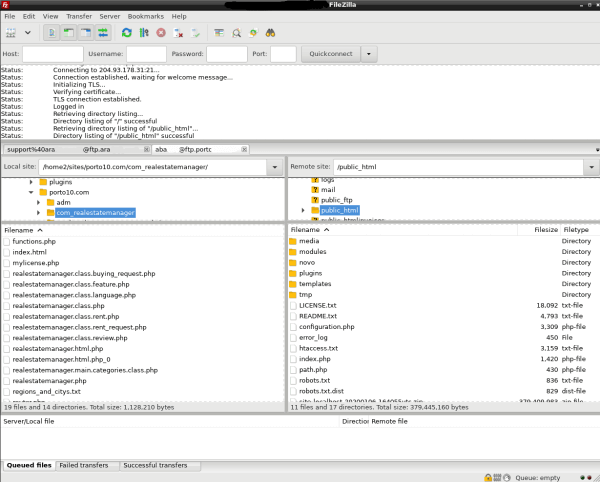
Figure:Upload Joomla Quickstart package to hosting wiht help filezilla
1.2 Install Joomla Quickstart on a localhost
For localhost install joomla quickstart, first you need to create a local web server environment. You can use any local server software you want. Start the localhost software with the web and database (MySQL) servers inside it. The initial work is done. Then upload the quick start folder to the local server. Extract the Quickstart ZIP file there. Now visit your local URL (address) in your browser, the Joomla installation window opens with the tab "Configuration".
2. Start and Configuration
To start the install quickstart package, you need to enter the directory in your browser and a step-by-step wizard will run there to help you through the installation process. On the configuration page, you'll need to select language, enter a name, site description and setup your admin details. After that click "Next"
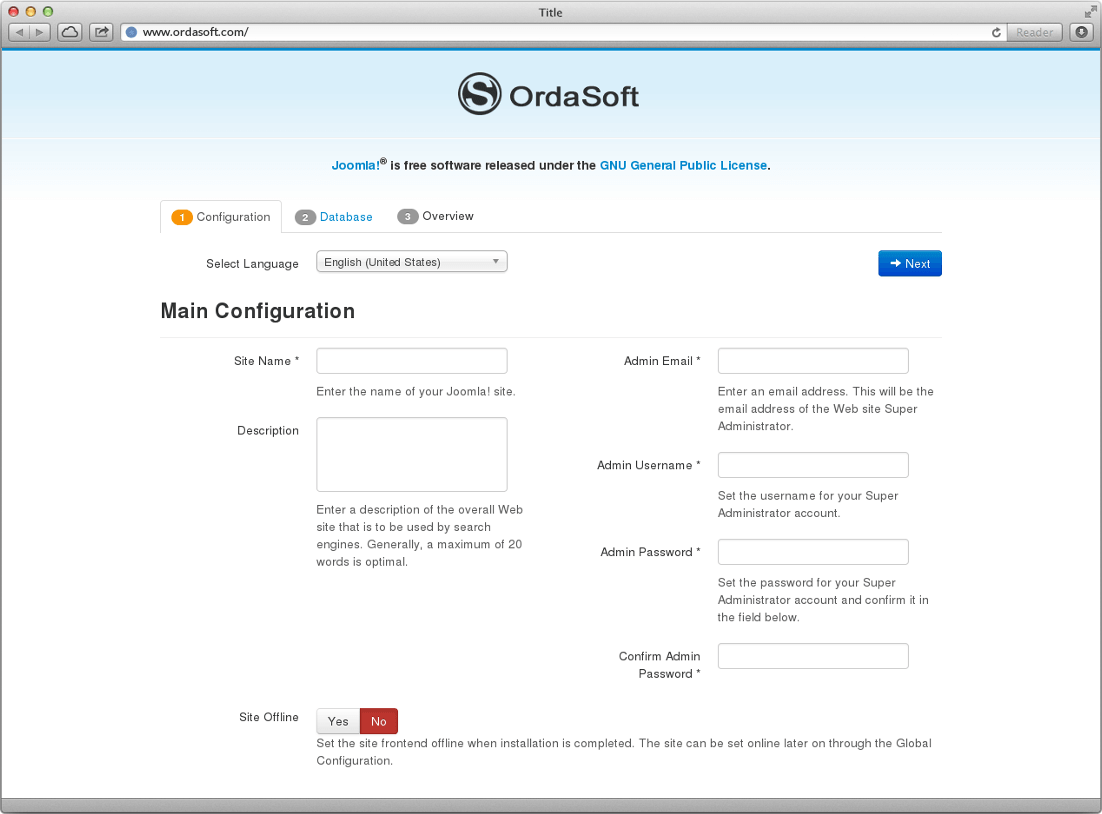
Figure:Install joomla quickstart package tutorial, step 1
3. Database
Then the "database configuration" will open. Configure Joomla with the your database. Set Database Type to MySQLi and set the Host Name to localhost. Enter database Username, Password and Database name, click "Next".
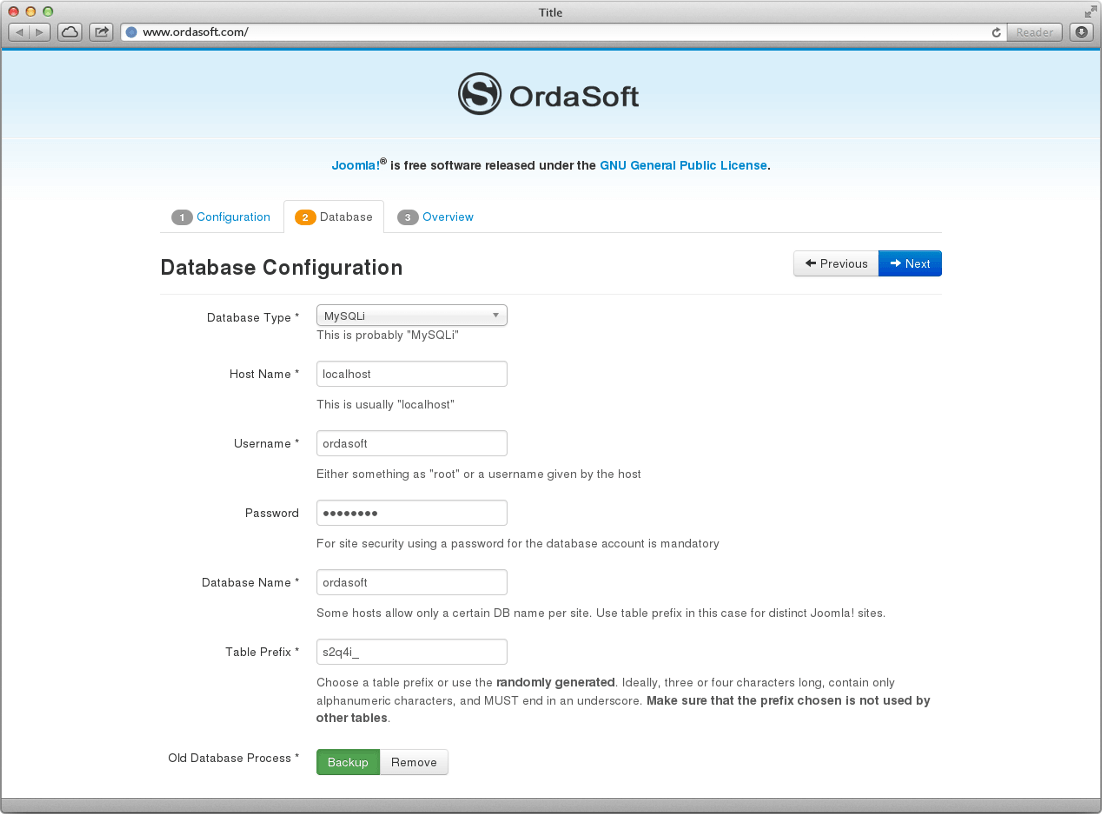
Figure:Install joomla quickstart package tutorial, step 2
4. Overview
Click "install" in the "Overview" tab and installation will begin. For successful template installation you need to install sample data, select Default English (GB) Sample Data, click Next.
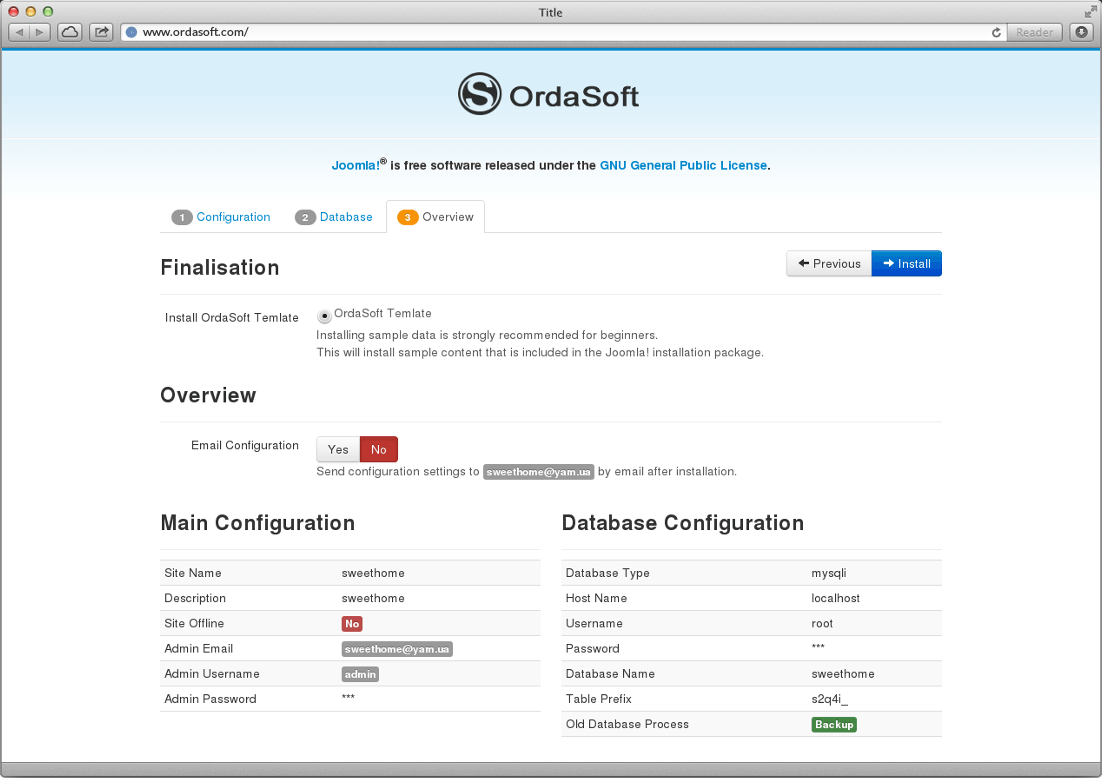
Figure:Install joomla quickstart package tutorial, step 3
5. Finish
Congratulation, Joomla! is now installed! The last step needed is to remove the installation directory! We hope you will be benefited from this tutorial.

Figure:Install joomla quickstart package tutorial, step 4
Check out the latest Joomla templates
How to install Joomla Module in Joomla 3?
Also read How to install Joomla Module in Joomla 4?
In this tutorial we will describe how to install Joomla modules on Joomla based website. Installation of additional modules in Joomla is so easy. All you have to do after downloading any Joomla module is go to your Joomla admin area → Extensions → and select "Install" from the dropdown. This will take you to the extension installation page. In the Upload & Install File section click Choose File and locate the archive of the module you want to install. Then click Check and Install to upload the file and complete the installation.
Step 1. Login to your Joomla Admin area → Extensions → Extension Manager.
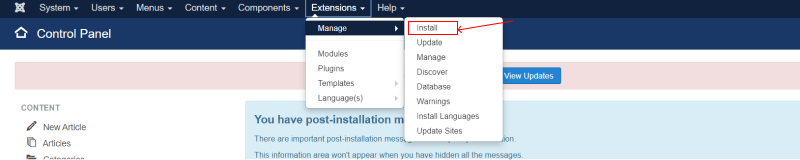
Step 2. In Extension Manager:
- Choose how you want to install your module: Install from URL; Upload Package File; Install from Folder.
- a. Upload Package File: If you have downloaded the module as a package file (usually a ZIP file) from the developer's website or a trusted Joomla extension directory, you can click the "Browse" button and select the package file from your computer. Once selected, click the "Upload & Install" button to install the module.
- b. Install from Directory: If you have manually uploaded the module files to your Joomla server, you can specify the directory path in the "Install from Directory" field. Make sure the module files are in the correct directory structure as required by Joomla. After entering the directory path, click the "Install" button.
- c. Install from URL: If the module is hosted on a remote server, you can enter the URL of the package file in the "Install from URL" field. Ensure that the URL points to a valid package file (ZIP file). Once entered, click the "Install" button.
- In the Install Joomla Extension section click Choose File, select the module file that you want to install;
- Click Check and Install to upload the file and complete the installation.
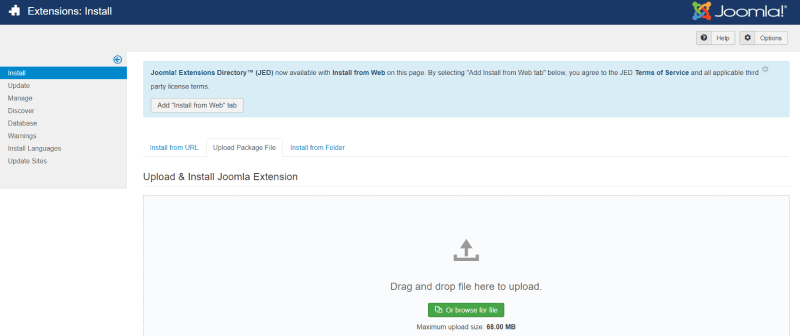
Step 3. When you click the Upload button, the Joomla module will upload successfully.
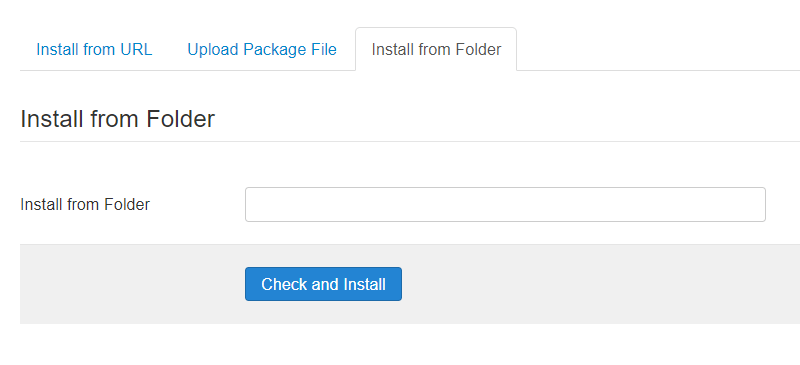
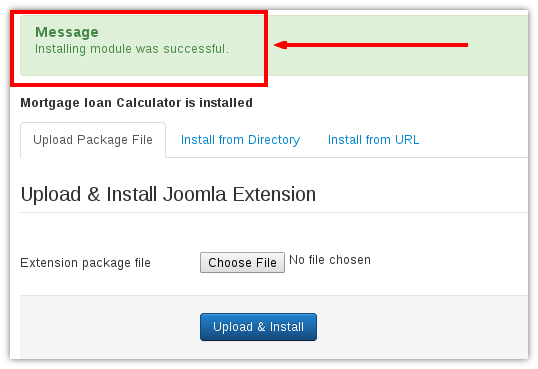
Step 4. We need to publish the module, In the top menu Extensions → Modules, find the list of required module and position the module in the column on the website click on the red square to make it a green check mark
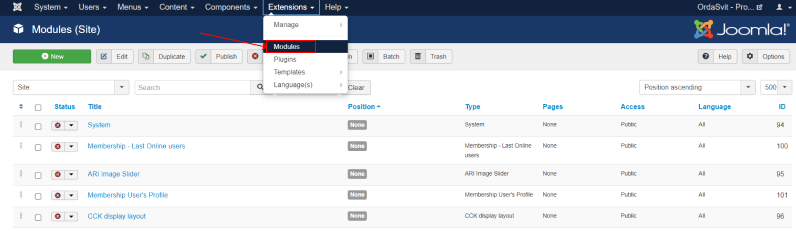
More Articles:
How to install Joomla Component?
Step 1. Login to your Joomla Admin area > Extensions > Extension Manager.
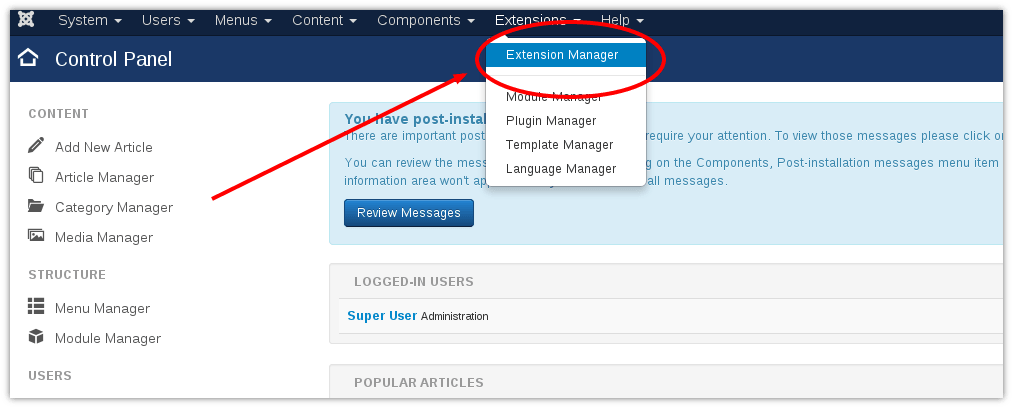
Step 2. In Extension Manager:
- In the Upload & Install Joomla Extension section click Choose File, select the component file that you want to install;
- Click Upload & Install to upload the file and complete the installation
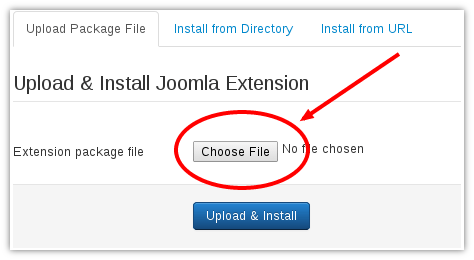
Step 3. When you click the Upload button, the Joomla component will hopefully upload successfully
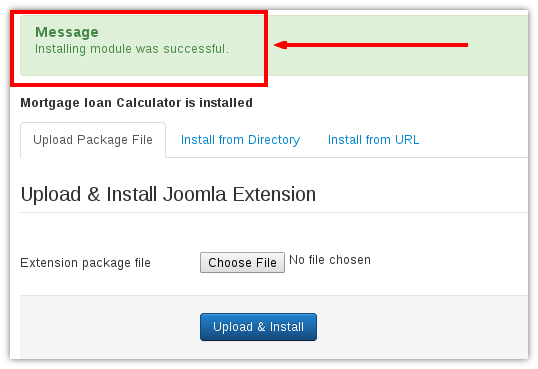
Step 4. To perform some configuration to Joomla component, you have to select the Components menu and find the component you want to configurate
Step 5. To allow access to Joomla Component, a menu item must be created. In Joomla Admin area select Menus > Main Menu > New (button in right corner)
Download free components from OrdaSoft in Free Joomla Extensions
How to make money with Joomla
Joomla is an award-winning content management system with over 200,000 community users and contributors. And number of Joomla lovers grows every day. Working with Joomla is not only very exciting and pleased, but also can make you money. If surely you know the methods of Joomla monetising. In this article I will try to describe three the most important ways of earning money on your Joomla business. They are:

|
|
1) Developing Joomla extensions and templatesThe most profitable way of making money with joomla is developing Joomla extensions and templates. The Joomla market is extremely large, this CMS is used all over the world. The number of potential customers is huge, so you can earn big money. If you feel your strength in web development and have creative ideas on how to improve Joomla do not hesitate to use your chance. But be aware of high competition in this area as there are a lot of companies creating Joomla extensions and templates. |
2) Providing Joomla servicesOne more way to make money with Joomla is providing Joomla services. If you are developer who is familiar with a CMS system, you can offer your customers to install or upgrade Joomla website, configure or modify the third-party extensions to needs of a client, make customization of template and so on. Also you may be interested to earn money in providing hosting services, coaching and training services. In order to succeed in this kind of services, you have to be first-class specialist in Joomla area and be ready to compete with giants of this branch. |
3) Joomla Affiliate programThere are several ways how to earn money without a single knowledge of code. Joomla affiliate program is the best opportunity to do this. Affiliate marketing is one of the best approaches to make money online. So let's look below to understand the key facts about affiliate program in Joomla. |
Affiliate marketing has three core players:
- retailer - person or company that provides affiliate program;
- publisher - person who participates in affiliate program;
- customer - person who buys products via affiliate program.
Stages of implementing a Joomla affiliate program:
- Retailer delivers a range of banners, textual links in affiliate program.
- Publisher registers in program and places banner or text links on their site for individual product, or link directly to the retailer home page.
- Visitors click from the publisher's website to retailer's website and purchase a product.
- Publisher receives a commission.
What do you need to have?
- place to promote affiliate products (website, blog, social profiles, email addresses and so on)
- online payment service (PayPal desirable)
- aspiration to make money
To ease your start earm money, we have collected the best Joomla affiliate programs and have sorted them.
If you know some other Joomla affiliate programs, do not hesitate to contact us via This e-mail address is being protected from spambots. You need JavaScript enabled to view it and we will add it in our list.
So now when you know how to make money with Joomla! you might be interested in article how to manage affiliate program on the example of Ordasoft affiliate program.
More Articles...
Page 6 of 7




