New version of Joomla Gallery is out!
New version of Joomla Gallery is finally out! One of the most important thing on any website is images. They must be attractive and good looking with great quality so your visitors didn't want to leave your website. Joomla Gallery is here to help you with this! Responsive, super functional and simple image gallery will put in order all your images. Joomla Gallery supports the most common image formats - jpeg, png, gif, webp.
Joomla Gallery optimization
New version brings lots of great opportunities. We optimized frontend and backend so now everything works faster. Also, minor bugs were fixed. And of course, now the gallery supports new Joomla version. With Joomla Gallery you can easily add 1000+ images (but we recomend optimal amount of images for gallery - 30-40) and it is more comfortable to switch between images now.
If you want to know how to create a gallery from the start - read How to create joomla galleries in OrdaSoft Image Joomla Gallery?
Here we will show you our new features, which will make your experience with the gallery much better.
Categories in Joomla Gallery
Now it is possible to add one image in several categories. Yes, you don't need to upload 1 image to many categories anymore, now you can share 1 image through many categories. You can do this in a few easy steps:
- Add a new category;
- Upload your image in a category;
- Click on the image settings;
- Choose the second category (or even more, it is possible to add as much as you want).
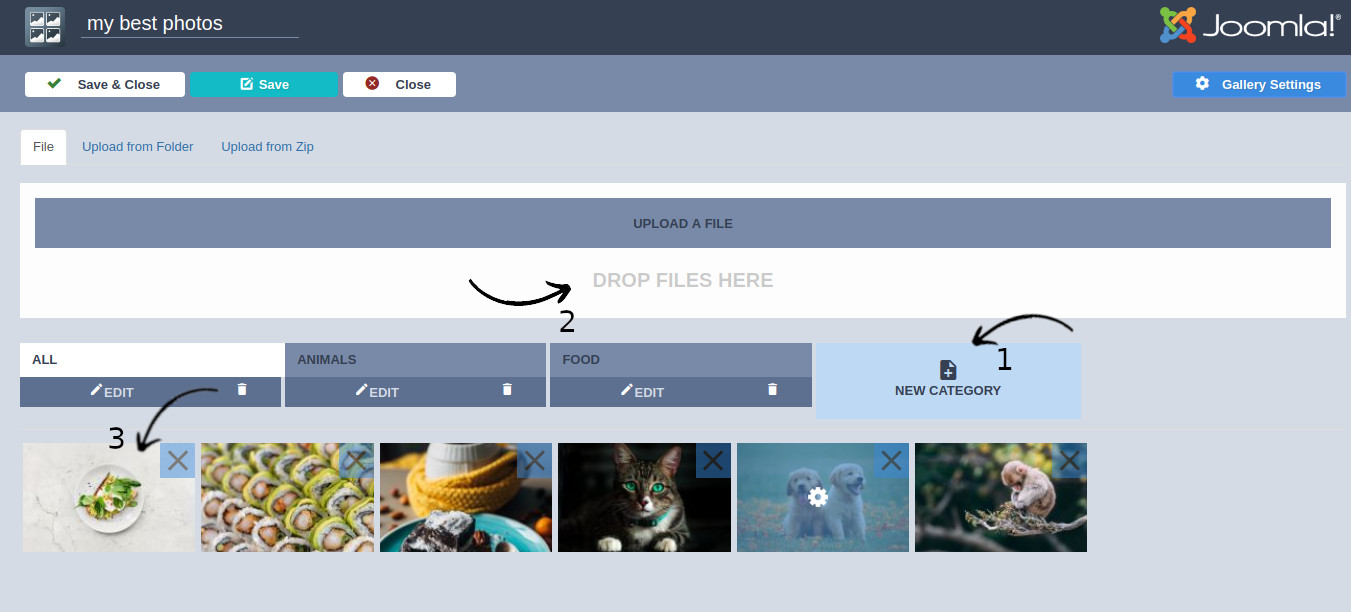
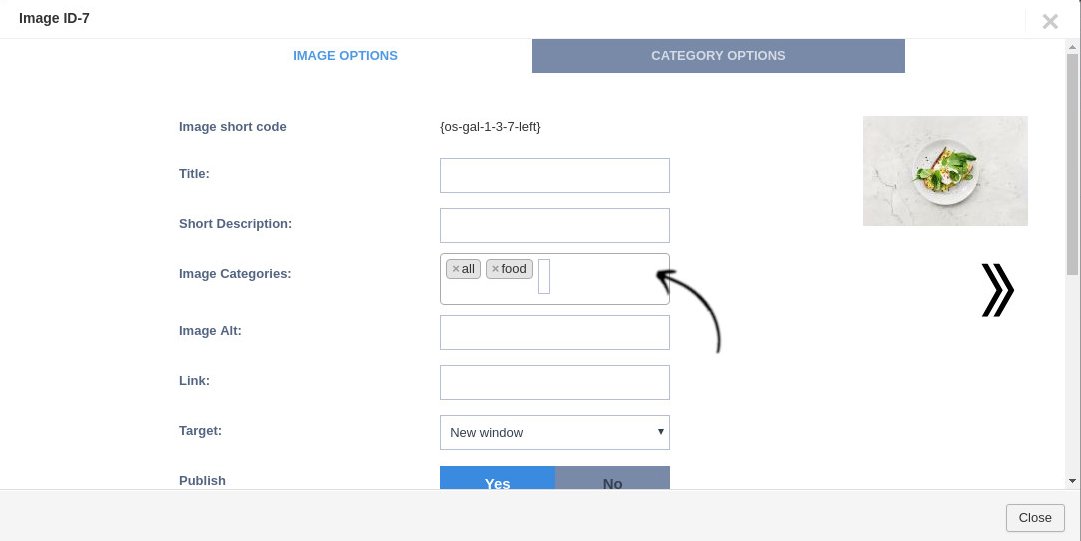
Don't forget that you can add a title, description, video link (Youtube or Vimeo), custom HTML code. Also, there is a fancybox settings, watermarks and social buttons. All of this make Joomla Gallery super flexible and you can make a gallery of your dream right now.
Look at the stunning Demo version of Joomla Gallery and see how it can look like.
New creative gallery layout

You can choose different layouts for your gallery from simple "one by one" to more interesting ones. And now we added new layout that definitely will look amazing on your website. Go to Gallery settings and try our "All in one row" layout.
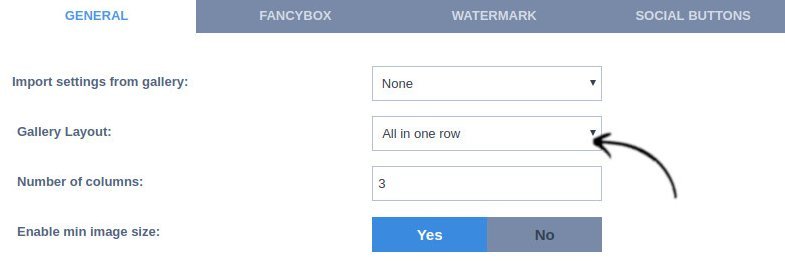
New awesome hover 3D card flip effects.
Joomla Gallery has a lots of fascinating hover effects, which permit to you create excellent site. And now we added yet 3 effects.
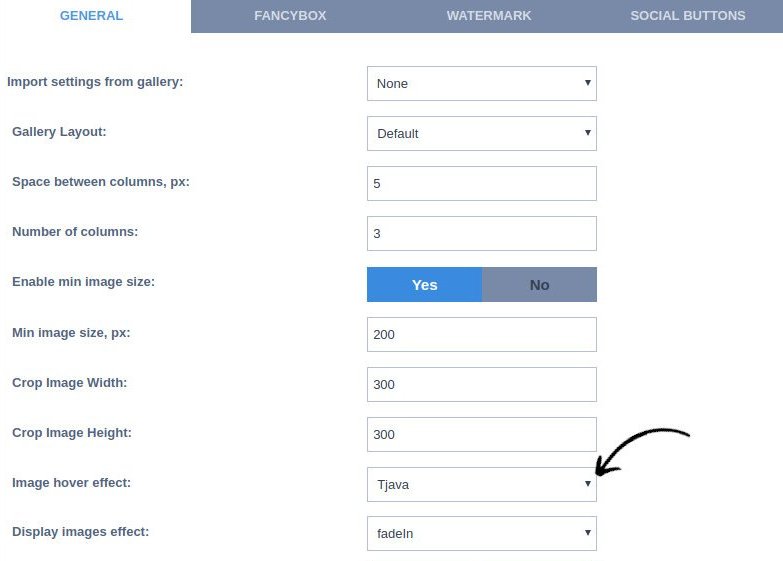
From background changing to rotate images. With this effect it is possible to add a title and description to the images and you will see the information on the reverse side. This effect will make your gallery much prettier and lighter. Here you can see examples of new effects. Check it now!
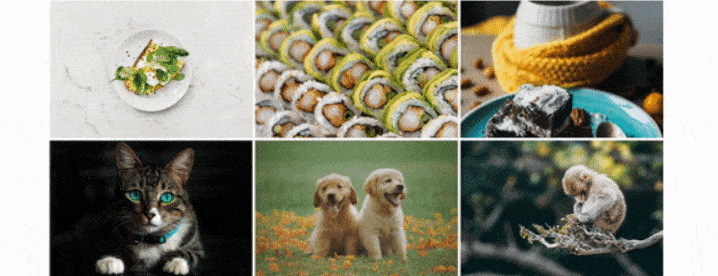
Every image gallery details.
In every image details we added image thumbnail and navigation arrows. Now you don't need to click on every image settings, then go back and click on other because we added arrows which will help you to switch images in just one click!
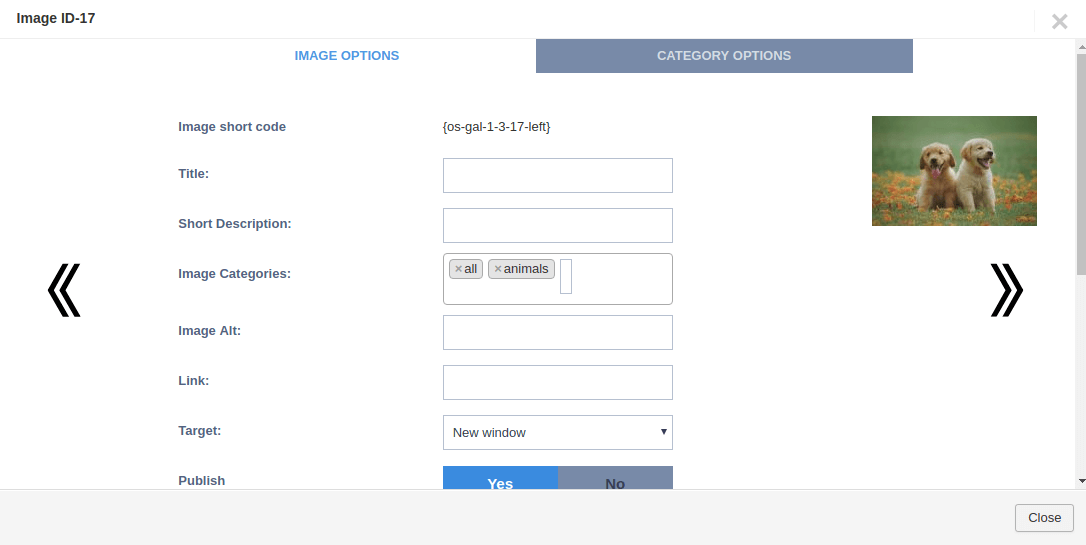
Joomla 4 gallery version release
As you may know, recently Joomla released an update. Of course we are not staying behind and now we may say OS Jooomla Gallery is Joomla 4 Gallery too!
We hope you will enjoy our new features. Look forward for more updates! If you have any troubles or questions, you always can ask our team for help. Just fill this contact form and we will answer you as soon as possible.



