Create Map with Joomla CCK
If you have a lot of "instances" and you want show them on map, Joomla CCK will help you. There are two ways to create location map:
- Menu item in Joomla CCK manager
- CCK module
In this article we will write about the first step. For showing all you "instances" on the map you need to use "location map field". How to create location map field in Joomla CCK.
To show all your instances on the map, we use basic layout - all instances layout. For example, we need to show all our "bookmarket" on a map. First of all we created "All Instance layout" (how to create "all instances layout" in Joomla CCK). Then we add a field with name "all-instance map".
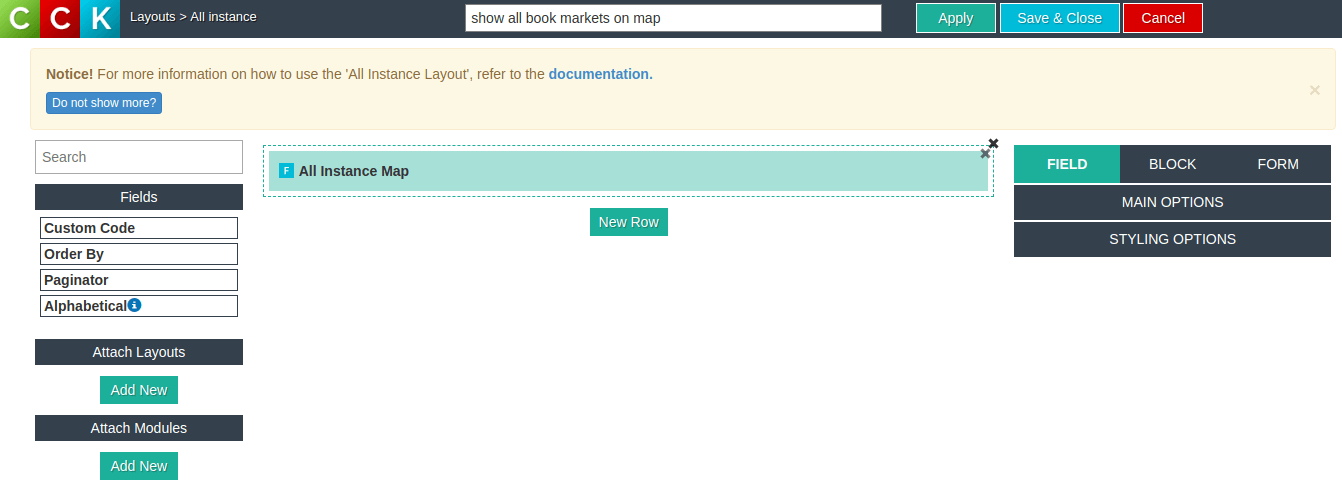
Also on the right side of this option you can see the "form" block, where you can select "Number of displayed instances" and "How many items per page will be displayed".
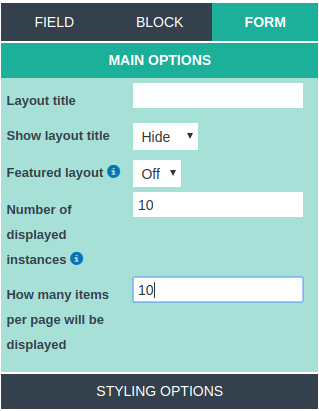
The next step is to create "show instance layouts" for showings "location map". We don't need to add any fields, because all we need is a place for "location map"
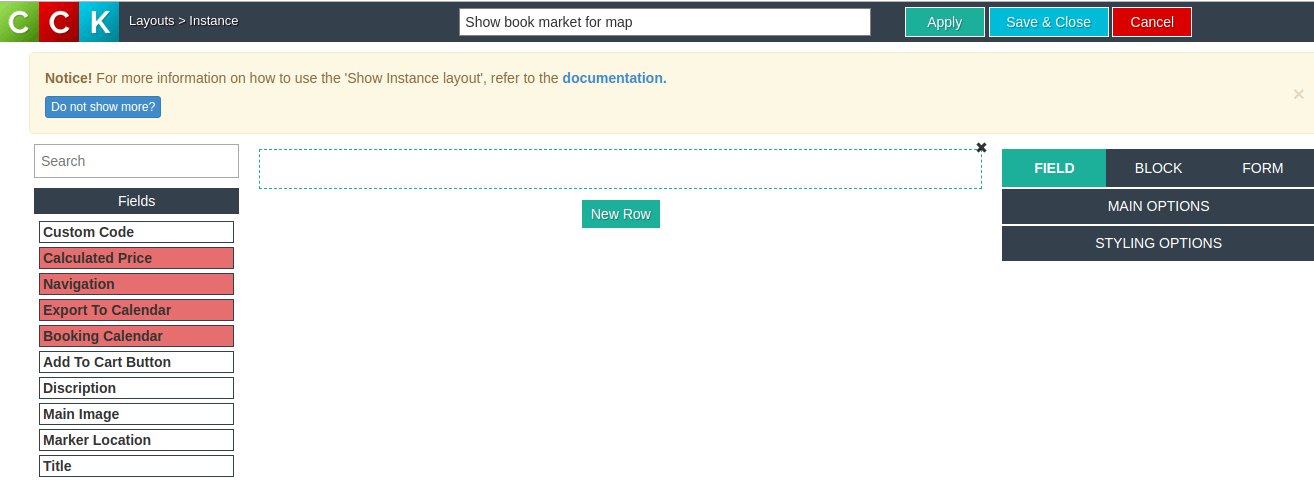
Then we go to our "all instance layout" and add "Attach layouts" with name "Show book market on Map"
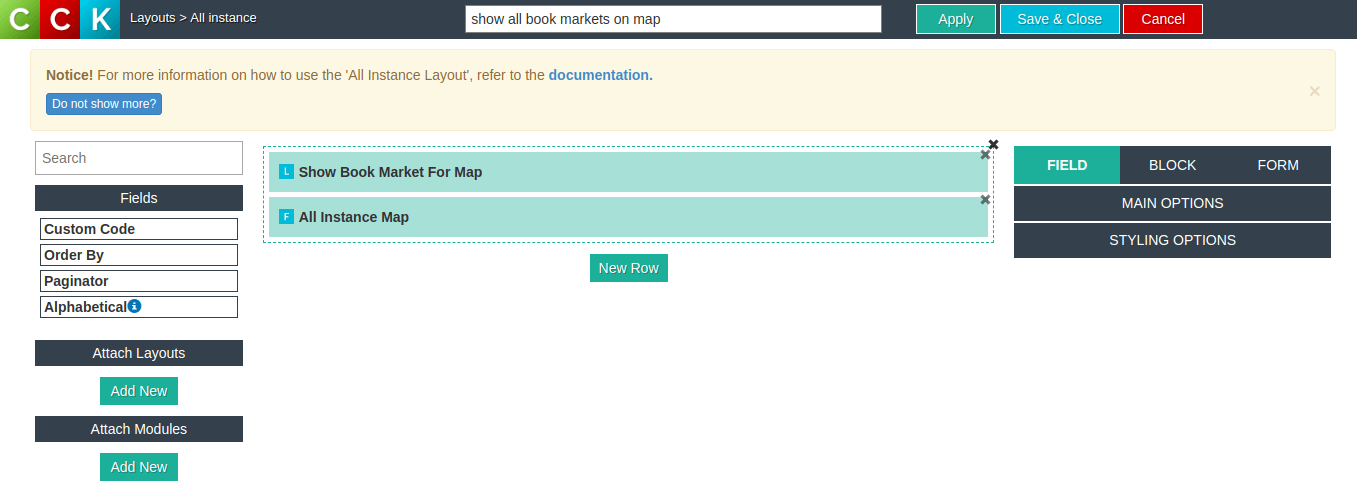
At this stage our work is over, now you can go to the frontend of the website and see the result.
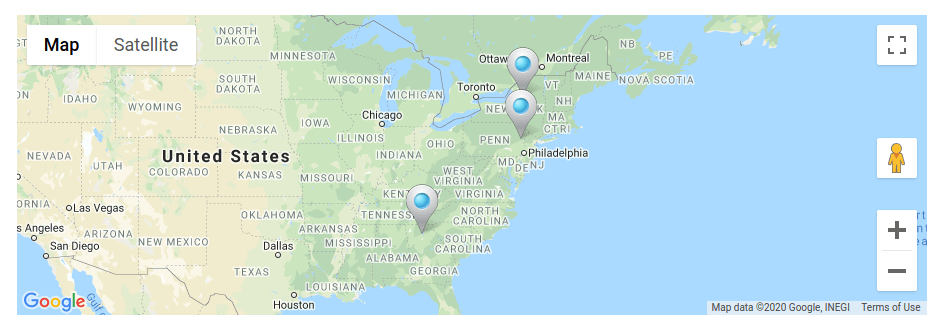
There's also a second way to show your instances on map by using Joomla CCK module.



