Show Website builder - Joomla CCK layout with help OS CCK Layout module
You may show any Website builder - Joomla CCK layout in any Joomla module position with help "OS CCK Layout module". For this you need go to the Joomla menu tab - Extention - Modules (see information in Figure 1)
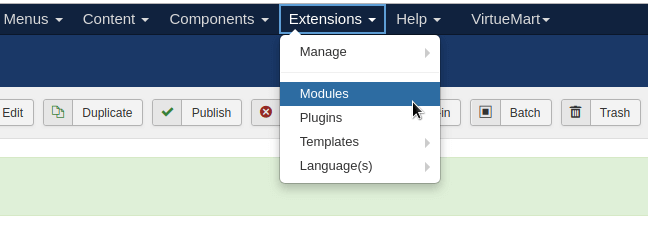
Then click button "NEW" and in the opened window "Select a Module Type" select "OS CCK display layout" and click on it. In open window, you will need to select in field "Select Layout" - "all instance".(more information on Figure 2)
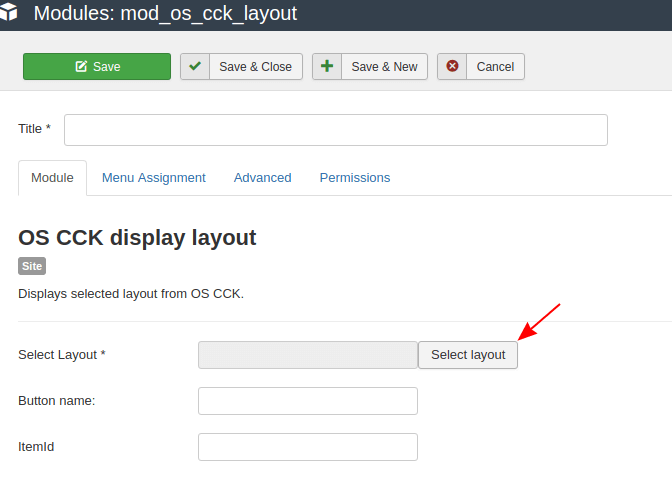
On the right side of the window, in the Position menu item, select the position you need (for example position 3 for default themes joomla protostart, more information on Figure 3)
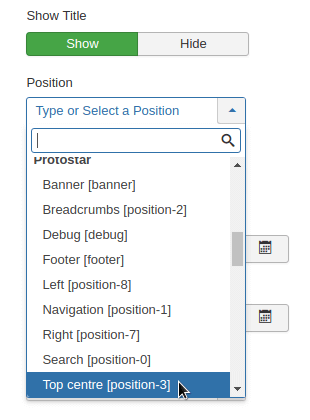
And now we go to the frontend of your site and enjoy the result.



