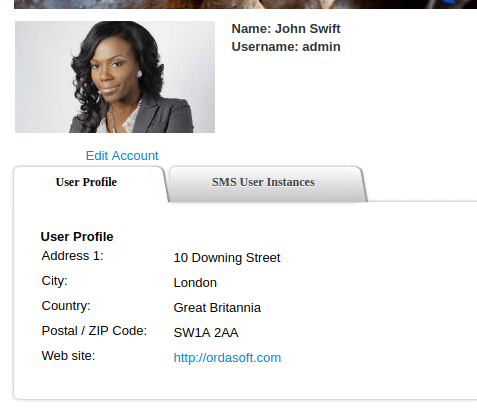How configure field access or show contact in Website builder - Joomla CCK
Suppose you need to create fields that are accessible only to a specific user group for example show the price to a specific group of people. You should enter the admin panel of your site, then go to the Website Builder - Joomla CCK. With help Website Builder - Joomla CCK all these features are available to you.
In the entity settings, we specify verification accesses: for fields, for categories, for instances.
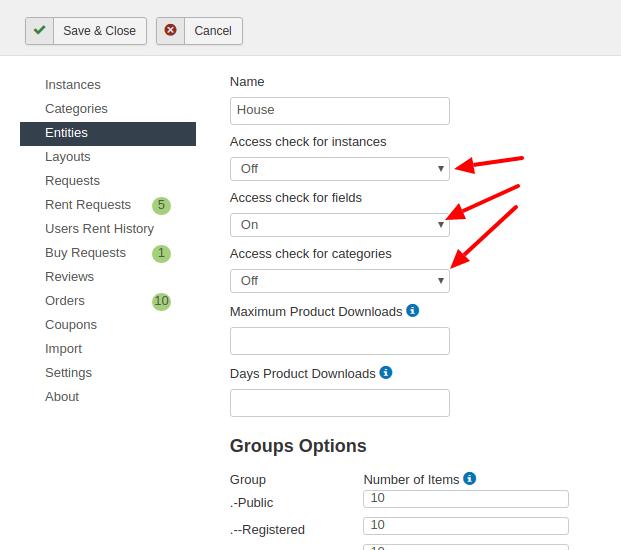
Go to the Website Builder - Joomla CCK. In Layout manager for some field in "details" tab you can choose who can access to the information.
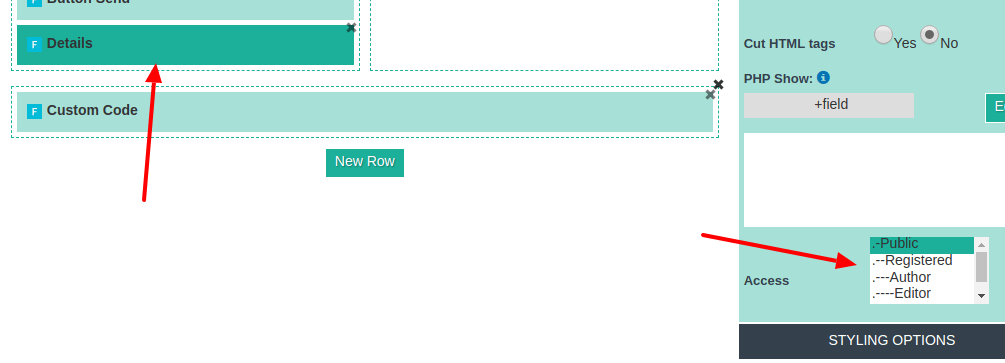
This way the Website Builder - Joomla CCK, allows you create a Layout and control field - show/hide. (Arrow 1).
if you need to show the this item owner info( "user profile" ), you may do this with help "OS Simple Membership" joomla component. You need go to "module manager", to "Simple Membership user profile" (Arrow 2).
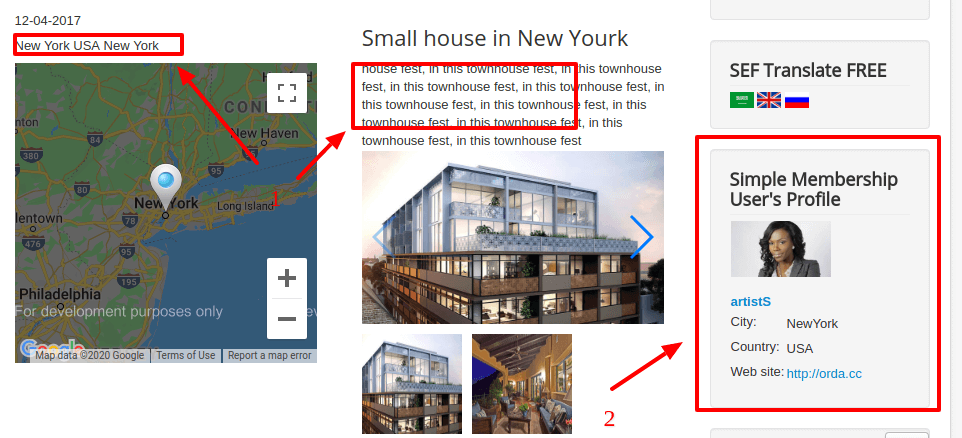
Access to the module "user's profile", you configure in the same way as another module. We select module of "Simple Membership user profile" and go into the module settings
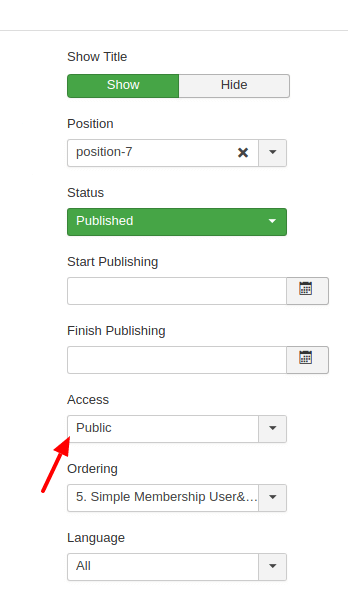
In Simple Membership you can show all the detailed information about the user (photo, video, contact details...).