How to Export Vehicles to CSV, XML and full XML in Vehicle Manager - Joomla car rental dealer software
Vehicle Manager is Joomla car rental dealer software has options to export your vehicles to CSV, XML and full XML. In this article we will explain the XML Export and its results and How to Export Vehicles to XML in Joomla car rental dealer software.
XML Explanation
The Extensible Markup Language (XML) is a general-purpose specification for creating custom markup languages. Extensible because it allows its users to define their own elements. Its primary purpose is to help information systems share structured data, particularly via the Internet, and it is used both to encode documents and to serialize data. It is designed to be relatively human-legible.
Read more on XML on Wikipedia.
XML Export in Vehicle Manager - Joomla car rental dealer software
In the Admin backend, go to Components > Vehicle Manager > Import/Export and then click on the Export tab.
With the dropdown boxes, choose XML as the Export Type and the Category to export from.
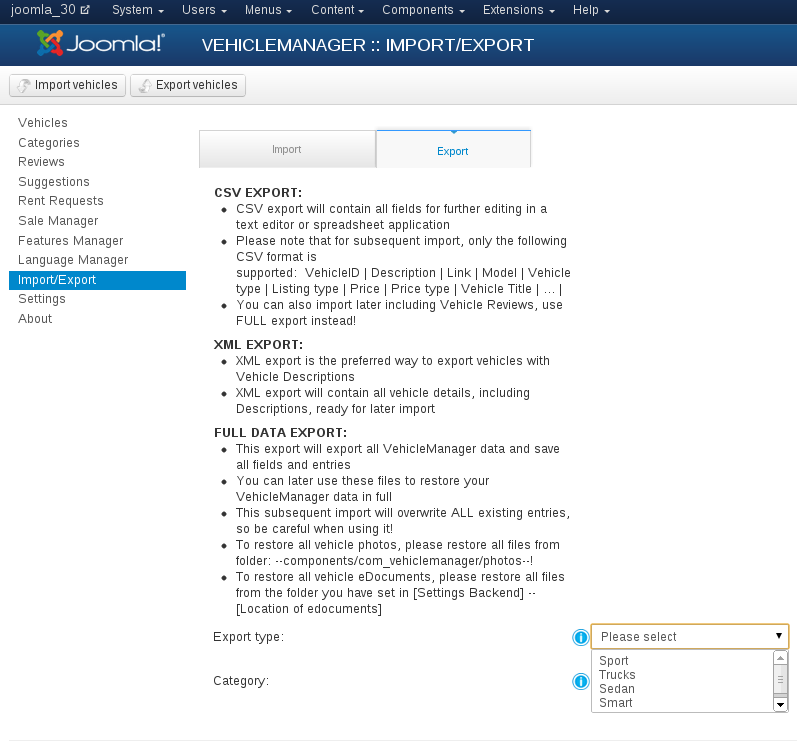
You will see the following page:
By clicking on the link, you can save the export file you just made to your local workstation. Change the name to reflect the category you are exporting:
XML Export from Vehicle Manager - Joomla car rental dealer software.
The XML file export can be opened with an appropriate text editor or XML editor of your choice and edited for subsequent import. Since XML files are quite human-readable, this is an excellent option. In the following screenshot we have opened the just exported XML file in PSPad, which is a fine freeware editor for Windows which supports ANSI, UTF-8 and has many cool options:
PSPad is highly recommended and available from http://www.pspad.com. Make regular backups of your vehicles.
It is a good idea to do exports of your vehicle categories every now and to keep them safe somewhere as a backup. This is certainly a good plan before changing Vehicle Manager version for example with an upgrade. With a small note of your Vehicle Category names and these exports, you can always restore your Vehicle Manager content easily.
- We recommend exports to XML for this because:
They will contain all fields from your Vehicle Manager, including Vehicle Descriptions and User Reviews - They will give you the most flexible output (you can decide to later import into different categories, for example)
- They are totally database structure independent, so if there any changes in the Vehicle Manager database tables structure in a later version (which may happen when new functionality is added), then with XML exports available it will not ruin the effectiveness of your subsequent imports.
{yours site}/components/com_vehiclemanager/edocs/
{yours site}/components/com_vehiclemanager/photos/
{yours site}/components/com_vehiclemanager/media/
for next restore at import time.



