How to print reports in Vehicle Manager - Joomla car rental dealer software
Vehicle Manager is Joomla car rental dealer software for rent and sell cars. In this article we will show you how to print reports in section Manager of Vehicles in Joomla car rental dealer software - Vehicle Manager. Easy steps for print reports in Joomla automotive extension.
In the Admin backend, go to Components > Vehicle manager > Vehicles.
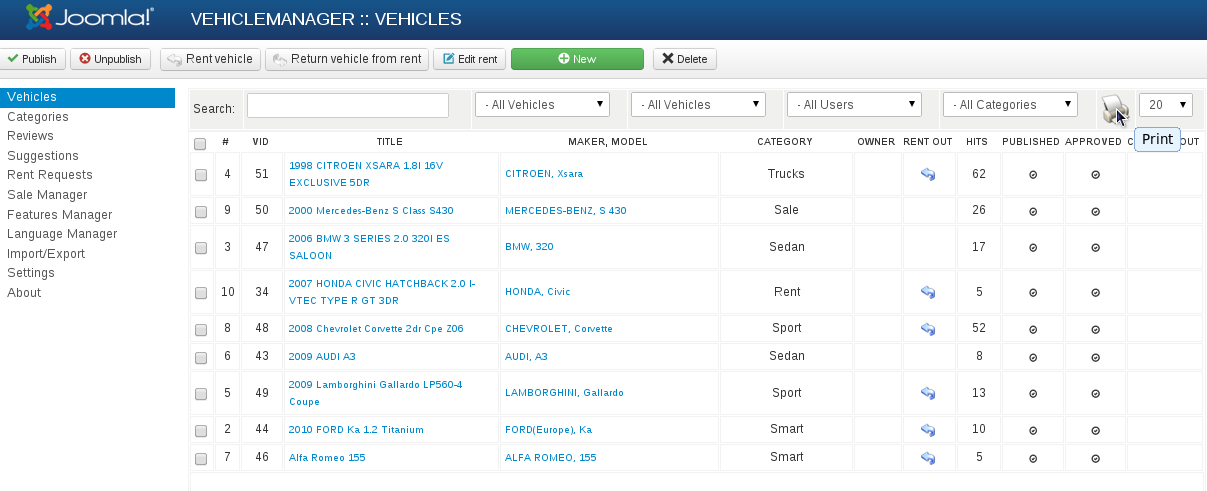
In the Vehicle Manager - Joomla car rental dealer software select one or multiple Vehicles (checkmarks in front of the titles) which you want to print a report from. Then click the [Print] button on the top right.
- Now you will see the following screen:
- Font Size. Select the font size you want with the dropdown box
- Format. Select the paper format you want with the dropdown box
- Print checkboxes. Select the columns you want to include in the Report print-out. When you have selected all the details you want, click the [Next] button. You will now see the preview screen according to the choices you made.
- Print. By clicking the [Print] button again, your printer selection screen will come up. You can print to a physical printer or to a PDF creator if you have that installed.



