Submitting Rent Requests in Vehicle Manager - Joomla car rental dealer software, for rent and sell cars
Vehicle Manager is Joomla car rental dealer software, for rent and sell cars. In this article we will take a look at the Rent Request submitting from the frontend in Vehicle Manager - car rental software for build powerfull car rental website.
When you have configured Vehicle Manager to allow users of your website to submit Rent Requests for vehicles, so they can select vehicles for rent by choosing [Rent Request] button either in the Vehicle Details pages.
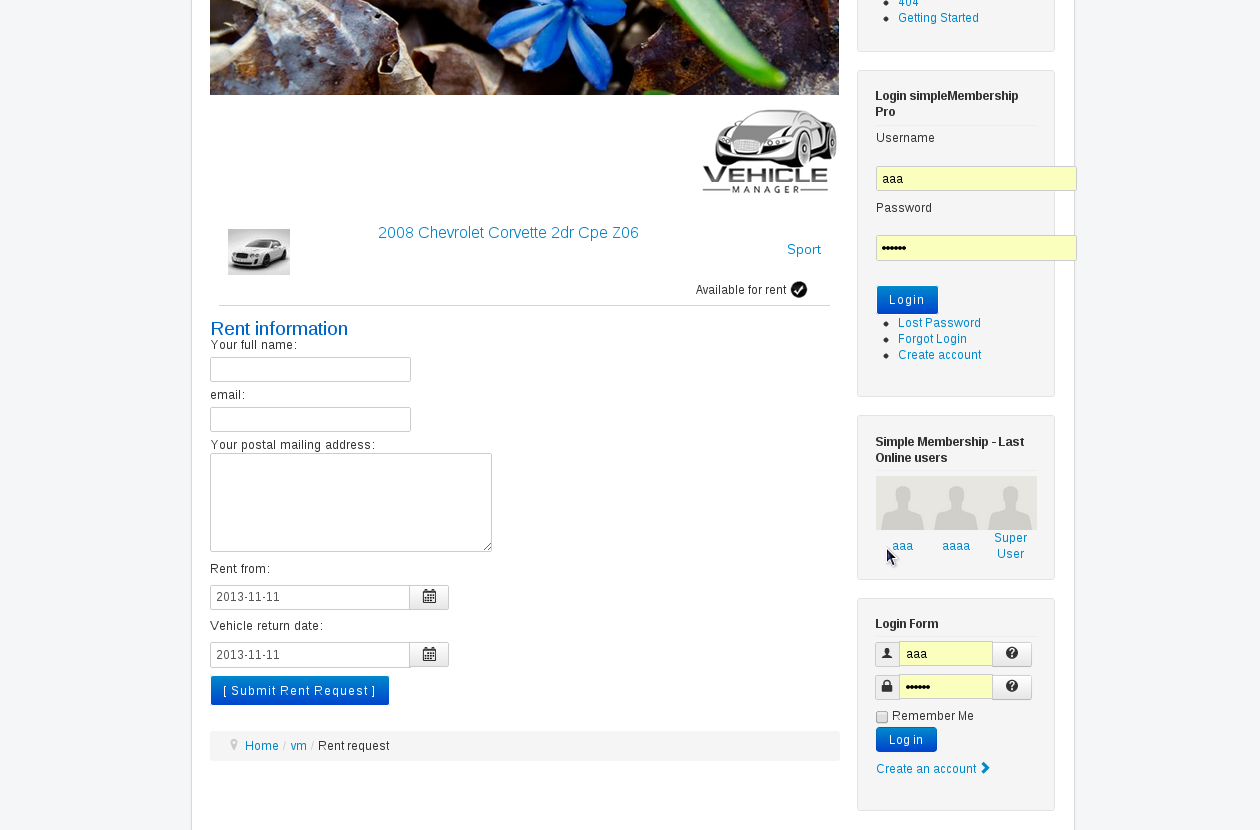
You must fill the [Your full name], [Email] fields and write [Your postal mailing address]. Next you must specify the rent date [Rent from] and [Vehicle return date].
Once everything is filled in, the user clicks on the [Submit Rent Request] button.
A confirmation screen appears:
The text says: "Your Rent Request was stored in our database. We will check your request and inform you as soon as possible. Thank you for using our service."
Remark: You can find this text in the language file, where you can change it to you liking.
Rent Request Flow
If email notification was set in [Settings Backend] for Rent Requests, then the designated Vehicle Manager will now receive a notification mail as well. The Vehicle Manager then needs to approve the request in the Administration backend.
Once the rent request is approved, the user will receive an email confirmation stating that the request has been approved and that the vehicle are ready to be picked up at the parking address.
Confirmation not send automatically to users – admin must self do email send or other notification.
The user's email address is clickable in admin RentRequest Manager, so the admin can send reminders to the users easily from here.



