Vehicle Search in the Vehicle Manager - Joomla car rental dealer software, for rent and sell cars
Vehicle Manager is Joomla car rental dealer software for rent and sell cars. This Vehicle website builder with powerful Car Management features and can be used for create Auto dealer website, Car selling website, Car rental website and other. In this article we will look at the Vehicle Search function with many different fields in Vehicle Manager - Car management extension. This makes the Vehicle Manager - extension for create car website very user-friendly.
In the frontend right side of the Joomla car rental dealer software you will see a Search Vehicle button in the Category View and in the Vehicle List, inside each category.
Vehicle Search page in Vehicle Manager - Joomla car rental dealer software
On the search page of vehicles are so many different fields. This makes the Vehicle Manager very user-friendly. Clicking the Search Vehicles button will take you to the Vehicle Search form: Search All Categories (default) or Single Category.- By default the Search Vehicles will search through all Vehicle categories. Just enter the keywords you want to search for.
- By using the dropdown box (which will show all vehicle categories you have) you can restrict the search to a single category.
- You can restrict the search to a single category.
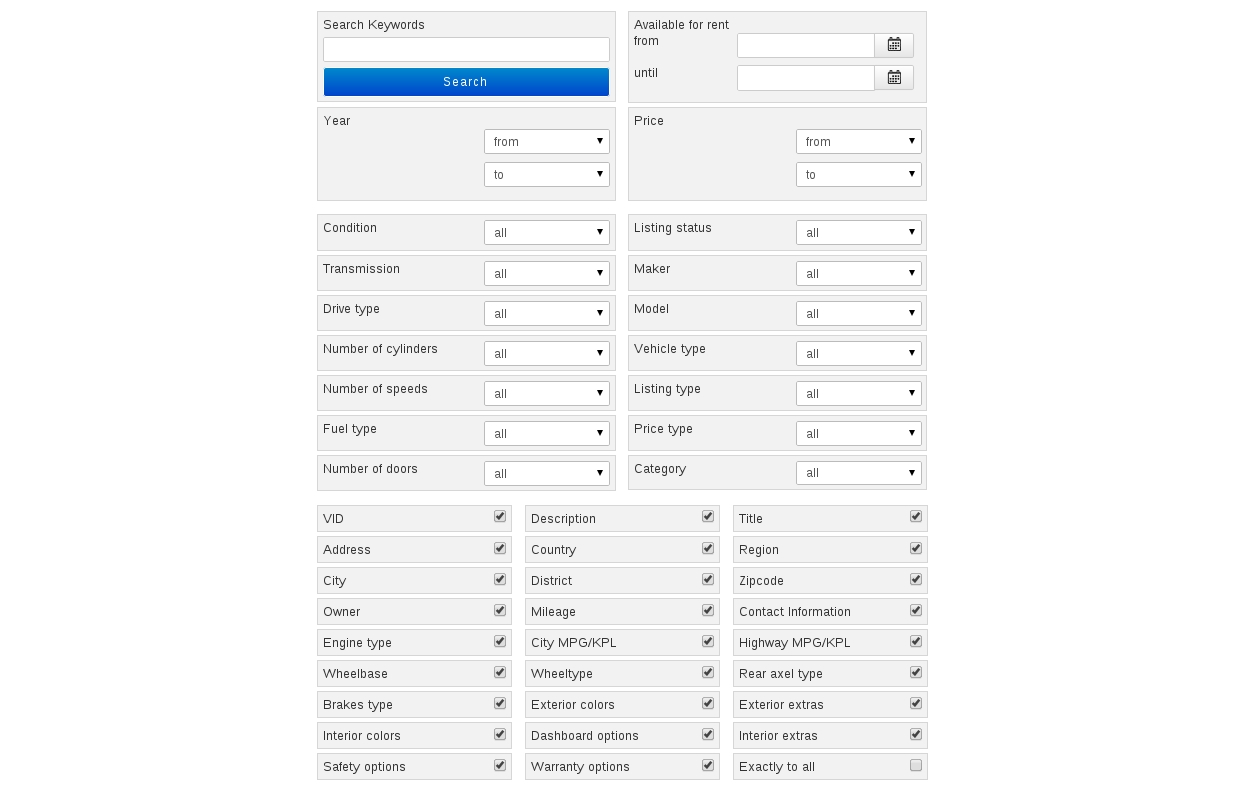
Vehicle Search will by using of such fields:
- Available for rent: from/until
- Year of issue: from/to (with dropdown box of years)
- Price: from/to (with dropdown box of prices)
- Marker
- Model
- Transmission
- Vehicle type
- Fuel type
- Listing type
- Condition
And many other parameters which users can choose for search.



