Submitting Reviews in Vehicle Manager - Joomla Car rental software
Vehicle Manager is Joomla car rental software for build a car website. In this article we will show you the users interface that they see for submitting reviews in Vehicle Manager - Joomla car rental software: Title, Comment, Rating, Captcha, Button Save and Hide Review.
- In the website frontend (providing you have allowed it in the configuration), users
can submit their own reviews of the vehicles in your Vehicle Manager - Car rental software by clicking the Add Review button. On the vehicle details page, they are then presented with the following form:
- Title
Title for the user's vehicle review. - Comment
The user's text for the vehicle review. - Rating
The user's rating of the vehicle. Rating is required in order to save the review! - CAPTCHA
In Joomla car rental software CAPTCHA will only show for Guest users. If you specified Guest users are allowed to enter reviews at all of course in [Settings Frontend]. If the user enters a wrong CAPTCHA, the review is preserved through the session cookie of the user, so the user can try again without losing the typed review. Maximum 3 tries.
See the article about Vehicle Manager CAPTCHA and session save path in the Manuals section for explanation. - Save
Saves the review. It will immediately show in the frontend. - Hide Review
Hides the [Add Review] form on the vehicle details page.
When done, click [Save] to submit the review.
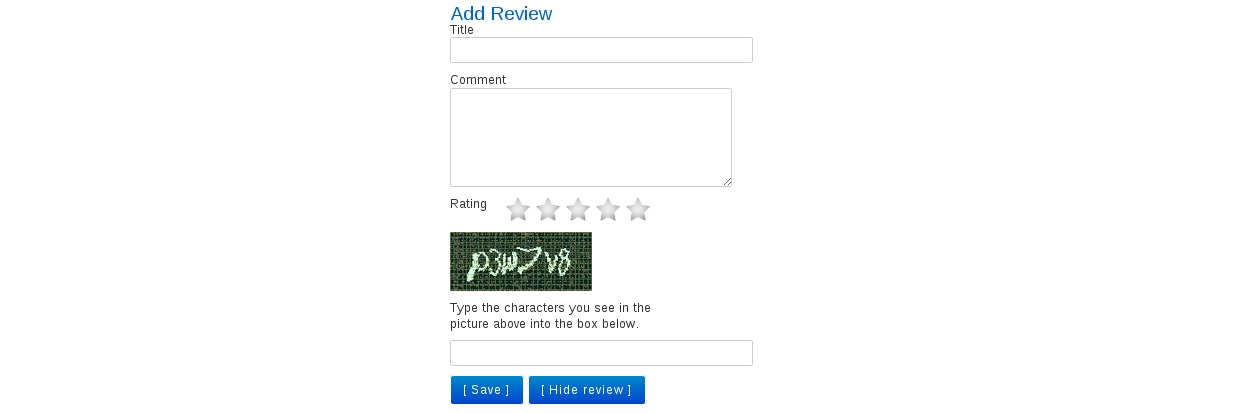
Vehicle Manager - Joomla car rental software when Submitting Reviews include next sections:
In the next article we will see how user vehicle reviews show up in the Administration backend.



