How to install Vehicle Manager - Joomla car rental dealer software, for rent and sell cars
Vehicle Manager is Joomla car rental dealer software for build a car website. This Vehicle website builder with powerful Car Management features and can be used for create Auto dealer website, Car selling website, Car rental website and other
This article explains how to install Vehicle Manager - Joomla car rental dealer software, for rent and sell cars. Start Build a car website with Vehicle manager.
Step 1. Go to your Joomla Admin area Extensions > Extension Manager:
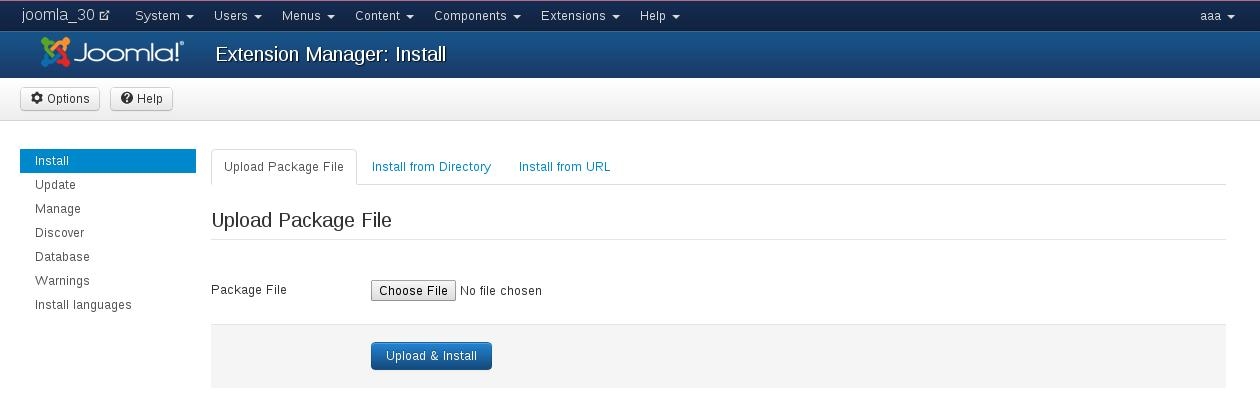
Step 2. In the Upload Package File section click Browse, select the Vehicle Manager component file (example: com_vehiclemanager.zip) that you want to install. Click Upload File & Install to upload the file and complete the installation.
Step 3. When you click the Upload button, the Joomla component will hopefully upload successfully
Step 4. To perform some type components configuration Select the Components menu and find your Vehicle Manager.
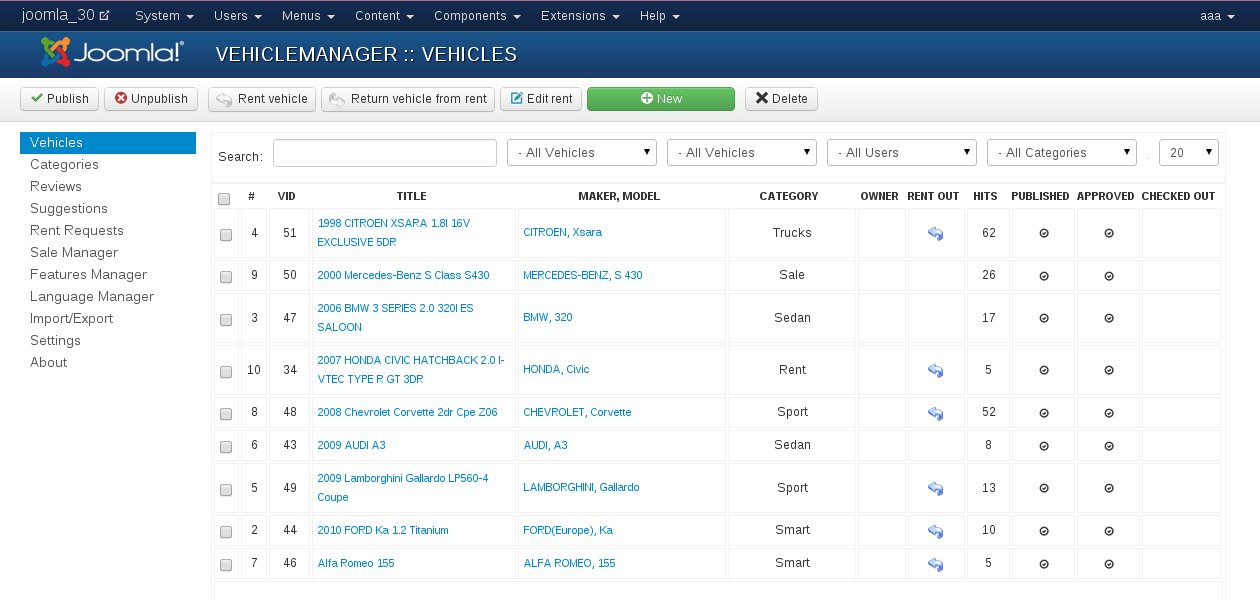
- Vehicle manager - Joomla Car dealer software admin menu has the following entries:
- Vehicles
- Categories
- Reviews
- Suggestions
- Rent request
- Sale Manager
- Feature Manager
- Language Manager
- Import/Export
- Settings
- About
Main information about Vehicle Manager - Joomla car rental dealer software
First, check out the Components > Vehicle manager > About page, and read the Notes.
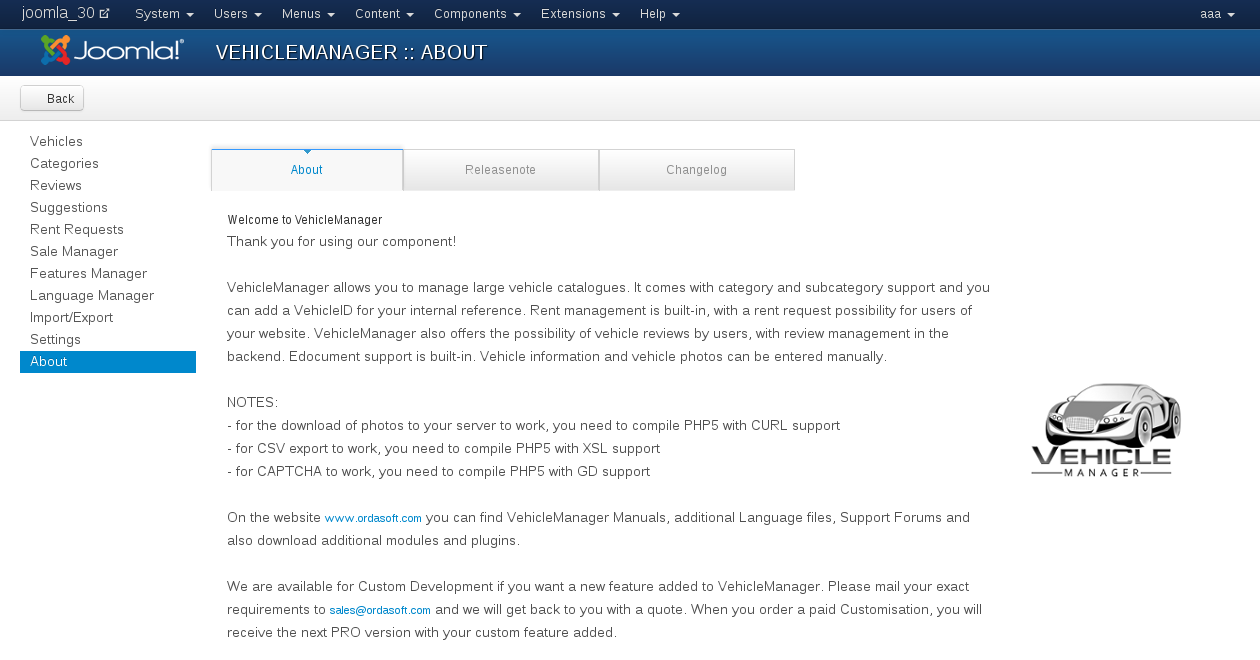
Step 5. To allow access to Vehicle manager, a menu item must be created. In Joomla Admin area select Menus > Main Menu > Add New Menu Item (button in right corner)

Remark about the language of the menu entries:
The language of the top menu entries are the only part of the installation which is not handled by the Vehicle Manager language files. These entries are controlled through the vehiclemanager.xml file at installation time only. The menu entries in the horizontal top bar will follow the Vehicle Manager language file entries, but the top menu entries will not. So, if you also want the top menu entries to be the same as your own backend language (presuming it is not set to English), then you need to adjust the vehiclemanager.xml file BEFORE you install!
Installation it is located in the directory
/components/com_vehiclemanager/language/



