Joomla CCK - Price Fields
If you need to create a Joomla store website or create a Joomla donation form, OrdaSoft Joomla CCK will help you and the key here will be price fields
Add Price Fields in Joomla CCK
Any price operation in our joomla cck you will do with the help of Price fields. The field Price you add exactly as any other fields. You need to add layout: 'add instance layout', 'add request layout', 'add buy request layout', 'add rent request layout', 'add review layout'. Open this layout, and in "Fields side" area, press button "Add New"
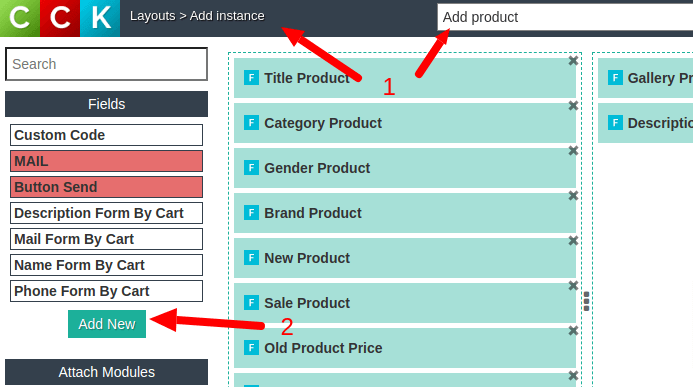
There are types of price fields:
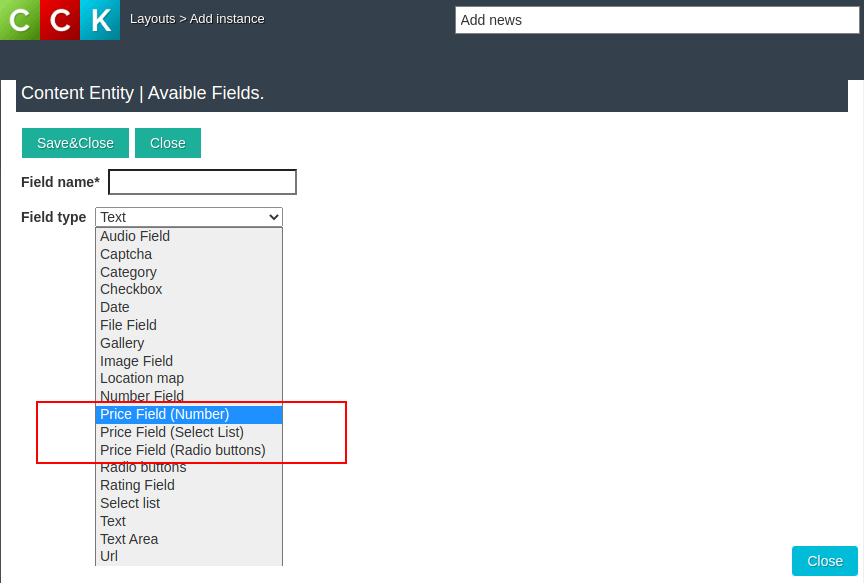
The Number Price Field in Joomla CCK
The Number Price Field is a base price field in OrdaSoft Joomla CCK. This is ordinary price of your products. You set price of your product and show it to your clients. Also with Number Price Field you can create "Old price" field for show the old price of product
The Select List Price Field in Joomla CCK
The Select List Price Field in Joomla CCK we use to create some additional settings for products which may have price. As example your product has color or size and product with another size have other price. You whish to add to product some additional options which client may select. As example you have a car booking site so as additional you may propose to client: car insurance, moving car to some location or other. Or for product some additional features which will be useful with current product. At time creation the --Select List Price Field-- you need to fill all possible values of this field
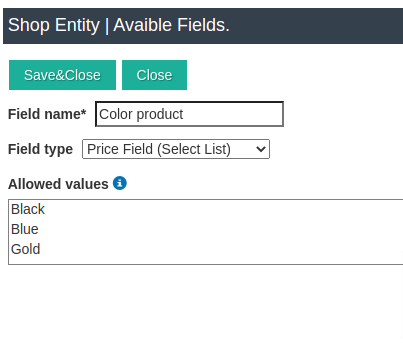
The Radio Button Price Field in Joomla CCK
The Radio Button Price Field, you create just like Select List Price Field, we use this field to create some additional settings for a product that may have price. For example, your product has a color or a size. All differences: - it will look like Radio button. During creation of Radio button Price Field you need to fill in all possible values of this field
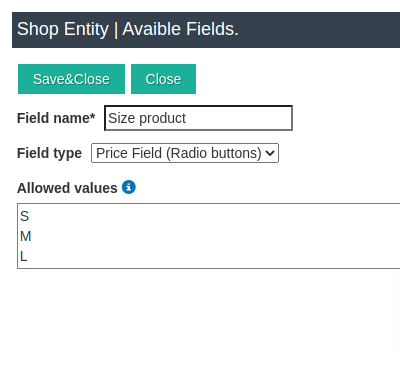
Add Price Field to the Add layout
When you create Price Field - it will appear in your layouts in "Fields area", where you can Drag & Drop it into "Layout area". To add fields you use add layout, but to use it you can in --show instance layout--
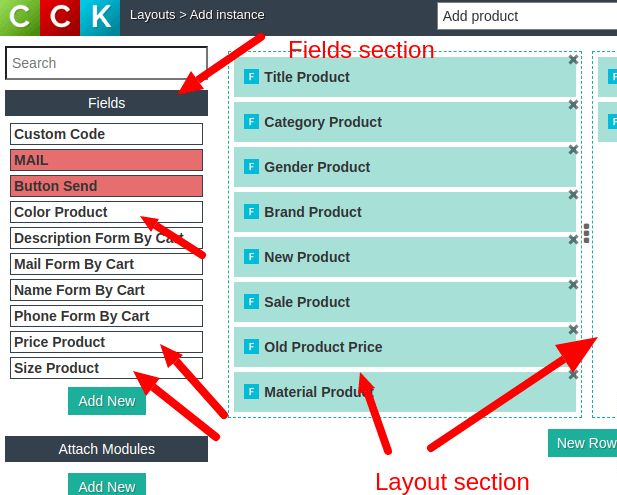
Price Field in the Add layout
After you added --Price field-- to --Add instance layout-- add Instace (create your product, edit product). You may fill that field.
Together with field for Price, you see field to add product quantity. You may hide this field in field setting when you create the --Add layout--. In this field you may add real quantity of that product or product with that size or color, or you may set "0" so this product doesn't exist (product with this color doesnt't exist). Or set "-1" - if you have unlimited quantity of this product
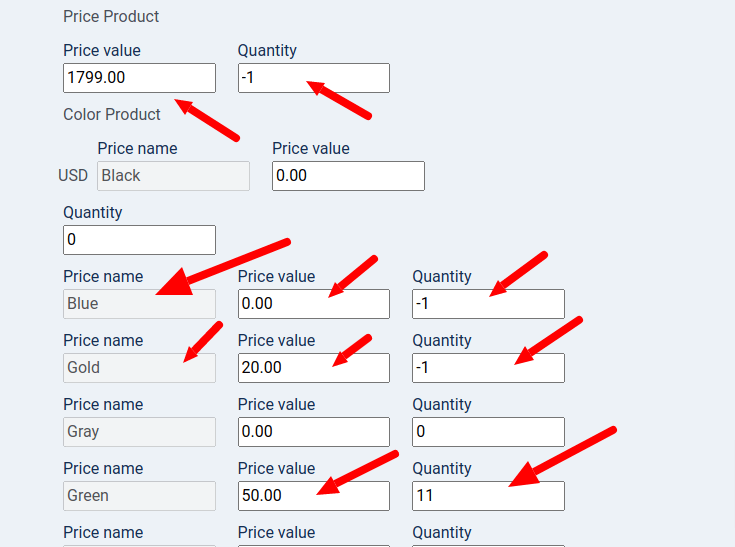
Add Price Field to the Show layout
The Price Field to "Show layout" - you add exactly as in other layouts. They appear in your layouts in "Fields area", where you may Drag & Drop it into the "Layout area".
The Price Fields have important settings:
- No Calculate - use for field like "Old price". You need to show it but you dont't want to see it in total product price;
- Show quantity input - client may select how many products he wants to buy;
- Show quantity - client will see how many products yet exist in the shop.
- Price type - There are possible values "Base Price" - main Price for product. "Value +" will be adding to the base price (or to the whole price which was calculated before), "Value -" this value will subtract from the end price. "Percent +" - This price will add percent to base price (or to the whole price which was calculated before). "Percent -" will subtract from the end price. You may use this for add tax to product or give discount to some users groups
- Calculate order - the order in which this price will be calculated
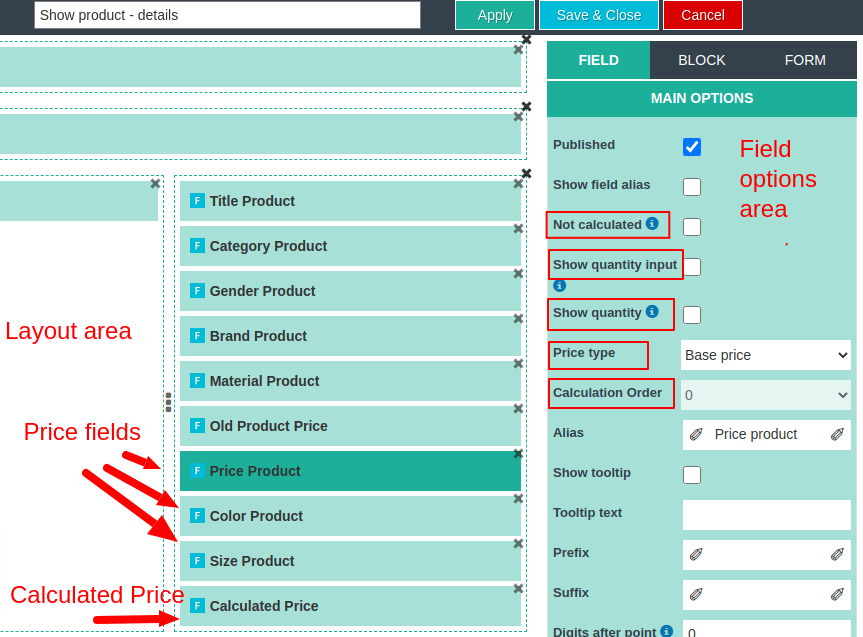
Calculated Price Field
As you can see in the image above, in --Show instance Layout-- there is a Calculated Price Field. In this field, the client will see the final price, depending on the features that the client has selected for the product.
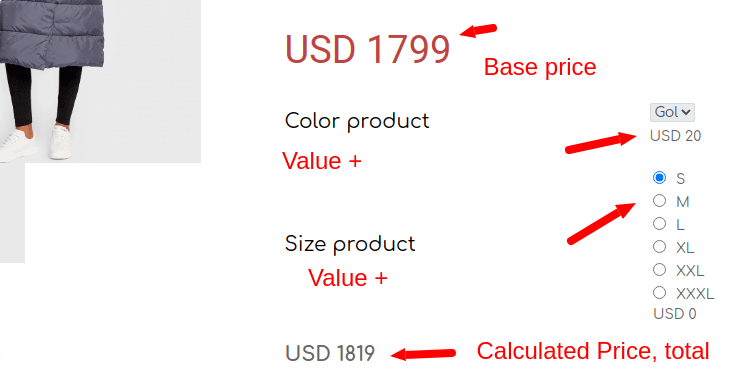
Download Joomla CCK for free and create Joomla based website with Joomla CCK.



